The explosion of affordable, quality recording gear has been a major shift for musicians around the world. The ability to take your music from inspiration to final mix wherever you may be, from home studios to hotel rooms, has certainly leveled the field for artists. A big part of that has been the wide range of affordable studio monitors. In this article, we're going to explore your options to choose the best monitors for recording and mixing in your space. We'll cover offerings from long-established studio monitor manufacturers like JBL, Yamaha, KRK, Neumann, Focal and ADAM Audio, as well as comparatively recent brands like Kali Audio and Barefoot Sound. Finally, we'll look at how you can choose the best studio monitors for your room.
Table of Contents
Studio Monitors vs. Speakers
Comparing the Best Studio Monitors
The Best Studio Monitors
How to Choose the Best Monitors for Your Studio
Best Studio Monitors for Specific Musical Needs
Conclusion
People Also Ask ...
Studio Monitors vs. Speakers
Why shouldn't you just use regular stereo speakers for monitors in the recording studio? It's all about accuracy. When you're recording and mixing, you want to hear exactly what's on the track, warts and all. Regular consumer speakers generally are designed to smooth out rough edges and dramatize some frequencies. Studio monitors are designed to leave those rough edges in and give you an accurate representation of what you have, so you get to make the final decisions about how it should sound when you track and mix your music.
Comparing the Best Studio Monitors
|
Studio Monitor |
Driver Size |
Amp Wattage |
Frequency Range |
Inputs |
Price* |
|
1.5" D-ART tweeter, 3.5" woofer |
80W |
45Hz–23kHz |
TRS, USB-C, Headphone |
$349.99 (Pair) |
|
|
X-ART tweeter, 7" woofer |
130W |
40Hz–45kHz |
XLR, RCA |
$899.99 (Each) |
|
|
X-ART tweeter, 3.5" midrange driver, dual 7" woofers |
340W |
34Hz–45kHz |
XLR, RCA |
$1,499.99 (Each) |
|
|
1" tweeter, 3.5" midrange driver, 6.5" woofer |
260W |
45Hz–40kHz |
XLR, TRS |
$2,295 (Pair) |
|
|
1" tweeter, 6.5" woofer |
80W |
40Hz–35kHz |
XLR, RCA |
$899 (Each) |
|
|
1" tweeter, 5" midrange driver, 8" woofer |
250W |
35Hz–40kHz |
XLR |
$3,499 (Each) |
|
|
5", 8" models with 1" tweeters |
62W, 100W |
47Hz–20kHz, 36Hz–20kHz |
XLR/TRS, RCA, TS, Bluetooth |
$159.99 (Each), $229.99 (Each) |
|
|
1" tweeter, 5" woofer |
82W |
43Hz–24kHz |
XLR, TRS |
$199 (Each) |
|
|
1" tweeter, 4" midrange driver, 8" woofer |
140W |
37Hz–25kHz |
XLR, TRS, RCA |
$499 (Each) |
|
|
5", 7", 8" models with 1" tweeters |
55W, 145W, 203W |
43Hz–40kHz, 36Hz–40kHz, 32Hz–40kHz |
XLR, TRS |
$199 (Each), $269 (Each), $319 (Each) |
|
|
1" tweeter, 3.5" woofer |
50W |
60Hz-20kHz |
XLR |
$129.99 (Pair) |
|
|
1" tweeter, 4" woofer |
190W |
52Hz–21kHz |
XLR, TRS |
$599 (Each) |
|
|
1" tweeter, 3" midrange driver, 8.25" woofer |
150W |
34Hz–21kHz |
XLR |
$2,499 (Each) |
|
|
1" tweeter, 6.5" woofer |
165W |
45Hz–22kHz |
XLR |
$1,500 (Each) |
|
|
.75" tweeter, 3.5" woofer (HS3), 1" tweeter, 4" woofer (HS4) |
26W |
70Hz–22kHz, 60Hz–22kHz |
XLR/TRS, RCA, Stereo Mini, Headphone |
$229.99 (Pair), $249.99 (Pair) |
|
|
1" tweeter, 5" woofer |
70W |
54Hz–30kHz |
XLR, TRS |
$199.99 (Each) |
Pricing as of February 2026*
The Best Studio Monitors
Here are our selections for your best studio monitor choices, arranged by manufacturer, in alphabetical order.
ADAM Audio D3V
Why It's Cool: ADAM Audio’s space-saving D3V speakers deliver accurate, room-filling sound for home recording studios and mobile production rigs.
Things to Consider:
- Detachable, angled monitor stands included
- Compact and lightweight for easy travel
- 3/8" thread for mounting speaker to a standard microphone stand

Shop Now: ADAM Audio D3V Desktop Studio Monitors
ADAM Audio D3V desktop monitors are ideal for on-the-go producers and home recordists seeking precise audio reproduction in an ultracompact form factor. These uncompromising small speakers boast full-size ADAM Audio fidelity, featuring 3.5" woofers, signature ribbon tweeters and a pair of 3.5" passive radiators per monitor for ample low-end extension. The D3V’s Desktop Accelerated Ribbon Tweeter (D-ART) is the culmination of two and a half decades of R&D in high-frequency driver technology, producing a spectacularly detailed top end while minimizing fatigue on listeners. The D3Vs cover an impressive range of frequencies—45Hz–23kHz.
With the D3V, ADAM set out to create a monitor that delivers pro-level sound while fitting seamlessly into modern desktop setups. That’s why the left speaker includes a front-facing volume knob, headphone output and USB-C input for quick, intuitive connectivity. To adapt to real-world rooms, the D3V also features onboard tuning switches, and it’s available in both black and white finishes.
ADAM Audio A7V
Why It's Cool: These boast an incredibly smooth response and accurate imaging from ADAM's proprietary ribbon tweeter.
Things to Consider:
- Front-facing ports make placement requirements more flexible
- Advanced design engineering makes sure the cabinets exceptionally rigid and resonance free
- Ribbon tweeters want to be vertical, and ADAM Audio makes it easy to rotate the tweeter if you want to place these in a horizontal orientation

Shop Now: ADAM Audio A7V 7" Studio Monitor
The ADAM Audio A7V is the next generation of the renowned A7X monitor, and delivers pristine audio over a wide sweet spot, along with a highly detailed sonic image, thanks in great part to their X-ART (eXtended-Accelerated Ribbon Technology) and 7" Multi-Layer Mineral (MLM) woofer. The rotatable folded ribbon tweeter, a feature which ADAM has championed since their start, displays accurate response up to 42kHz. The tweeter also helps broaden the size of the monitor's coverage without sacrificing detail or accuracy. Custom DSP makes the A7V easily tunable to any room, and it's available in both black and white finishes to help make your control room just a little more stylish.
ADAM Audio A77H
Why It's Cool: The super broad frequency response, wide sweet spot and advanced technology make this a monitor that will serve you for years to come.
Things to Consider:
- Front porting makes for easy placement
- Not a monitor for tiny listening spaces, though the powerful tuning capability can offset that a little
- Like their smaller sibling, the A7V, the cabinets are internally reinforced to minimize any resonance
- Internally saved Sonarworks calibrations reduce DAW CPU usage

Shop Now: ADAM Audio A77H 7" 3-Way Powered Studio Monitor
A true midfield monitor, the ADAM Audio A77H delivers frequency response up to 45kHz with incredible smoothness and detail. These monitors feature dual, long-throw 7" MLM (multi-layer mineral) woofers and a 3.5" midrange driver driven by a pair of Class-D amplifiers for lows and mids. In addition, ADAM Audio's acclaimed X-ART ribbon tweeter is driven by a dedicated Class-AB amp. This hybrid construction is designed to optimally match amp and driver for the most accurate response across the entire frequency range. The A77H is also packed with powerful, network-controllable, 24-bit/96kHz DSP that has the ability to load Sonarworks calibration files into internal memory, bypassing the need for a DAW plug-in.
Barefoot Sound Footprint03
Why It's Cool: Plenty of power with minimal distortion and high accuracy.
Things to Consider:
- Unique port design delivers serious bass punch, but needs to be kept away from walls
- Relatively compact size means these can work as nearfield or midfield monitors
- Emulation modes enable cross-checking mixes without switching speakers

Shop Now: Barefoot Sound Footprint03 3-Way Active Studio Monitors
The soul of Barefoot Sound has always been boundary-pushing design, and the latest evolution of the brand’s nearfield series is the technically marvelous Footprint03. This tri-amped, 3-way active studio monitor contains a freshly designed and exceptionally dynamic 1" tweeter; a pristine 3.5" midrange driver; and a fast-transient, bassy 6.5" woofer. A trio of Class-D amplifiers powers each driver for 260 total watts. Together, the speakers retain a total harmonic distortion value of near zero (0.005%) at maximum strength. That means the Footprint03 is optimized for clear, powerful, dynamic sound. This version of the monitor additionally ditches its previous closed-cabinet design for a side-firing port that reproduces massive, punchy low end.
The Barefoot Footprint03 also introduces patented SPOC (Spectrally Optimized Conversion) technology for the first time, achieving ultratransparent signals by utilizing an analog crossover that passes unattenuated high frequencies into the A/D converter. As with previous models, flexibility is assured thanks to Multi-Emphasis Monitor Emulation (MEME), which emulates the sound of consumer hi-fi systems, old-school white cone classics and single-driver cube reference speakers—never lose your mixes in translation.
Focal Shape 65
Why It's Cool: This unique, portless design delivers outstanding performance in difficult spaces.
Things to Consider:
- Passive radiators make for tighter bass, but can restrict placement options
- Low-directivity tweeter and waveguide produces a wider sweet spot, despite close listening distance
- Flexible tuning options make it easier to match your mixing environment

Shop Now: Focal Shape 65 6.5" Powered Studio Monitor
The Focal Shape 65 uses a unique non-ported design with passive radiators mounted on the sides of the cabinets for extremely tight low-frequency response. This design also avoids the turbulence and resonance issues that can arise from some porting designs. The 6.5" LF drivers utilize a unique glass/flax/glass fiber speaker cone that is both extremely rigid and very low mass, both factors which increase accuracy in the low-end response. The 1" HF driver is designed for lower directivity, which helps deliver a wider sweet spot and more flexible listening position. Focal's aesthetics deserve a mention here, too, as the Shape 65 looks more like a high-end consumer speaker. Focal's recommended listening distance for these is three feet. Low-end extension is down to 40Hz, and there are four separate controls for room tuning—a LF shelving filter, low-mid EQ, HF Shelving and a high-pass filter.
Focal Trio6
Why It's Cool: With the ability to switch between 1-way, 2-way and 3-way monitoring, the Trio6 is almost like having three monitors in one.
Things to Consider:
- The combination of dual front ports and Focal's adjustable LMF (low-mid filter) makes it easy to avoid boundary effects
- The Focus switch allows for operation as a smaller, 1- or 2-way nearfield, adding incredible versatility in minimal space
- Focal recommends this one for "non-small" rooms; so, if your control room is tiny, this (or any midfield, really) is not your best choice

Shop Now: Focal Trio6 3-Way Active Studio Monitor
If you want a superb 3-way midfield monitor that can also impersonate both a 1-way and 2-way nearfield, the Focal Trio6 is a brilliant solution. A big plus to this approach is the avoidance of the shifting sweet spot that can come from switching to a different set of monitors when comparing. This fully analog monitor is easily tunable with adjustable filters on the rear panel, and delivers a crisply defined soundfield, whether you're running a stereo pair or a multi-channel surround mixing environment.
Harbinger VARI Studio SM505 + SM508
Why It's Cool: Both are an incredibly affordable choice that punch way above their weight class.
Things to Consider:
- Front ported for more versatile placement options
- Work well in both vertical and horizontal orientation
- Perfect Mix DSP settings provide the equivalent of three different monitor types in one package

Shop Now: Harbinger VARI SM505 5" Studio Monitor
The Harbinger VARI SM505 and SM508 monitors offer an impressive blend of performance and value, making them a smart, budget-friendly choice for new producers or anyone looking to expand their setup without overspending.
Perfect Mix DSP lets you cycle through three front-panel voicing modes—SMALL, NORM and REF—giving you multiple perspectives on your mix without needing extra monitors. This helps uncover potential issues and ensures your tracks translate well across different playback systems.
Front-firing bass ports reduce low-frequency buildup when placed near walls, while precision-engineered tweeter waveguides deliver wide, immersive imaging. With built-in Bluetooth for quick referencing or casual listening, the SM series proves you don’t need to spend big to get serious studio tools.
JBL 305P MkII
Why It's Cool: These deliver advanced JBL features at an affordable price.
Things to Consider:
- Rear ports require more distance from walls, even with EQ
- Easy-to-use multiple EQ options for better room tuning
- Image Control Waveguide offers a wider sweet spot

Shop Now: JBL 305P MkII 5" Powered Studio Monitor
With its patented Image Control waveguide and double-flared rear port, the JBL 305P MkII adds features from some of their more advanced studio monitors to a very affordable 5", 2-way bi-amplified system. With 82 watts of Class-D power (41W for LF, 41W for HF) the LSR305P also features three settings on a Boundary EQ control to adjust for variations in low-frequency response that can result from placement or room acoustic issues. There are also three HF Trim settings to tweak performance. JBL's monitors are well known for their precision, and the LSR305P, and its big sibling, the LSR308P, are worthy additions to the family.
Kali Audio IN8 V2
Why It's Cool: If you have limited space but have been wanting to upgrade to a 3-way system, this is an excellent choice.
Things to Consider:
- Coaxial mid/high driver delivers 3-way performance in a more compact package, suitable as a nearfield
- Front porting expands your placement options, especially in smaller spaces
- Extended low-frequency response means you might get by without a subwoofer

Shop Now: Kali Audio IN-8 V2 8" 3-Way Powered Studio Monitor
For the first of three systems that feature a tri-amplified setup, we'll return to the relative newcomer, Kali Audio and their IN-8 V2 monitors. These combine an 8" LF driver with a coaxial midrange/HF setup. Since the mid- and high-frequency drivers are far more directional than LF, using a coax driver of this type makes a lot of sense. 140W of Class-D power can drive these up to 117dB (for short periods, only, please—you need those ears working right) and the low-end response goes down to 37Hz. Front porting makes placement easier and rear DIP switches make it easy to tune the speakers to your placement and your room. If you're looking for a 3-way system, these are definitely among the most affordable ones you'll find.
KRK ROKIT Generation Five
Why It's Cool: Multiple voicing modes provide massive mixing flexibility.
Things to Consider:
- Front port simplifies placement
- Flexible DSP room-tuning options add versatility
- Included isolation pad reduces edge-coupling and improves accuracy
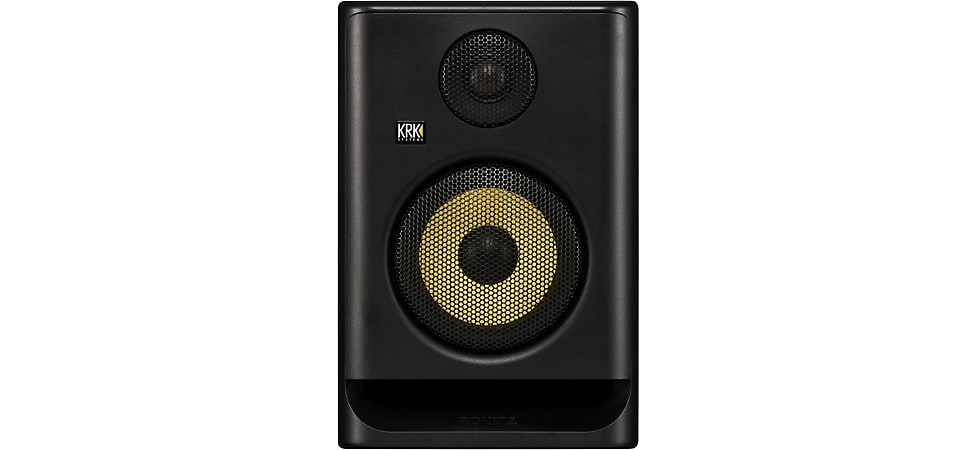
Shop Now: KRK ROKIT Generation Five 5" Powered Studio Monitor
The KRK ROKIT series are some of the most popular studio monitors of all time, boasting ubiquity among engineers, producers and music makers of every kind. Now in Generation Five, the KRK ROKIT reference speaker—in 5", 7" and 8" models—incorporates impressive ingenuity that makes them more versatile than ever.
Three voicing modes usher in a brand-new workflow and enable creative decision making at every step in the process. While Mix Mode offers a flat frequency response for critical listening, Focus Mode hypes the midrange, which is ideal for tweaking vocals and similarly voiced instruments, such as guitar.
Create Mode is where you’ll likely spend the most time writing, producing and casually listening, because of its flattering frequency response that boosts lows and highs, and dips mids. The KRK ROKIT Generation Five monitors also feature DSP-driven room tuning, with 25 EQ settings that let you fine-tune the speaker’s playback to your unique acoustic environment. Each of the equalization modes are visually represented by a convenient LCD screen.
Pound for pound, KRK ROKIT monitors are often applauded for their distortion-free low end, making them a solid choice for beat makers and electronic producers.
Mackie CR3.5BT
Why It's Cool: Designed for entertainment as well as music production, Mackie CR3.5BT speakers are the key to unleashing better audio for your bedroom studio, gaming battle station and more.
Things to Consider:
- Black/gold colorway is only available at Guitar Center
- Location switch optimizes sound for nearfield or farfield listening
- Tone knob shapes frequency response based on application (from flat and transparent for work to a “disco smile” curve for play)

Shop Now: Mackie CR3.5BT Limited-Edition Studio Monitors
Whether you’re a music producer, PC gamer, content creator or jack of all trades, Mackie CR3.5BT studio monitors can transform your audio playback habits. These adaptable speakers are optimized to perform well in any environment for every type of sound reproduction, which is a boon for mixing in acoustically untreated rooms, casually listening to tunes (and bumping party playlists), streaming movies and TV, or playing video games.
Built-in Bluetooth makes connecting everyday devices such as phones and laptops a breeze, and a dedicated headphone output ensures you won’t disturb others when your sessions carry into the wee hours. Guitar Center-exclusive black/gold Mackie CR3.5BT studio monitors are an outstanding pair for first-time buyers making the jump from computer speakers or headphones. They’re also an excellent secondary or tertiary reference for established home and project studios.
Neumann KH 80
Why It's Cool: These Neumann monitors deliver accuracy and power in an amazingly compact package.
Things to Consider:
- Compact size and front porting ideal for tiny spaces
- Unique high-frequency waveguide delivers highly accurate soundstage
- Consider a subwoofer with these if you work with more bass-heavy mixes

Shop Now: Neumann KH 80 4" Powered Studio Monitor
The smallest monitors on our list, but one of the most powerful, the Neumann KH 80 may look tiny, with its 4" LF driver, but there's some serious DSP power packed into these compact cabinets. Using 190 watts of total Class-D power (120W LF/70W HF) per monitor in a front-ported cabinet, these little powerhouses are incredibly consistent and accurate across the audible spectrum. There are four distinct acoustic control settings to adjust for your space onboard, but if you choose to go with the optional Neumann measurement microphone (sold separately), you can get very precise DSP-based room tuning customized for your space. The combination of the internal DSP and a custom waveguide makes for a soundstage that you would not expect from a monitor of this size. You will want to add a subwoofer if your mixes need much below 50Hz, as even Neumann can only bend the laws of physics so far, but if you have a small space and big dreams, these can be a great choice.
Neumann KH 310
Why It's Cool: Massive power, flexible DSP and extended low-frequency response make these a studio centerpiece.
Things to Consider:
- Designed strictly for horizontal orientation, you need a mirrored pair for stereo
- Rear ports require more distance from your back wall
- Neumann's Mathematically Modeled waveguide makes for an extra-wide sweet spot

Shop Now: Neumann KH 310 8.25" 3-Way Powered Studio Monitor
Back to Neumann for the last of our three-way systems. The KH 310's design allows it to extend down to 34Hz on the low end, and it shares DSP and the Mathematically Modeled waveguide technology with the previously discussed KH 80 for a superb soundstage and exceptionally wide sweet spot. Using Class AB amps for the tri-amplification system, it delivers 300 watts peak for each speaker. These are sold as separate left and right speakers, as they are designed for horizontal rather than vertical orientation, and for that, it's necessary that the 8" LF driver, 3" MF driver and 1" HF driver have the proper mirrored orientation. These cross the line between nearfield and midfield monitors, so if your control room space is a little larger, these are an excellent choice to kick your monitoring game up to a whole new level. With a stunningly neutral response throughout the entire frequency range, the KH 310 was also called out in our guide to the "Top Studio Monitors for Mastering."
PMC result6
Why It's Cool: PMC result6 studio monitors—in a limited-edition white finish exclusive to Guitar Center—are top-tier two-way reference speakers for professional studio applications.
Things to Consider:
- Advanced Transmission Line (ATL) bass-loading system provides deep low end
- Finned high-frequency drivers (D-Fins) widen the stereo image and sweet spot
- Equipped with a special Guitar Center Custom House badge on the back

Shop Now: PMC result6 Active Studio Monitors
PMC result6 studio monitors are an example of fundamental speaker engineering perfected to deliver world-class resolution, detail, low-end response and stereo width. While some modern monitors utilize DSP-driven room tuning to optimize their sound, the result6 rides solely on PMC’s proprietary construction techniques, including specialized bass-porting (ATL) and high-frequency dispersion (D-Fins) systems. It’s all done in the name of extreme accuracy and simplicity, so mixing and mastering engineers can put their trust in these speakers from the very first playback. Tonally balanced for critical listening, PMC result6 studio monitors feature punchy, controlled lows; lifelike, three-dimensional midrange frequencies; and detailed, airy highs.
Yamaha HS3 + HS4
Why It's Cool: These compact, affordable monitors are great for accurate, on-the-go sound.
Things to Consider:
- Rear porting means that placement options are slightly limited
- Front-mounted controls add ease of use
- Great to have as secondary monitors to check mixes from larger systems

Shop Now: Yamaha HS4 4.5" Powered Studio Monitor Pair
The Yamaha HS3 and HS4 studio monitors are the latest (and smallest) members to join the HS Series. This acclaimed lineup offers a flat, reliable frequency response, with a prominent white woofer visually recalling the ubiquitous NS-10Ms. Now you can enjoy HS Series quality in a compact format for bedroom studios and on-the-go music production, sporting a classic black enclosure and white cones. Yamaha HS3 and HS4 monitors deliver 52 watts of power (26W for LF, 26W for HF) via one Class-D amplifier, and house 3.5" and 4.5" cone woofers respectively. Proprietary bass porting ensures distortion-free low end and outstanding resolution across the spectrum. Yamaha also puts essential functions at arm’s reach, like master volume, power and a headphone output. We love these monitors as an affordable, trustworthy solution for small spaces, traveling music-makers or even gamers. Both the HS3 and HS4 come in a white cabinet colorway for aesthetic versatility, too.
Yamaha HS5
Why It's Cool: The HS5 delivers renowned Yamaha accuracy in a compact package.
Things to Consider:
- Rear porting means that placement options are slightly limited
- Room-tuning controls are a big plus, especially for smaller spaces
- Great to have as secondary monitors to check mixes from larger systems
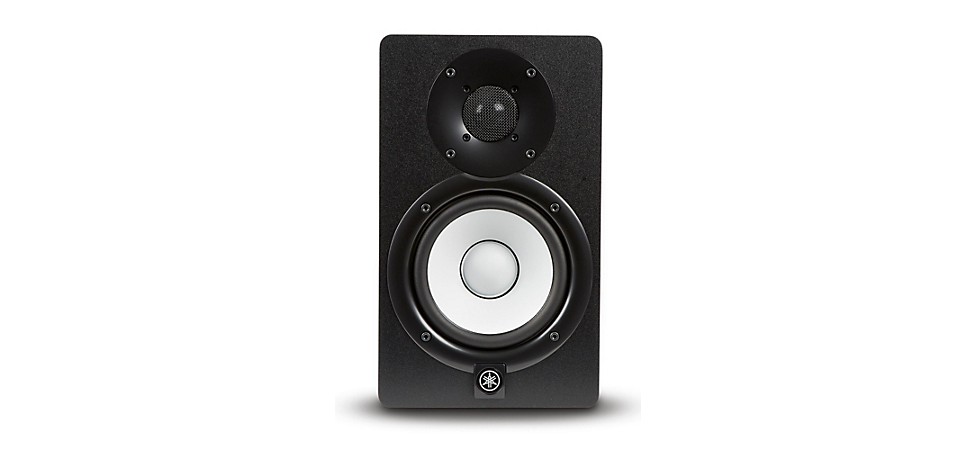
Shop Now: Yamaha HS5 5" Powered Studio Monitor
The Yamaha HS5 is designed to harken back to their legendary NS-10M monitors, which were a standard in almost every recording studio during the 1980s and '90s. They offer up a solid 70 watts of bi-amplified power. The rear-ported bass-reflex cabinet features a custom white-coned 5" LF driver and a 1" HF driver that are extraordinarily accurate, with careful attention paid to the mounting systems to reduce resonance that could interfere with your mixes. The HS5's room tuning consists of a Room Control that delivers up to -4dB of cut at 500Hz (low-mids), and a High Trim with ±2dB above 2kHz.
As with many smaller monitors, if you’re producing music that relies on heavy low end, you may want to add a subwoofer with the HS5s. For instance, Finneas O’Connell—the production powerhouse behind Billie Eilish—crafts multi-platinum hits on HS5 studio monitors with a supplemental subwoofer for more oomph.
How to Choose the Best Monitors for Your Studio
Choosing the best monitors for your studio setup depends largely on your room size and layout. Ideally, your studio monitors should not be placed up against a wall. Your listening position should sit about one third of the way into the room, with your monitors forming an equilateral triangle to your ears. They should also be spaced at least a quarter of the room’s width from the side walls. In smaller rooms, large monitors can be overkill—if you’re only sitting 3–4 feet away, you won’t benefit much from big 3-way 8" models.
Key points to remember:
-
Place your listening position 1/3 into the room
-
Form an equilateral triangle between your ears and the monitors
-
Keep monitors at least 1/4 of the room’s width from side walls
-
Bigger monitors aren’t always better in small spaces
Best Studio Monitors for Specific Musical Needs
Studio monitors are designed to accurately reproduce sound for critical listening applications. For the most part, they’re intended to help elevate your productions and mixes across the board, regardless of whether you’re working in post-production for film one day and overdubbing metal vocals the next. Occasionally, though, studio monitors develop a reputation for excelling in particular contexts, which is worth being aware of.
A prime example is the KRK ROKIT lineup—between their low-end performance, overall power and affordability across driver sizes, these monitors are popular among bedroom hip-hop, pop, R&B and EDM producers. That isn’t to say those genres are all ROKIT monitors are good for, but sometimes speakers take on specializations based on real-world user experiences.
Similarly, omnipresent Yamaha HS Series studio monitors—with their NS-10M provenance—are favored by loads of engineers who seek brightness and clarity in their mixes. They have a “flavor,” so to speak, that could lend itself to tweaking guitars, vocals and acoustic instruments.
You might have a larger project studio requiring more volume and power, and that’s your catalyst for choosing multi-driver units like ADAM Audio A77Hs or Neumann KH 310s. Essentially, there are a number of factors influencing your choice in monitors, but genre-specific considerations are generally low priority.
At the end of the day, you can do tremendous work on virtually any set of monitors you’ve taken the time to get to know. Understanding their frequency response and how they perform in your personal studio space is paramount. You realistically shouldn’t ever feel pigeonholed or hamstrung because you bought monitors “for EDM” or “for rock.” The best studio monitors are for everything.
Conclusion
Whatever size your studio space is, or what your budget is, there should be a pair of monitors in this list that will help you up the quality and consistency of your mixes. But, as always, there are essential accessories and products that will help you get the most out of your monitor purchase. Here's a quick rundown of some things to consider adding to your shopping list.
- Monitor Stands: Sometimes you want your speakers somewhere other than on your mixing desk, or your desk doesn't have appropriate places to put monitors. Having a pair of dedicated monitor stands makes for flexibility in finding the best placement for those new speakers.
- Iso-pads: The boundary effect (where low frequencies get exaggerated or attenuated by acoustic coupling or proximity to reflective surfaces like a desktop) can be a real issue. So can proper aiming of a speaker so that the drivers are properly aligned with your ears. Good iso-pads for your monitors can solve that problem quickly and easily.
- Subwoofers: As we mentioned above with several of these monitors, if you're mixing music that needs powerful low-frequency content, and you want it to be in proper balance, you may want to add a subwoofer to your system. A subwoofer can also take some of the load off the LF driver in the monitor, adding clarity, even if you're not going for those sub-bass effects.
- Monitor controllers: Especially in combination with a subwoofer, or if you're using multiple pairs of monitors to check your mixers, a good monitor controller will save you a lot of time and headache. The ability to easily balance levels between two (or more) sets of monitors and then do quick and painless A/B comparisons can make a huge difference to the quality of your final mix.
- Headphones: We're talking monitor-quality headphones here, not the ones you use for tracking. Quality headphones are a great way to double-check placement of tracks in the sound field, making sure that everything is where it should be. They are also great for hearing the frequencies that might be a problem in your particular space. You also want them to catch those small things you might not notice in the open air, that will bug you for years every time you hear that track if you don't catch them upfront.
- Acoustic treatment: This is a whole other topic, and something that every control room and tracking room needs if you're going to do mixes on a professional level. Which should, after all, be our goal here. To learn more, check out our guide to acoustically treating project studios to learn what you need to know to get your room into proper shape, acoustically speaking.
As always, if you have questions or want to learn more, check with the knowledgeable associates at your local Guitar Center or at our Call Center. We love nothing more than helping other musicians find their way towards making the music they love a reality.
People Also Ask ...
Are there any disadvantages to mixing on studio monitors?
Studio monitors rely on proper room placement and even basic acoustic treatment to sound their absolute best. Some folks simply can’t swing the setup required to make the most of monitors, so headphones might still present the best option for producing audio at home.
What’s the difference between PA speakers and studio monitors?
PA speakers are built for volume and projection in live sound reinforcement systems, while studio monitors are designed for accuracy and precision in the studio. If PA speakers are a hammer, studio monitors are a scalpel.
What’s the difference between active and passive studio monitors?
Active studio monitors represent the majority of popular speaker choices these days. They utilize internal power supplies and built-in crossovers, so you can plug them in and be ready to rock. Passive speakers, on the other hand, require an external power amplifier to drive them, and you may need a crossover system to route respective frequency ranges to the woofer and tweeter.
What are the best studio monitors for guitar playing?
If you’re a bedroom guitarist who mostly plugs into amp simulation software, you probably want a complementary pair of studio monitors to enjoy your tone through. Most speakers in the 5" driver range are a great alternative to headphones for playing guitar at home. Many players opt for Yamaha HS5 monitors specifically for this purpose.
.jpeg)







