A good mixer is the central nervous system of almost every setup. It's likely also a major part of your gear investment. Traditionally, for bands and artists that perform and record their own material, that's meant one mixer for live and one for the studio, meaning double the investment. Working with two mixers also means that one sits idle in storage while you're using the other one. Up until relatively recently, there wasn't much of an alternative to that, as the features you needed for recording simply weren't available in a live board, and vice versa. But the rapid development of versatile analog/digital and purely digital mixing boards has made it possible to build out a system that can work for both live and recording applications with few or no compromises. In this article, we'll provide examples of just how easy it is to put such a system together, and how advanced such a system can get. So, get ready to get gear-geeky—we're diving in.
Table of Contents
What Are Hybrid Systems?
How to Build an Entry-Level Hybrid System
How to Build a Hybrid System With Super-tight Software Integration
When You Need an Ultra Compact Touch-based System
Pulling Out All the Stops for an Advanced System
Extras, Add-ons and Perspective
What Are Hybrid Systems?
Let's start by taking an overview of exactly what we mean by "Hybrid System." The basic consideration here is that the mixing board can be moved directly from a live sound rack to a recording desk while providing all the basic functionality you need in both situations. It must have the capacity for digital multi-track recording (onboard recording capacity is a "nice-to-have" here, but not absolutely a must) and function as a multi-track audio interface directly to the DAW (digital audio workstation) software on your computer. Ideally, it should also be capable of acting as a DAW controller, so you can use the mixer's knobs and faders to control software functions if a strictly "in-the-box" approach to mixing isn't your thing.
Obviously, the rest of the system (speakers, mics, cabling, etc.) will change to a certain extent between your recording studio and your live rig. Throughout this article, where appropriate, we'll also be pointing you toward some references from other articles here on Riffs, so you can decide which parts of a system you'll want to cross over from one application to the other, and which will be dedicated for one purpose. For example, after reading this article, if you want to dig deeper into the rest of what's involved in putting together your home recording setup, you'll want to read our article on building your home studio. For this article, we'll be concentrating on the mixer, where all (okay, most) of the technological magic happens.
How to Build an Entry-Level Hybrid System
We'll start off with a basic and very affordable system, the heart of which is one of TASCAM's hybrid mixers. In this case, so you don't get confused between the two different applications of "hybrid," we're referring to the fact that the inputs, preamps and mixer are all analog circuitry, but the connection with the computer is digital. What this comes down to is that, when used as a live mixer, it's all analog (aside from built-in effects). It's only when you record to an internal SD card or use it as an audio interface to your computer that the different channels hit the ADCs (analog to digital converters). The main advantage of this approach is that you can get a little more headroom for your live sound before it starts to clip. The disadvantage is that, because analog circuitry is inherently noisier than digital, you end up with a S/N (signal to noise) ratio that's not as good on your recordings.
TASCAM Model 12
Why It's Cool: Incredibly compact and affordable, this tiny powerhouse sounds great.
Things to Consider:
- This mixer also makes a great sub-mixer for a drum kit when you expand your system
- Stick with higher-speed/higher-quality SDHC cards for internal recording
- For microphones requiring higher gain, like ribbons and some dynamics, you may need a couple of mic boosters
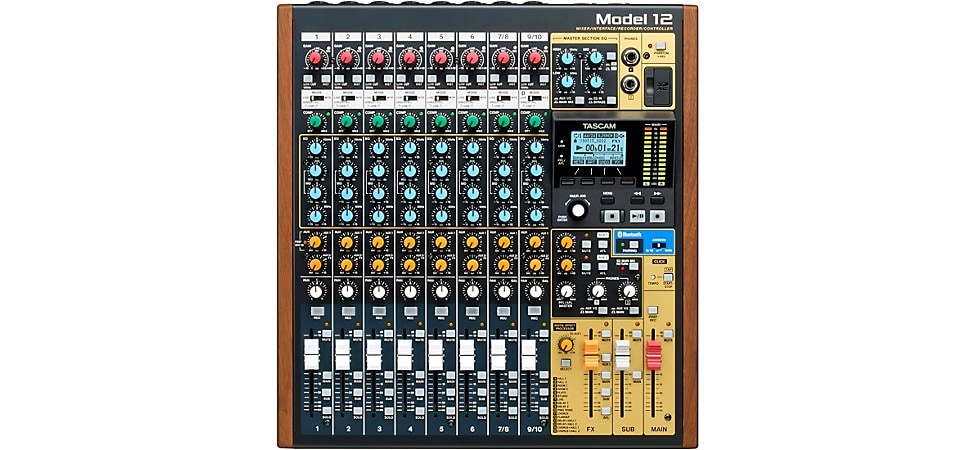
Shop Now: TASCAM Model 12 All-in-One Production Mixer
The TASCAM Model 12 is the smallest and most affordable of their series of all-in-one production mixers, with eight combo XLR/1/4" balanced mic/line inputs, two of which double as unbalanced stereo line inputs. These inputs are also switchable to instrument level. The Model 12 has enough coverage for smaller bands that don't run a lot of onstage mics live (like for a big drum kit), and plenty of studio coverage if you're not trying to track the entire band at once (if you need more simultaneous inputs, look to the Model 16 and Model 24). Each channel has a three-band EQ and a single-knob compressor. The first two input channels also have insert connections, enabling you to run an external effect or dynamic processing unit on them. +48V phantom power is available, switchable for channels 1–6 as a single group, and individually for inputs 7/8 and 9/10, so be careful with channel assignments if you're using any gear that doesn't deal well with phantom power. Output connections include an AUX output and a sub-mix output in addition to the regular main outs. Live, this gives you the possibility of a couple of monitor mixes, and in the studio, headphone mixes for tracking.
On the recording front, in standalone mode, the Model 12 can record 12 tracks—that's all inputs, plus the master L/R output—directly to an internal SDHC card at a maximum of 24-bit/48kHz. It connects to your computer via a USB-C type connector, though the connection itself is at the USB 2.0 high-speed standard, and can be seen either as a class-compliant USB mass storage device, for simply transferring tracks from the internal SD card or as a multi-track audio interface. It also functions as a DAW controller, using the HUI (human user interface) standard popularized by Mackie.
So, what else might you need here? Because the mixer end is all analog, you'll probably want an analog audio snake. We recommend always buying a snake that has more channels than the board itself has, as those extra wires almost always get used for something. For the Model 12, consider Livewire audio snakes, especially the Livewire Advantage 16x4 snake with combination XLR/TRS jacks and TRS returns. Preamp gain in these mixers is a little on the low side (50dB) for ribbon mics and some dynamics, so you'll probably want to invest in a few mic boosters, like Cloud Microphones' Cloudlifter or the Royer Labs dBooster, if you will be running lower-output microphones. You might also consider a dedicated mic preamp for your studio, for which see our article, 10 Mic Preamps Everyone Should Know.
How to Build a Hybrid System With Super-tight Software Integration
A big part of the appeal of hybrid systems is their ability to easily integrate with DAW software, both as an audio interface and as a control surface. The next two mixer systems we'll look at take this integration to the next level, as their manufacturer, PreSonus, also produces Studio One, a DAW package that has seen remarkable development and growth in adoption over the past several years. PreSonus has done some truly deep integration with Studio One and their whole line of audio interfaces and digital mixers, making them a fairly smart choice if you don't already have a DAW of choice.
TASCAM Model 2400
Why It's Cool: With full-featured internal recording, plus an audio and control interface to DAW systems the Model 2400 has you covered.
Things to Consider:
- The ability to make a safety recording internally while also recording in your DAW can be a lifesaver
- Too wide for standard rack mounting—you'll need a case if you'll be using it live
- Internal power supply means no external transformer to keep track of
- Being able to use a Bluetooth connection with TASCAM's Meter Bridge app is extraordinarily convenient

Shop Now: TASCAM Model 2400 Multitrack Recorder with Analog Mixer
The TASCAM Model 2400, like its smaller sibling, the Model 12, features TASCAM's industry-renowned HDDA (High-Definition Discrete Architecture) analog mic preamps, which add just the right amount of analog mojo. The Model 2400 is loaded with 16 of them, giving you the capability to easily mix and record a full band. Five available AUX sends make it simple to run multiple monitor mixes live or integrate outboard gear in the studio. And, with four available sub-mixes, you can assign drums or guitars to a single fader for easier control.
For live use, the single knob compressor on the first 12 channels helps you keep things under control, and the available 3-band EQ can tweak even the gnarliest input into submission. The internal effects (reverb, delay, chorus and flanger) simplify your live setup, but if you need something that's not there, there are inserts on channels 1–12, plus a master send/return loop. Also, for live use, you'll likely be needing an analog snake, like one of these Livewire ones.
The internal recording ability of the Model 2400 goes far beyond the basics, with easy-to-use punch-in/punch-out features and the ability to bounce stems internally to free up tracks while keeping your original tracks intact. DAW integration includes a full set of transport controls that enable you to perform most tasks without having to touch your mouse or keyboard.
PreSonus StudioLive Series III SE 16
Why It’s Cool: The PreSonus StudioLive Series III SE 16 is a powerful, flexible solution for live sound and studio recording.
Things to Consider:
- Performance-oriented layout helps keep the creative focus on mixing—not searching for functions
- Low-noise, studio-quality audio for the stage (and, well, the recording studio)
- Milan certified for extensive networking capabilities
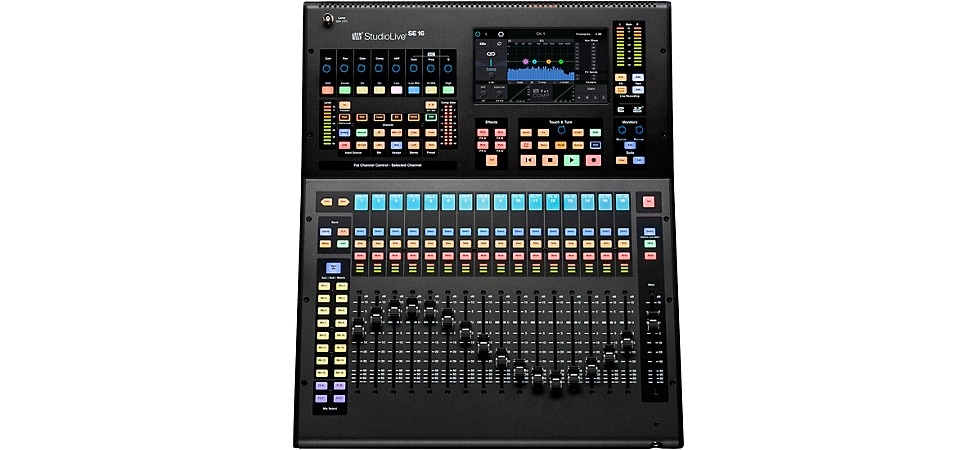
Shop Now: PreSonus StudioLive III SE 16-Channel Digital Mixer
The PreSonus StudioLive Series III SE 16 seamlessly jumps between the stage and studio with a chameleonic feature set suited for both environments. Shape and enhance the sound of your inputs and overall mix using the DSP-driven Fat Channel Collection, containing seven EQs and eight compressors. The StudioLive SE 16 additionally sports an improved limiter and PreSonus’ Reverb XL processor—complete with new presets and parameters—to maximize your sonics and give them the depth and dimension they need to shine.
Ideal for small to medium-sized venues, gigging bands, rehearsal rooms and project studios, the PreSonus StudioLive Series III SE 16 isn’t just a feature-packed dynamo—it’s easy to navigate and actually use. With a bold, bright touchscreen and high-contrast, color-coded collection of buttons, it’s designed with the operating engineer in mind.
Plus, to make full use of the board’s recording and live mixing functions, as well as offer some remote controllability, PreSonus provides a generous software suite with the hybrid mixer—Studio One, Metro, Capture, QMix-UC and Universal Control.
Allen & Heath Qu-5
Why It’s Cool: This petite powerhouse hybrid mixer from Allen & Heath boasts a total of 38 inputs and 24 outputs among a slew of features for both live mixing and studio recording.
Things to Consider:
- 32-channel multitrack recording straight to an SD card or as an interface over USB-C
- 7" touchscreen and 17 motorized faders support complete hands-on control
- All powered by Allen & Heath’s 96kHz XCVI core

Shop Now: Allen & Heath Qu-5 32-Channel Digital Mixer
The Allen & Heath Qu-5 is part of the brand’s recently redesigned Qu hybrid mixer line, which introduces their renowned DEEP Processing plug-in collection to the series for the first time. It also includes 16 upgraded microphone preamps, top-notch 96kHz AD/DA converters, a digital scribble strip on every channel and an SLink port to expand the mixer’s I/O up to 128x128.
Whether you’re coming straight from the analog world or using hardware for the first time, the Qu-5’s intuitive, familiar feel makes it a uniquely approachable mixer. The physical control layout is extensive, but not overwhelming, and there are six assignable SoftKeys to help further personalize your workflow. For quick, convenient routing, the Qu-5’s 7" capacitive touchscreen streamlines the process.
Other onboard tools are simply there to make life easier when you’re mixing live sound. A built-in Gain Assistant optimizes and continuously adjusts levels in real time, while a Feedback Assistant automatically seeks and destroys problematic frequencies with up to 16 notch filters.
In the studio, the Allen & Heath Qu-5 doubles as a 32x32 audio interface via USB-C, with additional support for recording the stereo mix over USB-A. You can even capture performances straight to an SD card when you need to document the moment on the fly.
When You Need an Ultra Compact Touch-based System
Sometimes, space is at a premium, and you really want to have a super compact setup you can control from a tablet, while still getting serious performance. If having physical faders to grab onto isn't at the top of your list, the QSC TouchMix 30 Pro may be just what you're looking for at the center of your hybrid setup.
QSC TouchMix-30 Pro
Why It's Cool: Full-featured and extremely compact, with 32-bit floating point recording, the TouchMix-30 Pro is great for studios (and racks) with limited space.
Things to Consider:
- It was designed more for live work than studio, so recording workflow takes adjustment
- The Room Tuning Wizard and built-in Anti-Feedback system are both huge time-savers at a gig
- Make sure that any connected recording drives are fast enough—check QSC's approved drive list

Pictured: QSC TouchMix-30 Pro
QSC's TouchMix Series has been on the scene for a while now, and it's been amazingly popular with smaller sound companies and ambitious home studio owners. While primarily intended as a live sound mixer, the TouchMix 30 Pro is loaded with features that also make it a good choice for your hybrid live/recording console, especially if space is limited.
With 30 total analog inputs—20 XLR mic inputs, four mic/line inputs on combi-XLR/1/4" jacks, and three TRS balanced stereo pairs—the TouchMix 30 Pro can handle almost any live gig or recording session. And while some of the live-specific features, like the Room Tuning Wizard and anti-feedback system, may not be used in your studio, the built-in dynamics control and EQ are top-notch if you want to print pre-contoured sounds when recording. The TouchMix 30 Pro records 32-bit floating-point broadcast WAV files of all 30 inputs, plus the stereo mix, to a locally attached FAT32 formatted USB hard drive. If you're using an old-school spinning hard drive (HDD), be sure that it's fast—7,200 or 10,000 RPM—or use a modern solid-state drive (SDD) instead. QSC does say that some customers have had luck with USB 3.0 thumb drives, but that type of playing on the ragged edge of technology can occasionally lead to losing tracks.
When connected to your computer via the device’s second USB port (yes, there are two) the TouchMix 30 Pro appears as a class-compliant multi-track audio interface to your operating system, and you can use it with any modern DAW package. Once again, you can record both to the computer and to a drive attached to the other USB port simultaneously for instant backup of your tracks.
While user opinion can vary on the TouchMix's multi-touch screen, we believe that's largely dependent on what you've been used to using. We've found the touch faders, which access groups of eight faders at a time, to be responsive and easy to use, once you get used to the sensation of not having an actual physical object under each finger. QSC's mic preamps are solid, and the EQ and dynamics (compressor/limiter/gate) are easy to use and quite musical. The TouchMix 30 Pro would be an excellent choice if most of your work is live sound, with studio recording making up the balance.
Like the TASCAM Model 12 and the StudioLive 16.0.2, the QSC TouchMix 30 Pro will need an analog audio snake. You might consider a pair of 16-channel Livewire snakes, so you can run a stage box on each side of the stage to reduce the length of cable runs, with the added benefit of four extra return channels.
Pulling Out All the Stops for an Advanced System
When you need (or want—there's not really a lot of difference in the two when we're talking about cool gear) more of pretty much everything, like massive channel count, virtually non-existent latency and deeply psychedelic metering, there's the Allen & Heath SQ6 to take it all over the top.
These three mixers in particular are fairly deep products, and we can only touch on some of their capabilities. If these products start giving you ideas about how to expand or replace current systems, please pop into your local Guitar Center store or ring up the Call Center to talk to our Gear Advisers about your precise needs. They'd love to help you out.
Behringer X32
Why It's Cool: The X32 features 25 busses, 32 Midas-designed mic pres and incredibly flexible routing.
Things to Consider:
- Physically modeled effects sound incredibly natural
- A full suite of optional interface cards for expandability
- Internal recording is stereo only, so a computer is needed for multi-track recording

Pictured: Behringer X32 40-Channel Digital Mixer
The Behringer X32 is one of the most accessible entry points for an advanced hybrid live/studio setup. Designed to present the sound engineer with an intuitive workflow, and ample expandability, the X32 delivers impeccable sound. It also provides easy integration into any networked digital audio system through modern protocols like Dante, MADI and Klark Teknik (a sibling company of Behringer, as is Midas) SuperMAC technology, which can provide access to as many as 96x96 extra audio sources, for a grand total of 168x168 sources and destinations.
Though it's internal recording capacity is limited to a stereo pair, as a high-speed USB audio interface the X32 delivers up to 32/32 channels of I/O to and from your DAW system, making it an ideal companion for remote recording or larger studio projects. With over 50 physically modeled effects built-in, including models of famous studio gear, you'll also find a reduced need for outboard processing, though there are plenty of busses and inserts available, should you need.
The use of 32-bit floating point DSP allows for virtually unlimited dynamic range, exceptionally low latency and makes it virtually impossible to overload the audio path, allowing superb quality with everything from a delicate string quartet to a raging metal extravaganza.
Midas M32R
Why It's Cool: Superb mic preamps, outstanding automation and connectivity, plus rackmountability, give this the “Midas Touch.”
Things to Consider:
- Easy integration with other Midas consoles makes it a great part of a modular system
- 40-bit internal processing means that you can't overload the internal busses (that's 240 dB of dynamic range, which is enough to make your head literally explode)
- The compact size means sometimes you need to go menu diving to get to what you need

Pictured: Midas M32R LIVE 40-Channel Digital Mixer
Designed to pack the features of a full-size console into a rackmountable form factor, the Midas M32R is like that four-dimensional house that's bigger on the inside than on the outside. With 40 channels total—including 16 with Midas PRO preamps and 25 mix busses, on its own—it's a pretty powerful beast. Add in the level of expandability with a pair of AES50 ports that support up to 48x48 channels of audio I/O each via Midas digital stage boxes, and you'll be hard-pressed to run out of channels.
Midas has been revered for the audio quality of its mic preamps and audio path since their founding in 1970. The Midas PRO mic pres and superb Cirrus Logic A/D and D/A converters in the M32R keep that tradition alive for the current generation of audio professionals. Stepping beyond those mic preamps, though, you'll see a ton of features designed to make your workflow smoother and your mixing easier, like the individual channel LCD displays that let you see at a glance what's going on. The plethora of built-in, physically modeled effects helps keep your live sound setup compact, without the need for a ton of outboard gear.
In the studio, the M32R functions as a 32x32 audio interface that also offers DAW control functions, helping keep your concentration on the console and ears on the audio without having to constantly grab the mouse or keyboard. As with all modern digital consoles, there's also a mobile app for tweaking functions wherever you are, whether it's searching the venue for nulls or positioning mics in the live room.
Allen & Heath SQ6
Why It's Cool: Huge expandability, multi-layered faders and extreme customizability make the SQ6 a superstar in hybrid systems.
Things to Consider:
- Think of this board as being six times as wide as it is, as the layered faders support up to 144 channels
- You'll want to think through how you assign functions on this board when you're first using it, as the layers and available granularity don't lead to a "plug-in-and-go" type of operation
- As with every board in this class, you want the fastest SSDs you can get for direct recording

Pictured: Allen & Heath SQ-6 Digital Mixer
Allen & Heath's reputation for consoles goes back further than anybody else we're looking at here. Founded at the end of the swinging ‘60s, they began life building mixers for bands like Genesis, Pink Floyd, The Who and others. Their current range of digital mixers continues to push the edge of music technology. The SQ family of digital mixers includes the SQ6, which we'll focus on here, and provides a glowing example of why they've continued to be in demand.
Standing by itself, the SQ6 features 48 input channels with 36 total busses and 16 fully assignable local outputs. The 24 channel faders and the master output fader are motorized, and the channel faders have six layers each, for the ability to have up to 144 assignable channel strips. Twelve available stereo mixes can be set to groups or AUX outputs, providing plenty of individual monitor mixes for live performances, spread across 16 assignable local outputs (14 balanced XLR and two TRS/1/4").
Channel grouping on the SQ6 is simple and powerful, with eight mute groups and eight DCA (digitally controlled amplifier) groups. There are also patchable insert points, which makes using external gear, like that vintage tube compressor you scored at a yard sale (we wish) easy to incorporate into your workflow. Internally, dynamics and EQ are available both at input and output for seriously granular control. Allen & Heath has made sure there are ample assignable controls too with rotary knobs or buttons. One standout is the quality of the large color touchscreen.
Of course, it can record everything locally to a USB drive, and attached to your computer, it's a 32x32 audio interface. On Macs, it's class-compliant and driverless. For Windows, you'll need to snag the ASIO driver from Allen & Heath's website.
When it comes to control and expandability, of course there's an app for it, but the SQ6 packs an extra wallop by having the ability to take expansion port cards. You can provide it with either an AES standard MADI (multi-channel audio digital interface) card or a Dante (digital audio network through Ethernet) card to hugely expand connectivity to other audio devices. Allen & Heath also makes a digital stage box, the AB168, for the SQ series. Like the stage boxes we mentioned for the PreSonus above, the AB168 includes 16 remote-control mic preamps and can act as an input expansion for the SQ6.
The Allen & Heath, like the other mixers we've discussed here, is a fairly deep product, and we can only touch on some of its capabilities. If these products start giving you ideas about how to expand or replace current systems, please pop into your local Guitar Center store or ring up the Call Center to talk to our Gear Advisers about your precise needs. They'd love to help you out.
Extras, Add-ons and Perspective
Those are the mixers, along with some suggestions for snakes and stage boxes. But, as you probably know, there's always more to it than that. If you're looking at putting together a fully hybrid live and recording setup, you'll want to look at our articles on building out a PA system and building your home recording studio. In addition, you'll want to carefully choose the monitor system for your studio.
Another consideration is going to be whether you move the mixer from the live setup to a recording desk, or permanently mount it in a rolling rack and wheel it in and out of the studio. Give it some thought, and, while you're at it, think about workflow for your combined setup. Think about how you like to work and what, if any, changes you might have to make to incorporate a powerful, compact hybrid mixer into your life. Perhaps most importantly, give yourself time to adjust to how your new system differs from what you've been used to. We've always found that the more power there is and the more options you have, the more attention you have to pay to the fine points until they become second nature. So far, it's always been worth the effort. We hope you'll find that true as well.
.jpeg)








