- Popular Brands
Yamaha DTX-MULTI 12 Digital Percussion Pad
Videos (6)
View All
Yamaha DTX MULTI 12 Digital Percussion Pad

DTXM12 Touch - App Overview

DTX-MULTI 12 07_Expandability

DTX-MULTI 12 02_Preset Kit

Infinite usability
You can use the DTX-MULTI 12 in many ways, such as using the percussion pad in combination with acoustic drums and percussion to accent music with a rich variety of voices, transferring data to the connected computer where you can compose music with the included Cubase AI-5 program, and connecting kick and hi-hat pedals (sold separately) to create a compact drum set.
Unlimited sonic possibilities
In addition to a broad spectrum of voices taken from the MOTIF-series synthesizers, the DTX-MULTI 12 also features many new percussion sounds that have been collected through Yamaha's advanced sampling techniques and ready-to-use effect sounds for a grand total of 1,277 voices. The DTX-MULTI 12 includes not only digital sounds but also DJ sounds and a rich variety of voices from percussion, chromatic percussion, folk, and acoustic drum instruments. If you'd like to mix in some sounds from your own sample collection, you can also import WAV and AIFF audio files via USB and use them as voices. The DTX-MULTI 12 functions as a sample playback device with 64MB of battery-backed Flash ROM.
Effects
The DTX-MULTI 12 is loaded with sweet effects including delays, flangers, phasers, pitch shifters, and more. Great-sounding reverb and chorus effects can be applied to entire drum kits, but there is also a Variation effect unit that can be used to enhance individual voices in many exciting ways through compression and EQ. A five-band master EQ adds yet another level of sound sculpting possibilities.
Patterns
The DTX-MULTI 12 comes complete with 128 different MIDI playing patterns (including 3 demo patterns) from a worldwide range of musical genres including folk music, rock, and house. You can easily start and stop patterns by simply striking the pads. In addition, you can record your own performances as patterns or create patterns on a PC. These patterns can then be assigned to pads. Using the Tap Tempo function, you can set the tempo for patterns and the click track by simply striking pads. In this way, you can conveniently and intuitively set the tempo that you need.
Play modes
The DTX-MULTI 12 provides a number of playing modes and features that enable performers to directly express their art and talent by making the pads more or less sensitive. In Stick Mode the pads have low velocity sensitivity and are optimized for playing the instrument with drumsticks. Conveying subtle expressions through hand percussion is easy in Hand Mode, but if your style involves extremely intricate finger drumming, Finger Mode is ultra sensitive. A Muting Feature enables sounds to be muted or changed when a hand is pressed down on a pad as it is struck. This allows for skin bends, drum mutes, and other feel-based modulations.
Assignable pads
Up to four different voices can be assigned to each pad. You can then creatively trigger those voices through several functions such as Stack mode in which all the notes assigned to a pad are triggered simultaneously with a single strike and Alternate mode in which the notes assigned to the pad are played individually in turn each time it is struck. You can also set the pads to trigger each of the four samples based on the velocity with which you strike the pad.
Music production interface
In addition to the MIDI In/Out port, the DTX-MULTI 12 is equipped with a USB-to-host port that can be connected to a PC with a USB cable (sold separately) and a USB-to-device port that can save the user kit data on a USB memory device. This connection can be used in a variety of ways. For example, those who have difficulty playing a keyboard can input MIDI data directly to Digital Audio Workstation (DAW) software, and others can play computer software synthesizer sounds by striking the DTX-MULTI 12. Essentially, this allows the unit to be used as a MIDI controller using USB instead of MIDI.
Start your recording career today.
Cubase AI 5 by Steinberg, a DAW software application, is bundled with the DTX-MULTI 12. You can begin modifying the pitch and rhythm of the MIDI data that you input using the DTX-MULTI 12 and begin composing elaborate pieces of music on the same day you receive it. Additionally, by installing the DTX-MULTI 12 Extension from Yamaha's website, you will be able to control Cubase AI 5 directly from the DTX-MULTI 12 front panel. This extension will dramatically improve your efficiency in music composition.
Trigger Expandability
The DTX-MULTI 12 comes with trigger-input jacks that five external pads can be connected to as well as a foot switch jack and a hi-hat controller jack. This allows for a wide variety of set-ups including connecting a hi-hat controller and a kick pad to use the DTX-MULTI 12 as a compact drum kit; using a foot switch to switch between different drum kits and phrase patterns; using a foot controller to control the volume and effect values in real time; or connecting a drum trigger to convert acoustic drum performances to trigger signals and input these signals for playback.
* Hi-hat controllers, foot switches, foot controllers, kick pads, and drum triggers are sold separately.

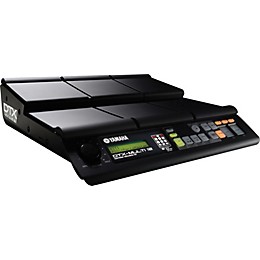

- Create a compact electronic drum kit for portable playability with the addition of a kick drum pad and hi-hat pedal (sold separately)
- Easily add electronics to an acoustic drum set
- Complement hand drums with a full palette of percussion sounds
- Use as a MIDI controller for any MIDI enabled device such as a hardware sampler or a synthesizer
- Integrate electronic drums and percussion into a digital audio workstation such as the included Cubase AI5
- USB in/out for transferring both MIDI and WAV data to and from a computer or digital memory source
- 1,277 individual voices, many from Yamaha's MOTIF-series synthesizers but also a rich variety of other sounds and instruments such as timpani, marimba, vibraphone, and other chromatic percussion instruments
- Flash ROM supports WAV and AIFF files imported via USB
- A wide variety of classic effects including delay, flanger, tremolo, phaser, reverb, chorus, EQ, and more
- Stick Mode: This mode works best when playing with drumsticks and has the least sensitivity
- Hand Mode: This further articulates the nuances of playing a hand drum
- Finger Mode: This mode gives the pads the highest sensitivity and allows for extremely subtle technique
- Muting Feature enables sounds to be muted or changed when a hand is pressed down on a pad as it is struck, allowing for skin bends, mutes and other feel-based modulations
- Each pad can have up to four voices assigned to it and then triggered all at once in Stack Mode, triggered one-after-another each time the pad is struck in Alternate Mode, held until the pad is hit again in Hold Mode, or you can set the pads to trigger different assigned voices based on how hard the pad is struck
- 128 preset patterns in a wide variety of musical styles
- 50 user-defined patterns that can be created by performing on the device or by composing on a computer
- Innovative Tap Tempo sets tempo for patterns or Click Track by simply striking the pads
- Jacks for five external pads in addition to an input for a hi-hat controller and a footswitch
- Bundled with Cubase AI5
- Includes power adapter, owner's manual, data list booklet, and DVD-ROM for Cubase AI5
- All other accessories are sold separately
- Readable quantity: 500
- Bit depth: 16 bit
- Wave memory: 64 MB
- Maximum size: Mono sample: 2 MB
- Stereo sample: 4 MB
- Sample formats: Proprietary, WAV, and AIFF
- Sequence capacity: 152,000 notes
- Note resolution: Quarter note / 480
- Recording method: Realtime overdubbing
- Preset patterns: 128 phrases (including 3 demo patterns)
- User-defined patterns: 50 phrases
- Sequence formats: Proprietary
- SMF Format 0 (for loading only)
- Tempo: 30 to 300 BPM. Tap tempo functionality
- Beats: 1/4 - 16/4, 1/8 - 16/8, 1/16 - 16/16
- Note timing: Accent notes, quarter notes, eight notes, sixteenth notes, triplets
- Connectors: Pad 13 jack (standard stereo-phone plug; left = trigger, right = rim switch);
- Pad 14/15 and Pad 16/17 jacks (standard stereo-phone plug; left = trigger, right = trigger)
- Hi-hat control jack (standard stereo-phone plug)
- Foot switch jack (standard stereo-phone plug)
- Output L/Mono and R jacks (standard phone plugs)
- Phones jack (standard stereo-phone plug)
- Aux-in jack (standard stereo-phone plug)
- MIDI IN and OUT connectors
- USB to host port
- USB to device port and DC in.
- Display: Backlit LCD with 2 rows of 16 characters
- Power Consumption: 9W (DTXM12 and PA-5D adaptor)
Macintosh:- Mac OS X 10.5.5
- PowerPC G5 (Intel Core Duo CPU recommended)
- 1024 MB RAM
- Display resolution of 1280 x 800 recommended
- DVD-ROM drive
- 1 GB of free HD space
- Internet access required for license activation
PC:- Windows XP Home Edition (SP3) and XP Professional (SP3), Windows Vista (32-bit)
- 2 GHz CPU (dual core CPU recommended)
- 1024 MB RAM
- Display resolution of 1280 x 800 recommended
- DVD-ROM drive
- 1 GB of free HD space
- Internet access required for license activation
4.2
5 Reviews
75%
of respondents would recommend this to a friend
- Practicing2
- Back-Up1
- Difficult To Use1
- Not Functional1
- Poor Quality1
- The interface is quite laborious.1
- Experienced2
- Professional Musician2
- Functional2
- Good Quality2
- Easy To Use1
- Great Sound with fx 16bit 44.11
Reviewed by 5 customers
Dust will cripple your device
submitted4 years ago
byMike
from98087
The volume knob on the front is designed to collect dust which then makes your sound cut out during a performance. It's not easy to clean. I tried compressed air, but the volume knob is in the way and can't be easily removed. I tried pulling on it and it won't budge. I asked Yamaha support for help and they said, "We don't provide instructions to customers. There may be instruction in the service manual which is available for purchase from the parts department We recommend taking it to a service center." Dust is such a common issue. It's in every room of every house. To have it prevent you from playing your instrument is devastating. The two volume knobs on the back of the unit for aux gain and the headphone amp are also subject to dust issues. No amount of wiggling the knobs can keep the dust away for long. And it usually comes back while you're playing. The only thing I can recommend this device for is its midi capabilities.
Fun and productive
Verified Buyer
submitted9 years ago
byBuzz
fromNashville Tennessee
I use it for cowbell sounds chimes wood blocks and other sounds actually cheaper than investing into all of the above and didn't take up as much room
Layered Madness
Verified Buyer
submitted9 years ago
bySkweeky
fromSpokane WA.
Yamaha has a app for ipad that makes programing easy.However no app for pc or apparently mac...
Good enough for what I wanted, interface could use some work
submitted10 years ago
byNate
fromMelbourne, FL
It came down to this or the more expensive Roland pad. I tried the Roland one out and it was a tough decision. I thought this one's alignment of pads made more sense and I liked that it was relatively more compact. I was looking for something to play around with in my small home studio. I have guitars and a bass and was looking for some percussion. Previously I had the DR-880 but the drum triggers are small on that. Its expandable as well which appealed to me. Only negative: making your own kits is time consuming. It desperately needs a software program that when you hook it up to your computer, it could be simplified. They are pushing their own software - Cubase - which I tried and ignored. Mac users pretty much all use Garageband/Logic Pro.
DTXM12 Review
submitted16 years ago
byDouble D
fromSyracuse, NY
This module is fantastic!!! Really versatile, expandable and a great addition to any acoustic drum configuration. Pads have soft feel, not hard rubber like some other modules. Sensitive to stick hits. Programming multiple sounds to one pad is a little tedious. I was playing on a Roland SPD-20 and loved that as well, but Yamaha's DTXM12 has just a little more bang for the buck. Unfortunately a little pricey right now because it's new. Well worth the investment. Highly recommended.
- Previous
- 1
- Next
Have a question about this product? Our expert Gear Advisers have the answers.
submitted3 years ago
asked byCamilo
fromMiami
Is avalible in stock in Miami?
I’m very sorry, this is not available for store pick up. Please give us a call to bettersubmitted6 years ago
asked bySammy
fromWA
Can I rent this?
Please refer rental questions to your local storesubmitted7 years ago
asked byrafi
fromundisclosed
Hey. I bought the Yamaha DTX M12 in london and Also the foot ku100.kik unit bass drum kik. Where do I connect the bass drum? And is it possible to turn up the volume on a specific pad? Or increase bass volume? Thank you very much for your help. RAFAEL ASHKENAZI EMAIL- SODAD007ֲGMAIL.COM.
You would plug in the Yamaha KU100 Beaterless Silent Kick Unit into the footswitch input on the Yamaha DTX-MULTI 12 Digital Percussion Pad. You should be able to adjust the parameters of the volumes.submitted7 years ago
asked byMalik
fromPhiladelphia, PA
Can I sample any sound on this pad like I can with the Roland SPD SX?
You can also import WAV and AIFF audio files via USB and use them as voices.

.jpeg)





















