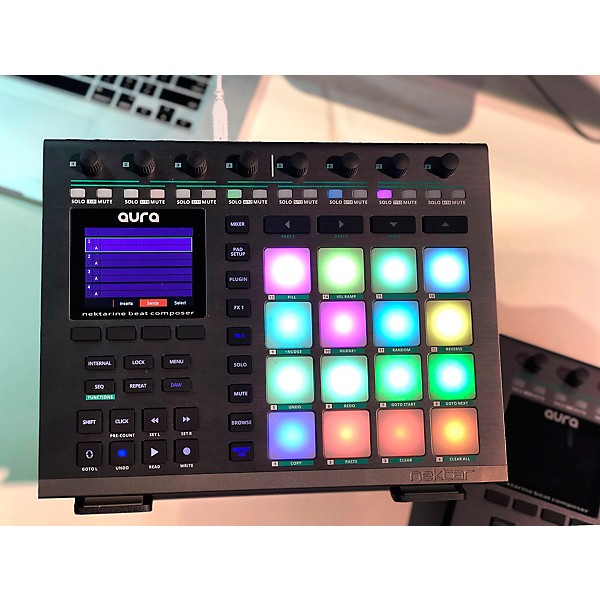DigitalPianistSynths
Guitars
Guitars
Amps & Effects
Amps & Effects
Used & Vintage
Keyboards & MIDI
Keyboards & MIDI
Drums
Drums
DJ Equipment
DJ Equipment
Basses
Basses
Recording
Recording
Live Sound
Live Sound
Accessories
Accessories
Mics & Wireless
Mics & Wireless
Music Software
Music Software
Lighting
Lighting
- Popular Brands
Band & Orchestra
Band & Orchestra
Platinum Gear
Deals
Nektar Aruba Beat Composer
$349.99
6-month special financing^ + $17 back in Rewards** Limited time Learn More
Lease-To-Own Purchase OptionsLearn more
Protect your gearLearn more
Cover drops, spills or cracks with Pro Coverage
Need Help?

Description
The Nektar Aruba is a powerful beat creation and performance instrument. Aruba features 16 hypersensitive RGB illuminated pads, an onboard step sequencer, flexible pad repeat engine and plug-in control. It brings an exciting drum machine-style workflow to any DAW or external MIDI setup.
With the included Nektarine 2.0 software, Aruba becomes a plug-in control powerhouse for VST, VST3 and AU plug-ins. Work it as a single multi-sound drum plug-in or host a comprehensive kit using multiple plug-ins. Setting up Aruba’s pads is fast and intuitive, with real-time auditioning. Nektarine can host up to 16 different instrument plug-ins at once. Each of Aruba’s pads can play its own plug-in. Any pad can be rerouted to a new plug-in by creating a plug-in slot and loading a patch or plug-in directly from Aruba’s browser. Pad assignments are saved as part of a DAW project/song or a Nektarine Multi-Patch for instant recall.
Aruba’s Plugin mode provides instant control of hosted instrument plug-in parameters. When programming drum sounds, quick access to key parameters such as pitch, decay or level is essential. Nektarine makes short work of this by auto-selecting the relevant parameters for control with Aruba’s eight rotary pots, based on the last triggered pad. Nektar plug-in maps ensure that even plug-ins with thousands of parameters have seamless control.
Nektarine 2.0 provides four FX insert slots per hosted instrument plug-in. This gives up to 64 insert effect plug-ins per Nektarine instance. Dedicated Aruba FX buttons enable selection and control of hosted effects plug-ins. Each Nektarine instance has another four global send effects slots. Their send levels are controlled for each instrument plug-in from Aruba’s mixer page. Other mixer page controls are volume, pan and mute/solo for each plug-in slot.
Nektarine’s Browser is designed to manage thousands of patches. Find features like customizable tags and sorting tools, with full control from Aruba. Browser settings are independent for every instrument and effect plug-in slot. They are stored with a Nektarine Multi-Patch or even a DAW project/song, along with all other settings. Nektarine can be run in any DAW hosting AAX, AU, VST or VST3 plug-ins, or as a standalone application in Windows and Apple OSX.
Pad Repeat Engine
Aruba’s onboard pad repeat engine is directly accessible. It features a dedicated on/off button and settings menu. It’s a great tool for creating dynamic rolls by using pad pressure to control velocity while changing repeat rates with the RGB LED buttons. The Repeat engine is customizable. Parameters include Repeat Rate, Gate, Accent Interval, Accent Velocity Offset, Swing, Trigger Mode and Clock Source.
Hardware Step Sequencer
On pressing Aruba’s SEQ button, the 16 LED buttons below the pots become the classic 16-step programming interface. 16 patterns (one per pad) with four parts, comprising of up to 16 steps each, add up to a total of 64 steps. This provides flexibility for inspired beat creation. A set of patterns can be saved in one of Aruba’s 16 Collections. Aruba’s sequencer is all about interaction and performance. Parts may be triggered in any combination at any time. Each pattern, and each part in a pattern, can have a different length. This simplifies the creation of interesting poly-rhythms. Many of the editing features go all the way down to step level and include play rate, velocity, accent, gate and swing. Internal and external clock modes ensure perfect sync. The sequencer may also be used stand-alone for MIDI instruments connected to Aruba’s external MIDI Out.
DAW Integration
The dedicated DAW button assigns Aruba’s surface to take control of many popular DAWs. This opens up Nektar DAW integration features, such as extended transport control, track selection, project navigation and more. Nektar DAW Integration software is included for Ableton Live Suite, Bitwig, Cubase, Digital Performer, GarageBand, Logic, Nuendo, Reaper, Reason, Studio One and Sonar/Cakewalk. Seven transport buttons are fully MIDI assignable, including MMC commands. They can be used to set up transport control for any software not supported by Nektar DAW integration.
MIDI Programmability
While Aruba is designed for control of Nektarine, it can be used as a self-contained, programmable USB MIDI pad controller in Internal mode. It connects with hard- and software via USB or the MIDI output jack. 16 presets store pad and control assignments. They can be used for the 16 pads, eight pots, seven switches and two footswitch connections.
With the included Nektarine 2.0 software, Aruba becomes a plug-in control powerhouse for VST, VST3 and AU plug-ins. Work it as a single multi-sound drum plug-in or host a comprehensive kit using multiple plug-ins. Setting up Aruba’s pads is fast and intuitive, with real-time auditioning. Nektarine can host up to 16 different instrument plug-ins at once. Each of Aruba’s pads can play its own plug-in. Any pad can be rerouted to a new plug-in by creating a plug-in slot and loading a patch or plug-in directly from Aruba’s browser. Pad assignments are saved as part of a DAW project/song or a Nektarine Multi-Patch for instant recall.
Aruba’s Plugin mode provides instant control of hosted instrument plug-in parameters. When programming drum sounds, quick access to key parameters such as pitch, decay or level is essential. Nektarine makes short work of this by auto-selecting the relevant parameters for control with Aruba’s eight rotary pots, based on the last triggered pad. Nektar plug-in maps ensure that even plug-ins with thousands of parameters have seamless control.
Nektarine 2.0 provides four FX insert slots per hosted instrument plug-in. This gives up to 64 insert effect plug-ins per Nektarine instance. Dedicated Aruba FX buttons enable selection and control of hosted effects plug-ins. Each Nektarine instance has another four global send effects slots. Their send levels are controlled for each instrument plug-in from Aruba’s mixer page. Other mixer page controls are volume, pan and mute/solo for each plug-in slot.
Nektarine’s Browser is designed to manage thousands of patches. Find features like customizable tags and sorting tools, with full control from Aruba. Browser settings are independent for every instrument and effect plug-in slot. They are stored with a Nektarine Multi-Patch or even a DAW project/song, along with all other settings. Nektarine can be run in any DAW hosting AAX, AU, VST or VST3 plug-ins, or as a standalone application in Windows and Apple OSX.
Pad Repeat Engine
Aruba’s onboard pad repeat engine is directly accessible. It features a dedicated on/off button and settings menu. It’s a great tool for creating dynamic rolls by using pad pressure to control velocity while changing repeat rates with the RGB LED buttons. The Repeat engine is customizable. Parameters include Repeat Rate, Gate, Accent Interval, Accent Velocity Offset, Swing, Trigger Mode and Clock Source.Hardware Step Sequencer
On pressing Aruba’s SEQ button, the 16 LED buttons below the pots become the classic 16-step programming interface. 16 patterns (one per pad) with four parts, comprising of up to 16 steps each, add up to a total of 64 steps. This provides flexibility for inspired beat creation. A set of patterns can be saved in one of Aruba’s 16 Collections. Aruba’s sequencer is all about interaction and performance. Parts may be triggered in any combination at any time. Each pattern, and each part in a pattern, can have a different length. This simplifies the creation of interesting poly-rhythms. Many of the editing features go all the way down to step level and include play rate, velocity, accent, gate and swing. Internal and external clock modes ensure perfect sync. The sequencer may also be used stand-alone for MIDI instruments connected to Aruba’s external MIDI Out.DAW Integration
The dedicated DAW button assigns Aruba’s surface to take control of many popular DAWs. This opens up Nektar DAW integration features, such as extended transport control, track selection, project navigation and more. Nektar DAW Integration software is included for Ableton Live Suite, Bitwig, Cubase, Digital Performer, GarageBand, Logic, Nuendo, Reaper, Reason, Studio One and Sonar/Cakewalk. Seven transport buttons are fully MIDI assignable, including MMC commands. They can be used to set up transport control for any software not supported by Nektar DAW integration.MIDI Programmability
While Aruba is designed for control of Nektarine, it can be used as a self-contained, programmable USB MIDI pad controller in Internal mode. It connects with hard- and software via USB or the MIDI output jack. 16 presets store pad and control assignments. They can be used for the 16 pads, eight pots, seven switches and two footswitch connections.


Features
Step Sequencer
- Stores 16 Collections of 16 Patterns each
- Each Pattern with up to four parts for a total of up to 64 steps
- Dedicated programming interface with 16 RGB buttons and parts selection buttons
- Real-time performance features (solo, mute, instant start options and more)
- Trigger sequencer parts in any combination at any time
- Independent settings per part (play rate, step length, velocity, accent, gate, swing and more)
- Extensive editing features all the way down to step level
- Internal and external clock operation
- Latch automation on/off
- 8 adjustable real-time parameters including note length, accent level and interval and repeat rate
- Dedicated Repeat rate settings & activation buttons
- Display soft button for instant assignment of pressure to velocity
- Tap tempo feature
- Internal and external clock operation
- AAX, AU, VST or VST3 plug-in version and stand-alone application for OSX & Windows
- Load any VST, VST3 and AU instrument plugins
- 16 instrument plug-in slots
- Each instrument slot with choke, volume, pan, mute/solo, sends 1-4 controls
- 4 effect insert plug-in slots per instrument (AU/VST/VST3 FX)
- 4 send effect plug-in slots (AU/VST/VST3 FX)
- Store instrument & FX plug-in patches + Nektarine Multi-Patches
- Browser Settings are remembered per plug-in slot
- Handles all pad-, plug-in- & patch-management with complete control
- Control page editor for customizing Nektar plug-in maps or creating new ones from scratch
- Full parameter feedback: display updated in real time
- Scale and Chords mode for building tracks
- Multi-Patch with Pad settings save as ‘Default’ load as default—all browser settings can be saved with tags for slots tag "kick," slot 1, etc.
- Ableton Live Suite
- Apple Logic + GarageBand
- Bitwig 8-Track + Studio
- Cockos Reaper
- MOTU Digital Performer
- PreSonus Studio One
- Reason Studios Reason
- Steinberg Cubase + Nuendo
- 16 RGB color illuminated velocity- and pressure-sensitive pads
- 8 heavy-duty potentiometers (360 degrees, endless)
- TFT color display with 320×240 px, including 4 soft buttons
- 16 RGB LED buttons
- 8 Nektarine buttons for direct access to Patches, Mixer, Pad Setup, Plug-ins and more
- 6 mode buttons
- 7 Transport Buttons with LED illumination
- Fully MIDI-programmable pads, switches and pots
- 16 Presets for storing all internal settings (not required when using Nektarine)
- Rugged housing with aluminum top
- Panorama T4/T6 MIDI controller
- Studio One version 4 or higher
- Windows 7, 8, 10 or higher, Mac OS 10.7 or higher
- Dimensions (LxDxH): 11.85" x 9" x 1.77"
- Weight: 3 lb.
- AURA: USB class compliant (no driver needed) works with Windows XP, Vista, 7, 8, 10 or higher. Mac OS X 10.5 or higher, Linux (Ubuntu)
- Nektarine and Nektar DAW Integration: Windows 8, 10 or higher. Mac OS X 10.7 or higher
Featured Articles
Reviews
Be the first to review the Product
Q&A
Have a question about this product? Our expert Gear Advisers have the answers.
No results but…
You can be the first to ask a new question.
It may be Answered within 48 hours.