- Popular Brands
NUX JTC Pro Drum & Loop Effects Pedal
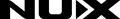
Description
Dual-Switch Action
Loop and the drum controls are separated, left footswitch (LOOP) controls recording and overdubs, and start/stop plays the recorded loop tracks. It’s also TAP Tempo control, you can set the drum speed by tapping the left footswitch before you record a track.
Looper Action
There are two loop recording actions on JTC Pro; Record and Play (RP), and Record and Overdub (RD). In Record and Overdub action; JTC Pro will record it over and over while playing the previous tracks
High Quality Drum Sound—Smart Drum Fills
Right footswitch (RHYTHM) controls the drum and it adds a drum fill during the performance. Drum fills length is one measure (depends on 4/4 or 3/4 rhythms). When you hit the RHYTHM button, drum fill will start immediately and it will play until the end of the current bar. For example if you push the switch at 3rd beat -> drums fill length will be 2 beats only. There are 40 drum patterns and fills including Pop, Rock, Blues, Metal and more other styles with 3/4 and 4/4 beats.
Start/Stop Modes
It has very useful and stop modes for making your jam sounds like an arranged song during the performance. There are two Start Modes and three Stop Modes:
Start Modes
Press and hold the Stop Modes button, and select a start mode; (Ar) Auto-Recording, (Nr) Normal Recording
Normal Recording - Classic hit and play looper action. JTC Pro will start recording when you push the loop switch.
Auto-Recording - In this mode, when you push the loop switch, the JTC Pro will be standing by for recording. And it will start recording immediately when you hit the guitar strings.
Stop Modes
After you record a track, you can simply push the Stop Modes button, and choose one of the modes to finish your performance the way you like.
Normal Stop - Double hit to Loop switch and the looping track will stop immediately.
Fine Stop - Double hit: The track will play until the end then it will stop, don't forget to hit finishing chord after it stop.
Fade Out - The track volume will be decreased to 0 slowly in 10 seconds then it will stop.
One-Shot Mode
And, One Shot mode is very useful for playing any loaded backing track without looping. You can load any song to play along, the supported file type is 24-bit/44.1kHz Stereo Wave (.wav)
You can download NUX Audio File Converter to change the audio file format and make it compatible for JTC Pro.
Advanced Output Options and Frequency Optimization (FR ON/OFF)
JTC Pro has two outputs and there are several output modes; a stereo connection to two amplifiers, or you can activate the built-in speaker cabinet simulation for Right Output to send your guitar signal directly to a PA system (or any PA monitor).
JTC Pro’s drum sound is high-quality real sound, when you connect to any guitar amplifier or PA system you will hear a full range and dynamic drums, still, if you are using a small practice amplifier there is an optional drum frequency optimization. It makes the drum sounds more clear and helps you to get a real looper experience with the smaller amplifiers.
External Footswitch Input
You can connect NUX NMP-2 control footswitch (sold separately) or any equal pedal to use as a controller. You can switch Up and Down between the memory slots. When you push the UP or DOWN button, the current track will be played until the end, you can switch right next to preset or jump between several presets at once.



Specs
- Power requirement: 9V negative tip
- 24-bit audio recording quality
- Up to 6 hours recording time
- 256 memory slots
- Drum rhythms in 4/4 and 3/4
- Drum fills
- Tap Tempo
- 2 start modes
- 3 stop modes
- One Shot player
- 2 Loop switch actions: Record-Play and Record-Overdub
- Optional drum sound enhancement
- 2 Outputs, Right Output speaker emulated (optional)
- 3 Output routings: Guitar to L and Drums to R, Guitar and Drums to R/L, Guitar and Drums to R and Drums to L
- External footswitch input to switch between loop phrases. (NMP-2 sold separately)
- Micro-B USB input
Reviews
3.67
3 Reviews
67%
of respondents would recommend this to a friend
- Amateur Recording1
- No clue couldn't try it1
- Performances1
- No power supply1
- No Power Supply Included1
- Experienced3
- Compact1
- Good Selection Of Effects1
- Got here fast1
- Versatile1
Reviewed by 3 customers
No power supply?
submitteda year ago
byMark
fromConroe, Tx
Maybe I'm too old and I'm missing something here, is it supposed to come with a power supply, or power cord. I don't see a spot for a battery.
No power supply included
submitteda year ago
byTurbo
from93455
I want to use it. But can't till I get a power supply
NUX created a great looper/drum machine.
submitted6 years ago
byCAA
fromDenver
The NUX is a great looper/drum machine. This NUX can record 256 different loops and has six hours of recording time, which is the most in the industry. The NUX has 40 different drum beats, and the ability to add a drum fill is really nice, and unique for loopers. The NUX is much better to practice with than a metronome, and recording your practice exposes improvement opportunities fast. With the NUX, you can add multiple layers to a recorded loop. If you play different instruments you can add these in the loop--for example, you can lay down bass line with the drum track, put an acoustic or rhythm guitar track down over that, and practice soloing live over that. Or, you could have your bandmates add their parts to the loop individually. The NUX accepts a microphone with XLR to 1/4 jack for recording--which lets you record any acoustic instrument you can mic without a pickup--for example a piano, drums, horn or harmonica, even vocals. The NUX has a USB input. You can update the NUX with a computer uplink through the USB, save and store tracks onto a computer. You can also play digital recordings through the mix and practice or record over the recording, while recording the end result. With the NUX, the practicing options nearly infinite. The NUX also has different "finishes" for your track, abrupt, one shot, finish the loop or fade. It has performance/recording quality sound. You could easily perform with this solo. What is more, the NUX also can also function in stereo, and send parts of the loop right or left, or to your amp and a mixer. It runs off of a 9volt adapter--which you must buy separate, and you can get an optional footswitch, which would help for live performances with this. NUX created a very versatile tool.
- Previous
- 1
- Next
Q&A
Have a question about this product? Our expert Gear Advisers have the answers.
No results but…
You can be the first to ask a new question.
It may be Answered within 48 hours.

.jpeg)





