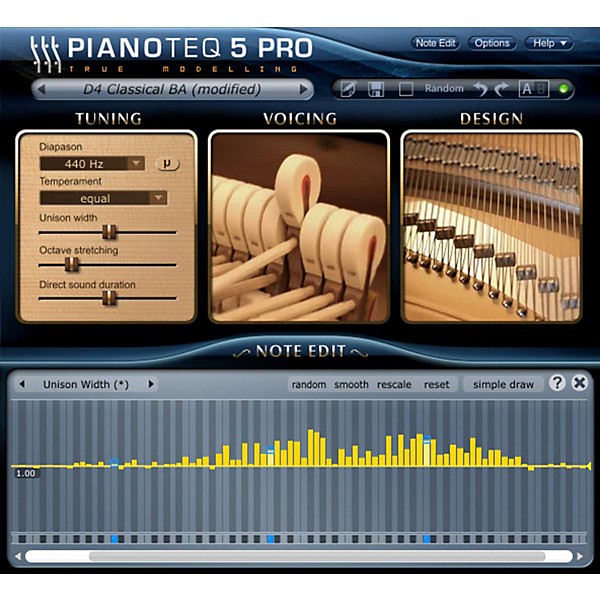Gear SpecialistBundlingMusician
Guitars
Guitars
Amps & Effects
Amps & Effects
Used & Vintage
Keyboards & MIDI
Keyboards & MIDI
Drums
Drums
DJ Equipment
DJ Equipment
Basses
Basses
Recording
Recording
Live Sound
Live Sound
Accessories
Accessories
Mics & Wireless
Mics & Wireless
Music Software
Music Software
Lighting
Lighting
- Popular Brands
Band & Orchestra
Band & Orchestra
Platinum Gear
Deals
Download
Modartt Pianoteq 5 Pro Software Download
$449.00
6-month special financing^ + $22 back in Rewards** Limited time Learn More
Save on orders $199+ and get expert advice from a Gear Adviser
Need Help?

Description
Pianoteq represents the future of virtual pianos, providing the best and latest technology available. The sound is reproduced through a physical model that simulates properties and behaviours of real acoustic pianos. This results in a remarkably playable, vivid and adaptable instrument. The size of Pianoteq is just 40MB (MegaBytes) and installation is quick and easy. You can use Pianoteq on any modern laptop and connect it to your MIDI compatible piano keyboard.
Pianoteq Pro is the ultimate product for professional composers and recording studios, and has proved to be an indispensable tool in many recording projects - from movie soundtracks and TV commercials to the latest hit songs.
By being physical modelled, Pianoteq Pro brings you an extremely sophisticated tool for sound shaping and instrument creation, letting you create your own unique sounds that will enrich your projects. The Pro version works with internal sample rates up to 192 kHz. By using its powerful Note Edit feature, you are able to adjust physical parameters for specific ranges, and even note by note. You can also turn any Pianoteq instrument into a multi-instrument by using advanced keyboard splits for up to 105 notes (concerns instruments with extended octave range).
Extraordinary sound shaping
The possibility to shape the sound through physical parameters is an extraordinary feature that cannot be found in any other piano software. With just a few mouse clicks, you can achieve things that would require hours, or even weeks, by piano technicians to adapt on real acoustic pianos.
Some things can hardly be done in the real world, such as changing the string length from a mini grand of 1 m/3.3 ft. to an imaginary giant grand of 10 m/33 ft. You can even modify the mechanical properties of the soundboard. New exciting possibilities open up as you explore the parameters and discover sounds that you have never heard or thought of before.
Presets from the FXP Corner
Users of the standard version can make fully use of all exciting presets created by other users (available in the FXP corner), including those created by Pianoteq PRO users: any preset created with Pianoteq Standard or Pianoteq PRO produces exactly the same sound in Pianoteq Standard and Pianoteq PRO.
Microphones setting
Similar to what professional audio engineers do when recording, you can place up to five microphones anywhere around the instrument in a separate illustrative interface. By adjusting microphones, you are able to quickly adjust the colour and presence of the sound.
Fifteen directional microphones of well-known brands are modelled, increasing the palette of available sound colours.
A mixer is available for combining the microphones into five output channels, with the possibility to adjust separately level and delay. In binaural mode, for headphone usage, a head model is used for simulating the sound heard by a person located where the head is placed in the interface. The head can be rotated in any direction and even its size can be changed.
Note editor
The note editor is designed so that you can work with it effectively - it saves you time and increases your creativity. On top of this, its spectrum profile editor lets you adjust each overtone for each note, bringing you thousands of sound combinations that will help you finding your own unique instrument.
Pianoteq Pro is the ultimate product for professional composers and recording studios, and has proved to be an indispensable tool in many recording projects - from movie soundtracks and TV commercials to the latest hit songs.
By being physical modelled, Pianoteq Pro brings you an extremely sophisticated tool for sound shaping and instrument creation, letting you create your own unique sounds that will enrich your projects. The Pro version works with internal sample rates up to 192 kHz. By using its powerful Note Edit feature, you are able to adjust physical parameters for specific ranges, and even note by note. You can also turn any Pianoteq instrument into a multi-instrument by using advanced keyboard splits for up to 105 notes (concerns instruments with extended octave range).
Extraordinary sound shaping
The possibility to shape the sound through physical parameters is an extraordinary feature that cannot be found in any other piano software. With just a few mouse clicks, you can achieve things that would require hours, or even weeks, by piano technicians to adapt on real acoustic pianos.
Some things can hardly be done in the real world, such as changing the string length from a mini grand of 1 m/3.3 ft. to an imaginary giant grand of 10 m/33 ft. You can even modify the mechanical properties of the soundboard. New exciting possibilities open up as you explore the parameters and discover sounds that you have never heard or thought of before.
Presets from the FXP Corner
Users of the standard version can make fully use of all exciting presets created by other users (available in the FXP corner), including those created by Pianoteq PRO users: any preset created with Pianoteq Standard or Pianoteq PRO produces exactly the same sound in Pianoteq Standard and Pianoteq PRO.
Microphones setting
Similar to what professional audio engineers do when recording, you can place up to five microphones anywhere around the instrument in a separate illustrative interface. By adjusting microphones, you are able to quickly adjust the colour and presence of the sound.
Fifteen directional microphones of well-known brands are modelled, increasing the palette of available sound colours.
A mixer is available for combining the microphones into five output channels, with the possibility to adjust separately level and delay. In binaural mode, for headphone usage, a head model is used for simulating the sound heard by a person located where the head is placed in the interface. The head can be rotated in any direction and even its size can be changed.
Note editor
The note editor is designed so that you can work with it effectively - it saves you time and increases your creativity. On top of this, its spectrum profile editor lets you adjust each overtone for each note, bringing you thousands of sound combinations that will help you finding your own unique instrument.
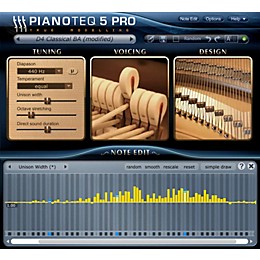
Features
- Physically modelled virtual instrument
- Note-by-note parameter adjustment editor
- Includes 2 instrument packs of choice
- Includes KIViR historical instruments collection, bells and carillions.
- Adjustable physical parameters, such as hammer hardness, soundboard, and more
- Progressive variation of the timbre (uses all the 127 MIDI velocities)
- Control of the dynamics in timbre and volume
- Realistic sympathetic resonances, including duplex scale
- Adjustable mechanical noises (sampled or modelled)
- Built-in graphic equalizer
- Built-in graphic curve for key velocity, note-off and pedal
- Keyboard calibration assistant
- Eight types of pedals (that can be assigned to the four UI pedals)
- Progressive sustain pedal, allowing partial-pedal effects
- Convolution reverberations
- Effects: tremolo, wah-wah, compressor, delay, flanger, chorus, compressor, and more
Specs
- Note-by-note adjustment for parameters including:
- Volume
- Detune
- Dynamics
- Unison Width
- Unison Balance
- Direct Sound Duration
- Hammer Hardness Piano
- Hammer Hardness Mezzo
- Hammer Hardness Forte
- Spectrum Profile
- Hammer Noise
- Strike Point
- Pickup Symmetry
- Pickup Distance
- Impedance
- Cutoff
- Q Factor
- String Length
- Note Resonance
- Damper Position
- Damping Duration
- Mute
- Damper Noise
- Key Release Noise
- Blooming Energy
- Blooming Inertia
- Aftertouch Sensitivity
- Hammer Tine Noise
Featured Articles
Reviews
Be the first to review the Product
Q&A
Have a question about this product? Our expert Gear Advisers have the answers.
No results but…
You can be the first to ask a new question.
It may be Answered within 48 hours.