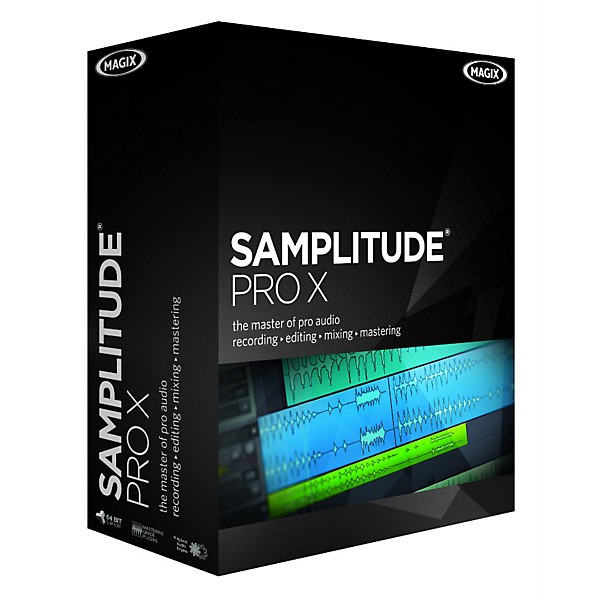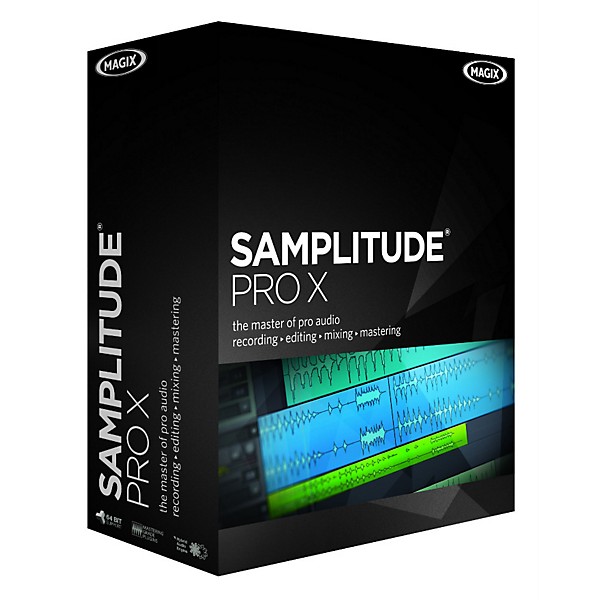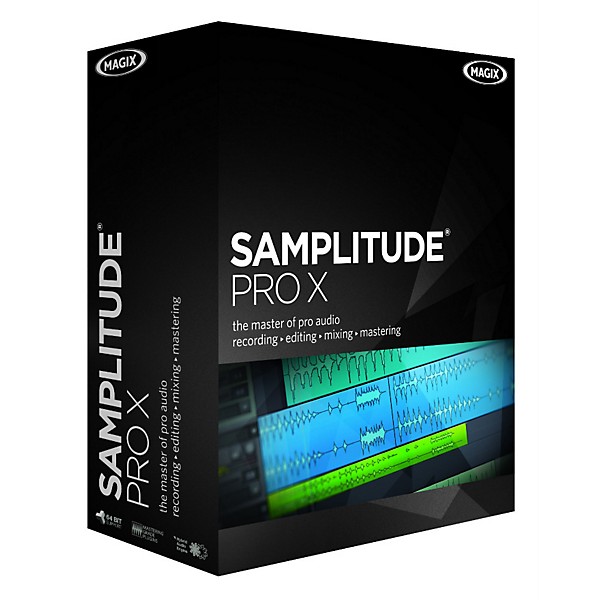- Popular Brands
Demo Gear
Save 10% when you add to cart
Magix Samplitude Pro X Software Download

Description
64-Bit support
This latest iteration of Samplitude Pro X offers you the opportunity to take advantage of 64-bit applications and to use 64-bit plug-ins. Furthermore you can still use your 32-bit plug-ins. These are operated by an internal bridge and can be combined with any 64-bit plug-ins. Pretty sweet.
Samplitude Pro X works on both 32-bit and 64-bit operating systems. The main difference is in the amount of RAM available. On a 64-bit operating system a 32-bit application can use up to 4GB of RAM (twice as much as on a Microsoft Windows 32-bit OS), while a native 64-bit application is capable of using far more RAM (up to a terabyte, depending on the system components). Similarly, even demanding plug-ins or complex mixes can lead to performance increases.
New docking concept
The Docking System allows for interface adjustments, which means that the program can be optimized for your studio's specific requirements. Central components of the software can be repositioned or maximized using drag and drop. Choose to either arrange or display the analyzer, file browser, transport console, or other aspects of the interface.
The docking concept was further developed and optimized for Samplitude Pro X. So now, for example, the object editor, visualizations and MIDI editor can be docked neatly. Of course, you can create your own toolbar too. By saving your own work spaces you can use customized program interfaces for various situations so that you always have the appropriate tools to hand.
Spectral editing on track level
Remove unwanted sounds like coughing or clapping, without affecting the original signal audibly. The new spectral editing feature enables track-level spectral editing. In this way corrections can be made directly in the arrangement. Using a spectrogram, unwanted noises are quickly identified according to their color representation and removed - ideal for short, clear noises.
AAF / OMF support
Data exchange between various DAWs and exporting to various interfaces can cost lots of time. Samplitude Pro X now offers integrated OMF/AAF support to simplify data exchange between programs and platforms. Together with the EDL export for MAGIX Video Pro X and compatibility to other products from the Samplitude/Sequoia family, Samplitude Pro X can be seamlessly integrated into almost every form of digital audio editing, without slowing down the workflow.
5.1 Surround mixing
Samplitude Pro X offers several possibilities for mixing audio material 5.1 Surround. Any number of playback devices may be assigned to all of the Surround master's channels, and the audio material may be divided between the existing Surround busses.
But not only tracks, also individual objects may be routed directly to the Surround master for editing via the Surround panorama module. Furthermore, existing projects can also be mixed in the Surround format.
Tempo track
With help from the new tempo track you can change the playback speed of any part of a MIDI arrangement. This function gives the user the opportunity to make creative tempo changes and to adjust MIDI arrangements to existing audio material.
Additionally there are explicit modes for adjusting beat grid and MIDI arrangements to available audio material, or to tap in the beat grid. This function gives the user the opportunity to make creative tempo changes and to adjust MIDI arrangements to existing audio material.
EssentialFX Suite
The new essentialFX Suite is a collection of 10 first-class effect plug-ins and is suited for everyday studio applications. In addition to high-quality algorithms, great importance was placed on practical icons for the individual parameters and the effectiveness of the function. The uniform operation concept, combined with low resources demands for top quality production, makes the essentialFX suite a collection of high-quality audio tools for all-around tasks.
Independence Sampler Workstation
Independence is the ultimate sampler workstation for professional music production in the studio and for live productions - Independence Pro and Independence Basic also available now. The first class premium sample library with 12 GB of content (Samplitude Pro X), 70 GB content (Samplitude Pro X Suite, the hundreds of instruments, arranger and step sequencer patches make Independence one of the most powerful tools for creating sample based compositions.
Newly designed audio engine
12 GB and 70 GB Premium sample libraries respectively
Load VST effects and VST instruments from third parties
Supports up to 8 processor kernels
Drag'n'Drop support for audio and MIDI files
Incredible file browser including attribute based batch processing
Optimized Visualization
The visualizations have been completely reworked and have a new design. The interface allows you to design multi-visualizations individually. You can integrate the visualization interface into the Docker or open it in its own window. A surround visualization is now also built in.
New Object Editor
The object editor and MIDI object editor now boast a wider range of functions as well as newly designed graphic interfaces. New highlights are the docker, the option to configure the editor, 4 slots for copy and paste purposes and object automation for EQ, pan and object surround.
Content Packs
Content Pack 1 puts 3 GB of current drum, percussion, guitar , bass, brass, vocal, woodwind, piano, harp and effect-loops at your disposal for use with Samplitude Pro X. The loops are divided into numerous music styles and varying tempos (BPM).
Content Pack 2 is a component of Samplitude Pro X Suite and in addition to Content Pack 1 offers a further 4 GB of audio loop content, sorted according to style, instrument and tempo.
Optimized help feature
Help topics can now be found quickly using the search bar. You can call up menu commands and search for help topics by entering text (with autocomplete). Trawling through the help menu is now a thing of the past.
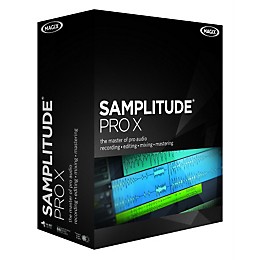
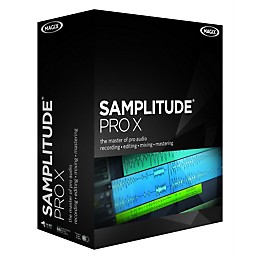
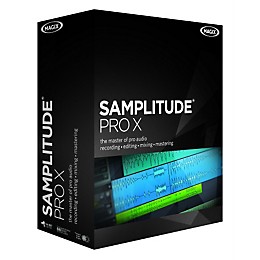
Features
- Recording, editing, mixing, mastering
- Perfect studio integration
- 100% sound neutral hybrid audio engine
- Non-destructive object editing in realtime
- Customizable user interface
- New docking concept
- Spectral editing on track level
- 5.1 Surround Mixing
- AAF/OMF support
- 64-Bit support
Specs
- Intel Pentium 4 oder AMD Athlon 1,5 GHz and higher
- Windows XP / Windows Vista / Windows 7
- 512 MB RAM for Windows XP
- 1 GB RAM for Windows Vista (32-bit)
- 2 GB RAM for Windows Vista (64-bit)
- 500 MB hard disk space for minimum installation (full installation requires 5,5 GB free hard disk space)
- DVD drive for program installation
- Graphics card with a screen resolution of at least 1024 x 768
- ASIO and / or WDM compatible sound card
Featured Articles
Reviews
1
1 Reviews
0%
of respondents would recommend this to a friend
Reviewed by 1 customers
Don't risk it.
submitted11 years ago
byVincent
fromSan Diego, CA
I had high hopes when I switched to Samplitude Pro X2 from Sonar X3, but I've been sorely disappointed by its lack of reliability. I'm one of those nerds who actually thinks I can hear a difference in the audio engine and since mastering engineers I respect use Sequoia, Samplitude's big brother, I decided to invest in it. Big mistake. The VST scanner crashes the program every single time it runs, and the program crashes often when I'm closing a project. I've uninstalled and reinstalled three times, from scratch. I've contacted support, and all I can say is, good luck with that - they don't respond for days and when they do they don't have much helpful to offer. I registered for the Samplitude boards three times to try to contact other users for ideas, but got no response from the administrator. Bottom line: if you like making music, get another DAW. If you like spending hours and hours troubleshooting, uninstalling, reinstalling, and watching your projects founder, give Samplitude a shot. At your own risk.
- Previous
- 1
- Next
Q&A
Have a question about this product? Our expert Gear Advisers have the answers.
No results but…
You can be the first to ask a new question.
It may be Answered within 48 hours.