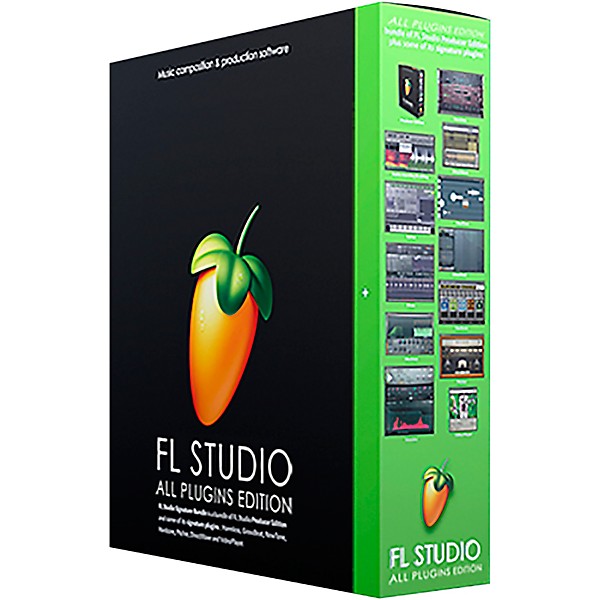Gear SpecialistBundlingMusician
Guitars
Guitars
Amps & Effects
Amps & Effects
Used & Vintage
Keyboards & MIDI
Keyboards & MIDI
Drums
Drums
DJ Equipment
DJ Equipment
Basses
Basses
Recording
Recording
Live Sound
Live Sound
Accessories
Accessories
Mics & Wireless
Mics & Wireless
Music Software
Music Software
Lighting
Lighting
- Popular Brands
Band & Orchestra
Band & Orchestra
Platinum Gear
Deals
Download
Image Line FL Studio All Plug-ins Edition
$449.00
6-month special financing^ + $22 back in Rewards** Limited time Learn More
Save on orders $199+ and get expert advice from a Gear Adviser
Need Help?
Videos (6)
View All
FL STUDIO 21 | In a minute

FL STUDIO | Every Instrument Plugin

FL STUDIO 21 | What's New?

FL STUDIO | Getting Started Introductory Tutorial

Description
Image Line's FL Studio 21 All Plug-ins Edition is loaded with all the same great features as the Signature Edition, plus all of FL Studio's native plug-ins for an even wider range of tools, instruments and effects at your disposal. This DAW's Mixer includes effects chains, audio sends, sidechain control, advanced automation, multi-touch support and more.
Its feature-packed Piano Roll makes arranging and sequencing a breeze. Beyond that, its flexible Playlist allows you to use Audio, Automation and Note data in any combination. Benefit from a super fast workflow, thanks to FL Studio's Browser, and use third-party VSTs to bolster its already impressive selection of built-in plug-ins. Best of all, FL Studio offers free lifetime updates for the All Plug-ins Edition, ensuring any new plug-ins and features are available to download well after your initial purchase. Whether you're composing, recording, editing or mixing, FL Studio is an innovative tool for creating pro-quality music.
Its feature-packed Piano Roll makes arranging and sequencing a breeze. Beyond that, its flexible Playlist allows you to use Audio, Automation and Note data in any combination. Benefit from a super fast workflow, thanks to FL Studio's Browser, and use third-party VSTs to bolster its already impressive selection of built-in plug-ins. Best of all, FL Studio offers free lifetime updates for the All Plug-ins Edition, ensuring any new plug-ins and features are available to download well after your initial purchase. Whether you're composing, recording, editing or mixing, FL Studio is an innovative tool for creating pro-quality music.
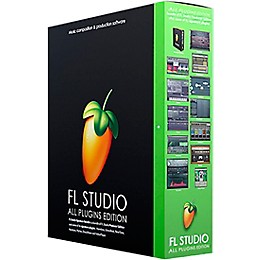
Features
- FL Studio Signature Edition and all native plug-ins in one bundle
- Support for time signatures, along with unlimited time signature changes
- In situ rendering (freezing) takes the load off of your computer
- Multiple arrangements, each with their own complete layouts of audio, automation and pattern clips
- Plug-in delay compensation ensures a smooth mixing experience
- Refined Graph Editor, "Legacy" Precomputed FX, upgraded Channel Sampler, and new and updated plug-ins
- Mac compatibility with full VST and AU support
- Full-featured music production environment
- Everything you get with the Producer Edition, plus an expanded range of tools, instruments and effects
- NewTone gives you fully integrated pitch correction and manipulation
- DirectWave Sampler Full imports DWP (proprietary), WAV (any), SF2 (Soundfont), AKP (Akai), Propellerheads Recycle, Native Instruments BATTERY, KONTAKT (nki), GIGA (gig) and eMagic EXS24
- Mixer includes effects chains, audio sends, sidechain control, advanced automation, multi-touch support and more
- Feature-packed Piano Roll makes arranging and sequencing a breeze
- Flexible Playlist allows you to use Audio, Automation and Note data in any combination
- Browser organizes all the data in your project for a super-fast workflow
- Offers delay, distortion, EQ, filtering, phasing, flanging, chorus, vocoding, reverb effects and more
- Supports third-party VST2, VST3 and AU instrument ,and effects plug-ins
- Vectorial interface allows you to resize and rearrange your workspace
- Can permanently learn and remember links to external controllers
- Live DJ control provides powerful live performance and clip-triggering
- Visualizer effects plug-in allows you to render 4K videos
- Can be used as a VST plug-in or ReWire instrument in another VST host
- Advanced help system supplies a context-aware manual
- All future updates and versions are free
Specs
- Software type: DAW
- Platform: Mac, PC
- Upgrade/full: Full
- Download/boxed: Download
- Format: VST (Flex plug-in only), AU
- Hardware requirements - Mac: Intel Core 2 Duo/Apple M1 or higher, 4GB RAM minimum
- Hardware requirements - PC: Intel Core 2 Duo/AMD Athlon 64 X2 or higher, 4GB RAM minimum
- OS requirements - Mac: macOS 10.13 or later
- OS requirements - PC: Windows 8.1 or later
Featured Articles
Reviews
4
1 Reviews
100%
of respondents would recommend this to a friend
Filters
Best Uses
- Multimedia1
Computer Platform
- Mac1
Primary use
- Personal1
Pros
- Versatile1
Reviewed by 1 customers
Great daw at an incredible sale price
Verified Buyer
submitted3 years ago
byRonald
fromSavannah Georgia
Submitted as part of a sweepstakes
It's a good program. The new years sale prompted me to finally give it a try
- Previous
- 1
- Next
Q&A
Have a question about this product? Our expert Gear Advisers have the answers.
submitted2 years ago
asked byDeeman
fromLawrence, ga
what is the difference between plug in package and the producer edition? I want to be able to make beats and sell them.
Image Line FL Studio 21 All Plug-ins Edition includes all the plug-ins. The Producer edition does not.submitted2 years ago
asked byDenice
fromundisclosed
Can you price match this because I found it somewhere else cheaper
Thank you for your question. I will have a product specialist contact you.submitted3 years ago
asked byTracy
fromAustin TX
I want a good beginner DAW for my son
This would be a great choice