- Popular Brands
Akai Professional MPD218 Pad Controller
Videos (1)
View All
Introducing the Akai MPD2 Drum Pad Controllers

Description
Akai Professional's MPD218 USB pad controller puts an arsenal of music production tools at your fingertips. Designed for producers, programmers, musicians and DJs, the MPD218 is built around thick, responsive pads modeled after Akai's iconic MPC series. Six multifunction knobs can control up to 18 parameters when switched between three banks, enabling you to tweak volume, panning, filtering and more.
Intuitive Controls Provide Expansive Creative Freedom
With 16 pads and six knobs, the MPD218 places intuitive, hands-on control over your music software and virtual instruments. Three pad banks provide 48 pads, allowing you to trigger samples, loop parts, launch clips and play drums. The six knobs can control up to 18 parameters when switched between banks, enabling precision control over volume, panning, filtering and other effects. This expansive functionality gives you the freedom to craft your sound without restraint.
iOS Compatibility and Bundled Software Expand Capability
In addition to Mac/PC compatibility, the MPD218 works with iOS devices using the Camera Connection Kit (sold separately), allowing you to make music on the go. Bundled software includes Akai Professional MPC Essentials, Big Bang Drums and Big Bang Cinema from SONiVOX, Ableton Live Lite and a software preset editor. This software bundle provides everything you need to start producing right out of the box.
USB Bus-Powered for Simple Connectivity
The MPD218 connects via standard USB, providing plug-and-play connectivity and bus power. No drivers or external power supply are required. Just connect the included USB cable, and you're ready to start creating. This simple, hassle-free setup lets you focus on making music rather than troubleshooting technical issues.
A Thoughtfully Designed, Portable Music Production Solution
Compact and lightweight, the MPD218 is designed for portability. It's the perfect size to fit in a backpack or laptop bag so you can produce wherever inspiration strikes. Despite its small footprint, the MPD218 is built to withstand the rigors of mobile music making. Akai Professional has packed professional-level functionality into an affordable, portable package, delivering an intuitive pad controller that's perfect for any producer on the go.
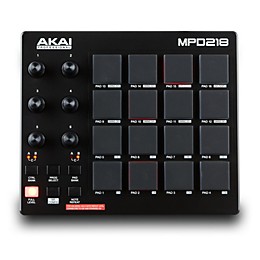


Features
- 16 backlit MPC pads
- 48 assignable pads accessible via three banks
- 18 assignable 360-degree potentiometers accessible via three banks
- MPC Note Repeat and Full Level
- iOS compatible using the Camera Connection Kit (sold separately)
- 16 configurable presets
- USB powered, no AC adapter required
- Includes Ableton Live Lite, Akai Professional MPC Essentials, Sonivox Big Bang Cinematic Percussion and Big Bang Universal Drums
Specs
- 1.25GHz G4/G5 or faster (Intel Mac recommended), 1GB RAM (2GB recommended), Mac OS X 10.4.11 (10.5 or later recommended)
- 1.5GHz Pentium 4 Celeron-compatible CPU or faster (multicore CPU recommended); 1GB RAM (2GB recommended); Windows 8, Windows 7, Windows Vista or Windows XP; Windows-compatible sound card (ASIO driver support recommended); QuickTime recommended
- Available USB port
Featured Articles
Reviews
4.15
33 Reviews
76%
of respondents would recommend this to a friend
Most Liked Positive Review
AKAI - MPD218
this product is great for making beats, the pads are excelent! comes with great software for the price .... though the software is a bit complicated to use
Most Liked Negative Review
I **REALLY** wanted to love this controller, but...
I really like this product for the most part. For me, when it worked right, it was gold. I made realistic drums on many different drum software as well as creative control of soft synths, etc. I had no compatibility issues with any DAW or synth.I'm a drummer so I was happy with the very human like results I received from this product.. until it started doing its thang.. I've purchased 3 so far, 2 of which the usb connector input started to intermittently stop working. I had to stop what I was doing in the middle of a creative process and get it going again, after that it just got worse and worse and finally, stopped working I tried getting hold of Akai and their support is literally non existent. My girl saw me suffering and slipped me yet another as a gift. I was happy again, until one of the pads one day just up and stopped lighting up and responding. I opened her up and it appears there was some kind of short or power surge and the contacts for the pad seemed frizzled and it attempted to spread to other pads. I took some alcohol and cleaned all the contacts and parts, put her back together and it starts working again. Cool! That was last night. I woke up this morning and guess what? Not working again. If a cheap responsive controller is what you're looking for, this will do in a pinch. spend the extra money and avoid headaches and downtime from workflow. I'm going to try the 236, but I think I'm just going to save up for a Maschine mini or a full Maschine.
- Practicing12
- Concerts6
- Back-Up4
- Recording2
- Basslines1
- Difficult To Use1
- Not Functional1
- Poor Quality1
- missing wall jack for power1
- Software issues abound1
- Experienced11
- Professional Musician7
- Novice6
- Good Quality22
- Easy To Use21
- Functional18
- Improves Sound4
- Awesome Pads1
Reviewed by 33 customers
Yes
Verified Buyer
submitted6 months ago
byTrell
fromSeattle
Submitted as part of a sweepstakes
Easy to use plug and play.
I would purchase this again
Verified Buyer
submitted7 months ago
byJonathan
fromDallas , Tx
Submitted as part of a sweepstakes
I use it for live performances with Ableton live it's awesome for faders soloing tracks
Does What It's Supposed To Do
submitted2 years ago
byAlex
fromRochester, NY
This is a good midi pad controller. It doesn't automatically map to your DAW, at least that's my experience with FL Studio, so you have to save the layout you want and recall each time you open the program. One thing that I thought was kind of silly was that the included USB cable is a laughable 3 feet. If you have a larger desk or studio space you're going to need to buy a longer USB cable.
Akai MPD218 -versatile & sturdy
submitted2 years ago
byRobert
fromPhila, Pa
I got this Akai to use as a drum pad... it works well thru usd-midi to Rolland TR-6S... The pads and knobs have a solid feel... I am running it thru a powered midi box along with a larger drum pad machine... the Akai gives me access to the lesser used sounds on the TR-6S, while using the drum machine... Akai pads are rugged enough to strike with drum sticks... Who knew... I really cannot comment on the Akai software since I do not use it...
I **REALLY** wanted to love this controller, but...
submitted3 years ago
byBil Black
fromSan Diego, Ca
I really like this product for the most part. For me, when it worked right, it was gold. I made realistic drums on many different drum software as well as creative control of soft synths, etc. I had no compatibility issues with any DAW or synth.I'm a drummer so I was happy with the very human like results I received from this product.. until it started doing its thang.. I've purchased 3 so far, 2 of which the usb connector input started to intermittently stop working. I had to stop what I was doing in the middle of a creative process and get it going again, after that it just got worse and worse and finally, stopped working I tried getting hold of Akai and their support is literally non existent. My girl saw me suffering and slipped me yet another as a gift. I was happy again, until one of the pads one day just up and stopped lighting up and responding. I opened her up and it appears there was some kind of short or power surge and the contacts for the pad seemed frizzled and it attempted to spread to other pads. I took some alcohol and cleaned all the contacts and parts, put her back together and it starts working again. Cool! That was last night. I woke up this morning and guess what? Not working again. If a cheap responsive controller is what you're looking for, this will do in a pinch. spend the extra money and avoid headaches and downtime from workflow. I'm going to try the 236, but I think I'm just going to save up for a Maschine mini or a full Maschine.
JUST WHAT I NEEDED
Verified Buyer
submitted4 years ago
byBEE
fromPasadena, CA
I was more than content with my MPK Mini (that I call Vader because it`s all black, lol), but then Serato Studio added a 16 pad layout to their production software. While I was still able to trigger the added features with the my MPK Mini, it just made more sense to buy the MPD218. Much better feel when tapping out drum patterns too due to where the sounds are assigned! #JustWhatINeeded
Q&A
Have a question about this product? Our expert Gear Advisers have the answers.
submitted2 years ago
asked byMISTER MILTON
fromundisclosed
CAN I LOAD MY OWN SAMPLES ONTO THE CONTROLLER FROM MY AUDIO FILES
No, you can't load your own samples onto the controller.submitted2 years ago
asked byJonjingles
fromLorain, Ohio
Is this fully compatible with pro tools?
I’m very sorry. Your question is not clear. The MPD218 will work with the MIDI and sequencing features of Pro Tools.submitted3 years ago
asked byKilo
fromNorth Versailles pa.
Is there a vocal program that works with this
Unfortunately, there isn't a vocal program that would work with this.submitted4 years ago
asked byNina
fromCambridge, NY
This open box AKAI - is all the software in tact and included?
Yes, the software would be included.submitted6 years ago
asked byScilla
fromNY
Do you need a computer to use this
Yes, you would need a computer to use this controller.This pad controller would be used with a computer.submitted6 years ago
asked byGreg
fromDenver co
Can I use this with my iPad 4gen
Yes, this is iOS compatible using the Apple Camera Connection Kit (sold separately).submitted7 years ago
asked byRo Dogg
fromMichigan
What all come with it
This comes with a USB cable and free software Akai Pro MPC Essentials, Big Bang Drums and Big Bang Cinema from Sonivox, Ableton Live Lite, and Software Preset Editor.

.jpeg)












