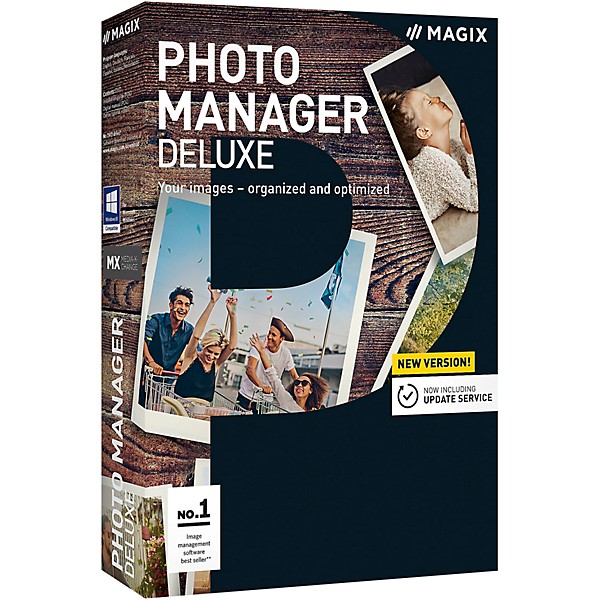Download
Magix Photo Manager Deluxe 17

Description
MMAGIX Photo Manager helps you maximize your photo and video collection. Edit, sort and organize your photos and videos with ease. Import your images from various cloud services directly into Photo Manager Deluxe. This way you can combine your local photo libraries with your cloud services. Photo Manager Deluxe supports all conventional photo and video formats. Support of original camera formats (RAW formats) offers more flexibility when image editing. You can import your media from your scanner or camera directly into the program.
Selection Wizard
The intelligent Selection Wizard uses innovative image analysis to sort out poor shots, duplicates and blurry photos. Save disk space & time Virtual albums allow you to assign the same picture to several collections without having to save the image to the hard drive several times. With additional metadata such as names, events or locations, you can search through your photos even faster. You get sharper images with optimized brightness, contrast, color, and sharpness with just a couple of clicks.
Photo filters & effects
Turn photos into eye catchers! Take full advantage of the filter package with Lomo effect, Color Splash, Drawing and Little Planet. Perspective correction tool Correct perspective distortions with just one click and straighten out the leaning tower of Pisa all on your own. All you need to do is drag a line along the horizon – and you're done.
Combine up to eight single images to create wonderful panoramas – aligned and cross-faded completely automatically. Travel route animation Take your friends and family along on your travels. Visualize your route with online maps of the world to show the most important highlights of your vacation.
Create your own slideshows with impressive transition effects, music and spectacular tracking shots. Share on YouTube or burn straight to CD or DVD. Additional slideshow templates You can find photo material with different themes, animations, background music and sound effects in the Catooh Online Media Catalog.
Prevent unwanted access to your images & videos using password protection. This is highly recommended when exchanging your images over the Internet. Backup copies Create backups of your media from within the program and get automatic reminders. You can then burn photos you haven't already backed up to CD or DVD. System Restore Recover accidentally deleted files with a few clicks thanks to auto backups of your image database.
Features
- Cloud import
- Wide range of formats
- Photo Manager Deluxe
- Intelligent Selection Wizard
- Save disk space & time
Specs
- All MAGIX programs are developed with user-friendliness in mind so that all the basic features run smoothly and can be fully controlled, even on low-performance computers.
- Windows 7,8,10 or Vista
- Processor: 1.83 GHz
- RAM: 512 MB
- Graphics card: Onboard, min. resolution 1024 x 600px
- Hard drive memory: 600 MB free disk space for program installation
- Internet connection: Required for registering and validating the program, as well as for some program featuresProgram requires one-time registration