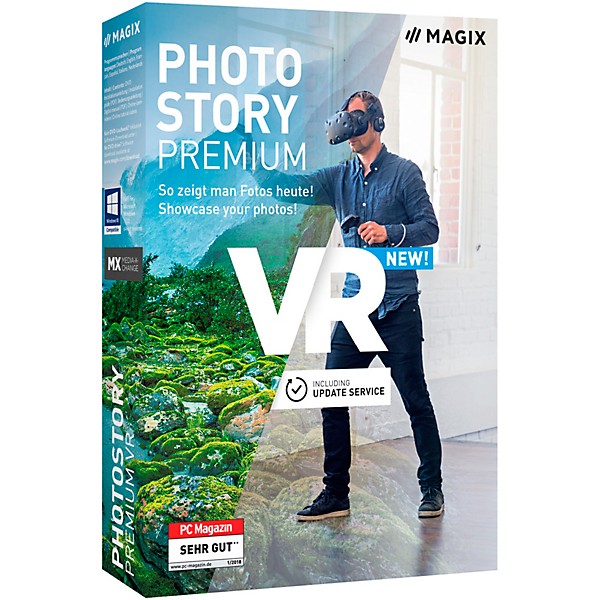Gear SpecialistBundlingMusician
Download
Magix Photostory Premium VR
Q&A|Item #:1500000265207 POS #:115216327
6-month special financing^ + $6 back in Rewards** Limited time Learn More
Save on orders $199+ and get expert advice from a Gear Adviser
Need Help?

Description
The team at MAGIX wanted to make virtual reality technology accessible to everyone. That’s why they've created the brand new Photostory Premium VR. Bring your slideshows into a new era and the new innovative technology straight into your living room with the complete package for Photostory. Photostory Premium VR includes all features from Photostory Deluxe plus virtual reality functions and bonus premium-quality effects. Easily create virtual experiences and then share with others. All you need is your computer. You can even use a VR headset but it’s not required.
Create a virtual world in just 4 easy steps.
This can be done in no time at all using your mouse—or you can also use a VR headset to visually select elements in the program. Alternatively, you can use the special controllers that come included with some VR headsets.
1. Select 360° footage - Create your own virtual worlds using 360° photos and videos which can be optimized in Photostory Deluxe first.
2. Add photos and videos - Integrate additional elements such as photos, videos or graphics into your 360° recordings - now also in 3D. Adjust size and alignment to achieve perfect results.
3. Add captions and texts - Take your viewers on a virtual tour with the help of captions and text elements. All text elements are freely scalable.
4. Create realistic room sound - Make your virtual world even more realistic by creating a room sound. You can add music or speech at various locations within your panorama world.
Create interactive tours
Connect several of your new 360° spaces together to create interactive walk-through virtual tours. Manually link individual virtual spaces and take your viewers on an adventure through your photos and videos. You can add new spaces, edit them and move them around to change the sequence at any time. Your photos and videos have never looked so realistic.
Bring your slideshow to the big screen
Photostory Deluxe enables you to create breathtaking slideshows with effects, transitions, text and music. Then, choose a virtual space for showcasing your slideshow. Select a movie theater or a screen on the beach - there are 7 different styles to choose from. Share slideshows with your friends & family in an innovative new way. Virtual spaces include Cinema, Lonely Beach, City, Pool, Beach Lounge, Pool, Cinema and Living Room.
Create a virtual world in just 4 easy steps.
This can be done in no time at all using your mouse—or you can also use a VR headset to visually select elements in the program. Alternatively, you can use the special controllers that come included with some VR headsets.
1. Select 360° footage - Create your own virtual worlds using 360° photos and videos which can be optimized in Photostory Deluxe first.
2. Add photos and videos - Integrate additional elements such as photos, videos or graphics into your 360° recordings - now also in 3D. Adjust size and alignment to achieve perfect results.
3. Add captions and texts - Take your viewers on a virtual tour with the help of captions and text elements. All text elements are freely scalable.
4. Create realistic room sound - Make your virtual world even more realistic by creating a room sound. You can add music or speech at various locations within your panorama world.
Create interactive tours
Connect several of your new 360° spaces together to create interactive walk-through virtual tours. Manually link individual virtual spaces and take your viewers on an adventure through your photos and videos. You can add new spaces, edit them and move them around to change the sequence at any time. Your photos and videos have never looked so realistic.
Bring your slideshow to the big screen
Photostory Deluxe enables you to create breathtaking slideshows with effects, transitions, text and music. Then, choose a virtual space for showcasing your slideshow. Select a movie theater or a screen on the beach - there are 7 different styles to choose from. Share slideshows with your friends & family in an innovative new way. Virtual spaces include Cinema, Lonely Beach, City, Pool, Beach Lounge, Pool, Cinema and Living Room.
Features
- Create breathtaking slideshows
- Up to 1,500 effects, transitions & music
- Camera pans, zooms and rotations
- Photostory Wizard included
- NEW: Create virtual worlds using 360° recordings
- NEW: Interactive tours
- NEW: Display slideshows in virtual space
- NEW: 70+ additional slideshow & sound effects
Specs
Minimum System Requirements:
- Processor: 2 GHz (Quad-core processor with 2.8 GHz or better recommended)
- RAM: 2 GB (4 GB recommended)
- Graphics card: Onboard, minimum resolution 1280 x 1024 (Dedicated, at least 512MB VRAM recommended)
- Sound card: Onboard
- Hard drive space: 2 GB for program installation
- Program languages: English, Deutsch, Español, Français, Italiano, Nederlands