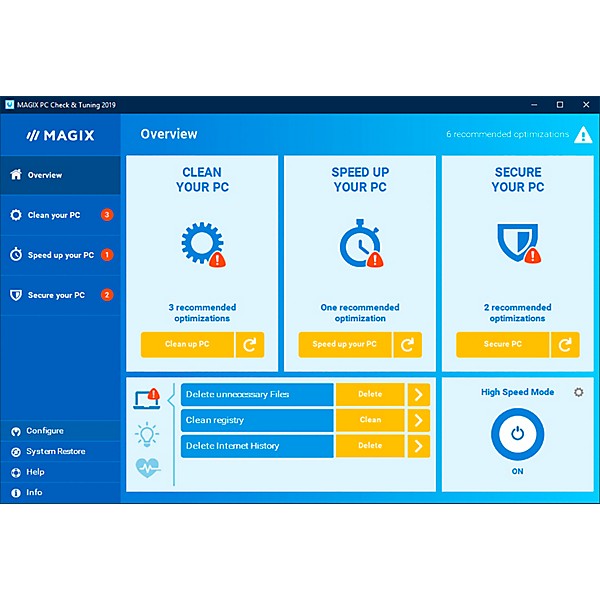Gear SpecialistBundlingMusician
Download
Magix PC Check & Tuning 2019
Q&A|Item #:1500000265212 POS #:115216376
6-month special financing^ + $2 back in Rewards** Limited time Learn More
Save on orders $199+ and get expert advice from a Gear Adviser
Need Help?

Description
With PC Check & Tuning, your computer or laptop is always up-to-date, efficient, and safe so you can focus your energy on the projects that you really love. Create more space on your hard drive: Many programs leave temporary files during use. PC Check & Tuning recognizes and reports them, so you can delete them. PC Check & Tuning optimizes your energy options in Windows, so that you immediately use less energy without noticing losses to computing performance. How many photos, videos, and audio files do you have on your computer? PC Check & Tuning helps you to find and eliminate the largest file so you can have more space.
Performance When it Matters Most
How efficient is your PC? Find out with the performance check feature inside PC Check & Tuning. Learn everything about the performance capabilities and weaknesses of your computer because only those who know their computer can get the best out of it. Services are programs which launch when you start your PC. Quicken your startup procedure easily by deactivating unnecessary services. PC Check & Tuning will help you to identify them. Take advantage of your resources: Customize your Windows operating system to meet your individual needs. An optimal system configuration offers a noticeable improvement in performance. In High-speed Mode, PC Check & Tuning prioritizes which programs need the most power. For example, speed up your multimedia software while reducing performance for less important processes.
Because Privacy is Important
PC Check & Tuning stays alert even after optimizing your computer. Thanks to Autopilot, which runs in the background, errors can be detected and resolved in real-time. This way there are no problems in the first place and your PC is constantly protected. Find unnecessary and even malicious software installed on your computer using PC Check & Tuning. Create more space, increase your security, and speed up your computer quickly by uninstalling them. Are the files you deleted really gone for good? PC Check & Tuning scans your PC for deleted files, which can be restored and removes them permanently. Likewise, you can also recover accidentally deleted files. Optimal security and stability can only be guaranteed when the programs on your PC are up-to-date. PC Check & Tuning automatically searches for updates for every software on your computer and installs them for you. Protect your privacy by deleting temporary files, cookies and your browser history. This way you can cover your tracks on the World Wide Web and avoid companies that can identify you for advertising purposes.
Performance When it Matters Most
How efficient is your PC? Find out with the performance check feature inside PC Check & Tuning. Learn everything about the performance capabilities and weaknesses of your computer because only those who know their computer can get the best out of it. Services are programs which launch when you start your PC. Quicken your startup procedure easily by deactivating unnecessary services. PC Check & Tuning will help you to identify them. Take advantage of your resources: Customize your Windows operating system to meet your individual needs. An optimal system configuration offers a noticeable improvement in performance. In High-speed Mode, PC Check & Tuning prioritizes which programs need the most power. For example, speed up your multimedia software while reducing performance for less important processes.
Because Privacy is Important
PC Check & Tuning stays alert even after optimizing your computer. Thanks to Autopilot, which runs in the background, errors can be detected and resolved in real-time. This way there are no problems in the first place and your PC is constantly protected. Find unnecessary and even malicious software installed on your computer using PC Check & Tuning. Create more space, increase your security, and speed up your computer quickly by uninstalling them. Are the files you deleted really gone for good? PC Check & Tuning scans your PC for deleted files, which can be restored and removes them permanently. Likewise, you can also recover accidentally deleted files. Optimal security and stability can only be guaranteed when the programs on your PC are up-to-date. PC Check & Tuning automatically searches for updates for every software on your computer and installs them for you. Protect your privacy by deleting temporary files, cookies and your browser history. This way you can cover your tracks on the World Wide Web and avoid companies that can identify you for advertising purposes.
Features
- Delete junk files & save energy
- Increase computing power efficiently
- Uninstall malicious programs
- Automatic software updates
- Optimized: Realtime protection
- Delete Internet traces
- Quick Actions for even faster optimizations
- NEW: Performance check for PC hardware
Specs
Minimum System Requirements
- Processor: 1 GHz
- RAM: 1 GB
- Graphics card: Onboard, minimum resolution 1024 x 768
- Hard drive memory: 100 MB for program installation
- Program languages: Deutsch, English, Español, Français, Italiano, Nederlands, Polski, Português