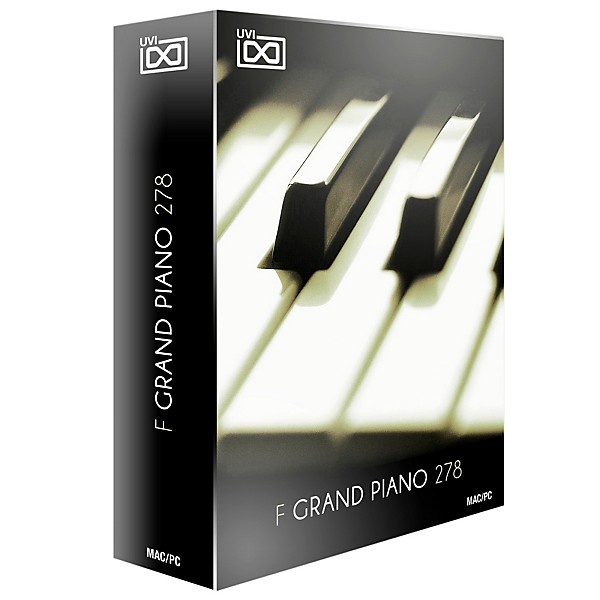Gear SpecialistBundlingMusician
UVI F Grand Piano 278 Fazioli Acoustic Piano
(0)|Q&A|Item #:1376925891717 POS #:109590166
Save on orders $199+ and get expert advice from a Gear Adviser
Need Help?

Description
Fazioli is a fantastic and extremely well regarded piano manufacturer whose instruments, aside from being gorgeously crafted, have a quite beautiful tone. With the F Grand 278, UVI aimed to capture this precisely.
The Right Recording Process for the Right Sound
Recording a piano is a delicate and somewhat painstaking process. The instrument must be properly tempered, of course, but many other factors equate in the final result. The room the piano sets in, for example, is an acoustic extension of the instrument and thus part of its final shape. Microphones impart their own sonic character on the recording as does their placement, as well as the particular preamps used. Finding the right sound can be a time consuming process. For the F Grand 278 UVI found a beautiful balance with a pair of Neumann M150s and a Nagra D2 preamp/ADC.
The recording process was extremely thorough, capturing a wide variety of velocity layers, release samples and various articulations with the final set of sounds weighing in at 7 GB. This library was then expertly scripted over the UVI Engine, allowing us to apply advanced handling of the samples that results in a very natural and responsive sound with efficient CPU utilization.
UVI Workstation
UVI Workstation is a completely free multi-timbral instrument that provides unlimited parts, integrated effects, live performance features, and a smooth real-time workflow. With the newest version, UVI has added powerful new features that help make your music production experience more efficient and enjoyable.
The Right Recording Process for the Right Sound
Recording a piano is a delicate and somewhat painstaking process. The instrument must be properly tempered, of course, but many other factors equate in the final result. The room the piano sets in, for example, is an acoustic extension of the instrument and thus part of its final shape. Microphones impart their own sonic character on the recording as does their placement, as well as the particular preamps used. Finding the right sound can be a time consuming process. For the F Grand 278 UVI found a beautiful balance with a pair of Neumann M150s and a Nagra D2 preamp/ADC.
The recording process was extremely thorough, capturing a wide variety of velocity layers, release samples and various articulations with the final set of sounds weighing in at 7 GB. This library was then expertly scripted over the UVI Engine, allowing us to apply advanced handling of the samples that results in a very natural and responsive sound with efficient CPU utilization.
UVI Workstation
UVI Workstation is a completely free multi-timbral instrument that provides unlimited parts, integrated effects, live performance features, and a smooth real-time workflow. With the newest version, UVI has added powerful new features that help make your music production experience more efficient and enjoyable.
Features
- Size : 7.13 GB library
- Collection : Acoustic Piano
- Content : 1 instrument, 6 presets, 1,177 samples
- Sample Resolution : 48 kHz
Specs
Formats
- Stand-alone, VST, RTAS, AAX, Audio Unit
- Mac OS X version 10.5.8 or later (64-bit | 32-bit), Mac Intel processor, 2 GB of RAM
- Windows 7 or Vista SP2 or later (64-bit | 32-bit), Core Duo or faster processor, 2 GB of RAM
- 7.13 GB available disk space
- Hrd drive : 7200 rpm recommended or Solid State Drive (SSD)
- An iLok account and an iLok smart key (version 1 or 2), which must be purchased separately
- The free UVI Workstation or MOTU MachFive 3 (latest versions)
- 1. After receiving your product go to www.uvi.net to register :
- log in to your account
- from the Account menu, go to My Account ? Product Registration
- enter your Serial Number and iLok User ID
- 2. Log into your iLok account and download your new license to an iLok dongle
- 3. Make sure you have the latest version of UVI Workstation or MOTU MachFive 3 installed
- 4. Install the UFS library :
- create a directory on your system called UFS Sound Banks and place your UFS files in it
- launch UVI Workstation or MachFive 3
- go to Preferences ? Sound Banks and add the UFS Sound Banks directory OR use one of the default folders listed