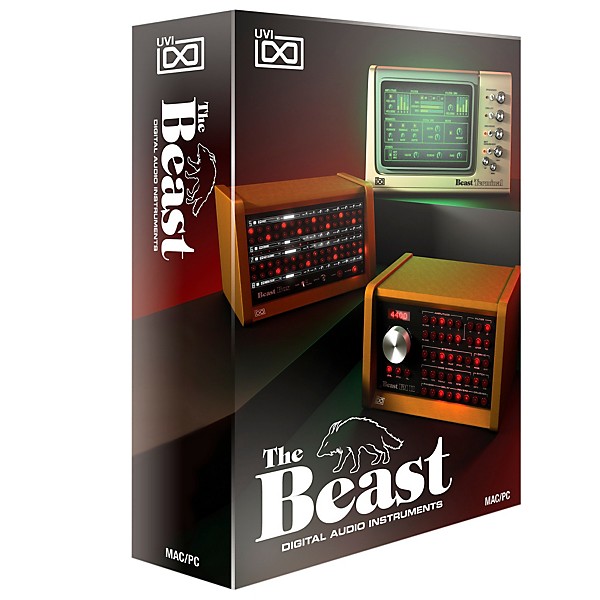Gear SpecialistBundlingMusician
UVI The Beast Vintage Digital Monster Software Download
(null)|Q&A|Item #:1376925891684 POS #:109590042
Save on orders $199+ and get expert advice from a Gear Adviser
Need Help?

Description
A machine of luxury is birthed for the musical elite. Using electronics developed for NASA, this revolutionary instrument was unprecedented for its time. Starting off its life as a gorgeous FM synth, it evolved into a comprehensive workstation through subsequent expansions. Its emergence into the professional studio inspired many of the leading avant-garde artists and sonic visionaries to embrace its potential, including Frank Zappa, Chick Corea, Michael Jackson, Sting, Kraftwerk, Stevie Wonder, and Depeche Mode, among others....
Fast Forward to TodayOnce again inspired by the sounds of yesteryear, UVI set out to construct their own 'beast'. The result is a comprehensive software suite comprised of three complementary digital instruments - each fully equipped with a vast array of both cutting edge original sounds and classic presets. UVI employed their trusted combination of advanced programming and meticulous sampling, using the best analog and digital gear, to bring the beloved vintage character of this workstation to a new generation of musicians and sound explorers. The result is an entirely new, comprehensive and intuitive luxury instrument - The Beast.SparkVerb Technology Included.
Also included is the latest UVI technology - SparkVerb - a highly advanced synthetic reverb that focuses on sound quality and musicality. From stratospheric choruses, to lush ambiances and to resonant unisons, SparkVerb gives you a huge palette and direct control over the patches. Add lush atmosphere to any of your configurations instantly!Recapture the past, and let The Beast inspire the sounds of your future.
Fast Forward to TodayOnce again inspired by the sounds of yesteryear, UVI set out to construct their own 'beast'. The result is a comprehensive software suite comprised of three complementary digital instruments - each fully equipped with a vast array of both cutting edge original sounds and classic presets. UVI employed their trusted combination of advanced programming and meticulous sampling, using the best analog and digital gear, to bring the beloved vintage character of this workstation to a new generation of musicians and sound explorers. The result is an entirely new, comprehensive and intuitive luxury instrument - The Beast.SparkVerb Technology Included.
Also included is the latest UVI technology - SparkVerb - a highly advanced synthetic reverb that focuses on sound quality and musicality. From stratospheric choruses, to lush ambiances and to resonant unisons, SparkVerb gives you a huge palette and direct control over the patches. Add lush atmosphere to any of your configurations instantly!Recapture the past, and let The Beast inspire the sounds of your future.
Features
- Size : 4.25 GB library
- Collection : Vintage Synth and Sampler
- Content : 3 instruments, 297 presets, 8,313 samples
- Sample Resolution : 44.1 kHz
Specs
- Minimum System Requirements
- Mac OS X version 10.5.8 or later (64-bit | 32-bit), Mac Intel processor, 2 GB of RAM
- Windows 7 or Vista SP2 or later (64-bit | 32-bit), Core Duo or faster processor, 2 GB of RAM
- 2.38 GB available disk space
- Hard drive : 7 200 rpm recommended or Solid State Drive (SSD)
- An iLok account and an iLok smart key (version 1 or 2), which must be purchased separately
- The free UVI Workstation or MOTU MachFive 3 (latest versions)
- FormatsStand-alone, VST, RTAS, AAX, Audio Unit
- FormatsStand-alone, VST, RTAS, AAX, Audio Unit
- Installation Guide
- 1. After receiving your product go to www.uvi.net to register :log in to your account from the Account menu, go to My Account ‰« Product Registrationenter your Serial Number and iLok User ID
- 2. Log into your iLok account and download your new license to an iLok dongle
- 3. Make sure you have the latest version of UVI Workstation or MOTU MachFive 3 installed
- 4. Install the UFS library : create a directory on your system called UFS Sound Banks and place your UFS files in it launch UVI Workstation or MachFive 3, go to Preferences ‰« Sound Banks and add the UFS Sound Banks directory OR use one of the default folders listed restart the app and your UFS files will appear in the Sound Banks section