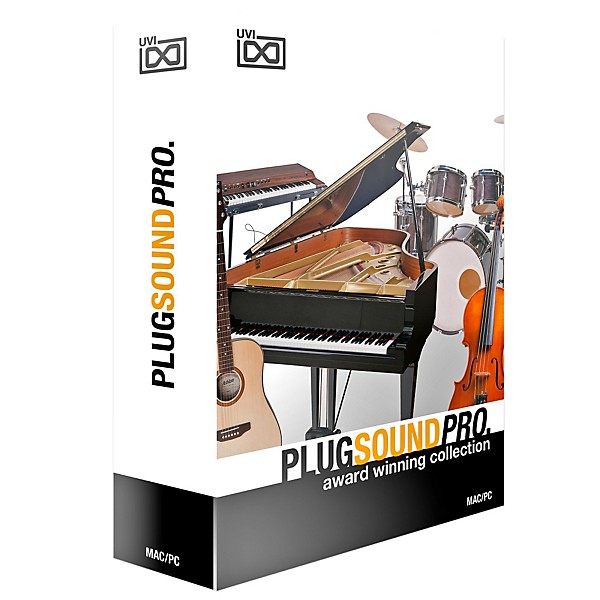Gear SpecialistBundlingMusician
UVI PlugSound Pro Music Store in a Box Software Download
(0)|Q&A|Item #:1376925891753 POS #:109590273
Save on orders $199+ and get expert advice from a Gear Adviser
Need Help?

Description
PlugSound Pro delivers over 8GB of instruments, loops and phrases. PlugSound Pro includes all of the sounds from the original PlugSound Box with enhanced presets and an entirely new Classical section featuring a wide range of acoustic instruments.
PlugSound Pro includes:
KEYBOARDS:
Acoustic, Electric, Harpsichords, Clavinet, Church Organs, Mallets and more
FRETTED:
Acoustic and Electric Guitars, Bass, Harp and Ethnic Instruments
DRUM AND PERCUSSION:
Acoustic, Electronic, Urban, Latin and more
SYNTH:
Pads, Bass, Leads, Bells, Flutes, Voices and more
ORCHESTRAL:
Brass, Strings, Woodwinds, Solo and Ensemble, Voices
GENERAL MIDI:
A complete and efficient GM set
PlugSound Pro includes:
KEYBOARDS:
Acoustic, Electric, Harpsichords, Clavinet, Church Organs, Mallets and more
FRETTED:
Acoustic and Electric Guitars, Bass, Harp and Ethnic Instruments
DRUM AND PERCUSSION:
Acoustic, Electronic, Urban, Latin and more
SYNTH:
Pads, Bass, Leads, Bells, Flutes, Voices and more
ORCHESTRAL:
Brass, Strings, Woodwinds, Solo and Ensemble, Voices
GENERAL MIDI:
A complete and efficient GM set
Features
- Size : 8.28 GB library
- Collection : High quality contemporary instruments
- Content : 5,322 presets, 1,621 loops, 8,997 samples
- Sample Resolution : 44.1 kHz
Specs
- Minimum System Requirements
- Mac OS X version 10.5.8 or later (64-bit | 32-bit), Mac Intel processor, 2 GB of RAM
- Windows 7 or Vista SP2 or later (64-bit | 32-bit), Core Duo or faster processor, 2 GB of RAM
- 2.38 GB available disk space
- Hard drive : 7 200 rpm recommended or Solid State Drive (SSD)
- An iLok account and an iLok smart key (version 1 or 2), which must be purchased separately
- The free UVI Workstation or MOTU MachFive 3 (latest versions)
- Formats
- Stand-alone, VST, RTAS, AAX, Audio Unit
- Installation Guide
- 1. After receiving your product go to www.uvi.net to register :log in to your account from the Account menu, go to My Account ? Product Registrationenter your Serial Number and iLok User ID
- 2. Log into your iLok account and download your new license to an iLok dongle
- 3. Make sure you have the latest version of UVI Workstation or MOTU MachFive 3 installed
- 4. Install the UFS library : create a directory on your system called UFS Sound Banks and place your UFS files in it launch UVI Workstation or MachFive 3, go to Preferences ? Sound Banks and add the UFS Sound Banks directory OR use one of the default folders listed restart the app and your UFS files will appear in the Sound Banks section