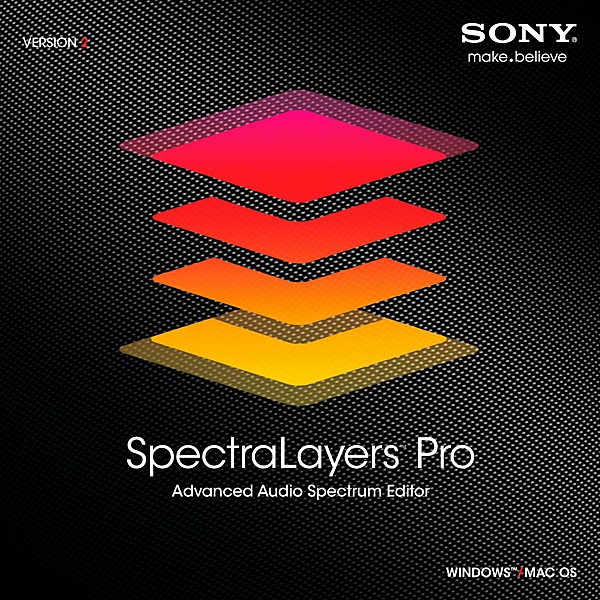Gear SpecialistBundlingMusician
Magix SpectraLayers Pro 2 Software Download
(0)|Q&A|Item #:1392739377240 POS #:110142619
Save on orders $199+ and get expert advice from a Gear Adviser
Need Help?
Videos (2)
View All
SpectraLayers Pro 2

SpectraLayers Pro 2

Description
SpectraLayers Pro 2 is an award-winning software application that stands among the leaders in today's audio spectrum editing movement. Extracting, layering, and processing audio in the spectral realm is now even quicker and easier in SpectraLayers Pro 2, which features a significantly faster processing engine, seamless interoperability with Sound Forge Pro 11, and a host of new tools, methodologies, and user interface improvements for even more convenience, creative options, and enhanced workflow. Spectral editing capability is now an expected, essential, and affordable tool for all audio professionals. Take it to the extreme with SpectraLayers Pro 2-available for both Mac and PC.
Smart editing tools
Five configurable extraction tools-Area, Frequency, Harmonics, Shape, and Noise-predict what your desired selection should be. Dial them in to highlight only what you need, quickly, cleanly, and intuitively.
Layer-to-layer copy/paste
SpectraLayers Pro 2 takes audio copy and paste functionality into whole new dimensions. Shuttling blocks of sound between layers can be useful in analysis and repair tasks as well as for radically creative arranging, rearranging, and sound remixing.
Three-step audio extraction
In this example, a beat loop from Iced, a Sony Sound Series sample library, is loaded into SpectraLayers Pro 2 for some creative deconstruction.
When a sound file is first imported, the view is zoomed all the way out. This screenshot shows the frequency spectrum (vertical axis) all the way up to 22,000 Hz.
Spectral Casting/Spectral Molding
In SpectraLayers Pro 2, you can use the frequency spectrum of one layer as a mold or cast for carving an impression of its frequency signature directly into the spectrum of a second layer. The enormous sound design capabilities of this feature are poised to take creative music and sound design to an unprecedented new level. More about Spectral Casting/Spectral Molding.
Interoperability with Sound Forge Pro 11
Transfer audio data between SpectraLayers Pro 2 and Sound Forge Pro 11 and experience the thrill of working freely across the world's premiere waveform and spectral editing applications.
View, modify, and draw tools
SpectraLayers Pro 2 turns sound into a three-dimensional world of eye candy that can be entered and operated on using configurable tools. From research science to mad science, these tools are indispensable for achieving the ideal edit every time.
Noise reduction
You'll never again see unwanted noise in the same light after working with it in SpectraLayers Pro 2. Click below to investigate a comprehensive noiseprint-based noise reduction exercise that was accomplished in mere minutes.
Smart editing tools
Five configurable extraction tools-Area, Frequency, Harmonics, Shape, and Noise-predict what your desired selection should be. Dial them in to highlight only what you need, quickly, cleanly, and intuitively.
Layer-to-layer copy/paste
SpectraLayers Pro 2 takes audio copy and paste functionality into whole new dimensions. Shuttling blocks of sound between layers can be useful in analysis and repair tasks as well as for radically creative arranging, rearranging, and sound remixing.
Three-step audio extraction
In this example, a beat loop from Iced, a Sony Sound Series sample library, is loaded into SpectraLayers Pro 2 for some creative deconstruction.
When a sound file is first imported, the view is zoomed all the way out. This screenshot shows the frequency spectrum (vertical axis) all the way up to 22,000 Hz.
Spectral Casting/Spectral Molding
In SpectraLayers Pro 2, you can use the frequency spectrum of one layer as a mold or cast for carving an impression of its frequency signature directly into the spectrum of a second layer. The enormous sound design capabilities of this feature are poised to take creative music and sound design to an unprecedented new level. More about Spectral Casting/Spectral Molding.
Interoperability with Sound Forge Pro 11
Transfer audio data between SpectraLayers Pro 2 and Sound Forge Pro 11 and experience the thrill of working freely across the world's premiere waveform and spectral editing applications.
View, modify, and draw tools
SpectraLayers Pro 2 turns sound into a three-dimensional world of eye candy that can be entered and operated on using configurable tools. From research science to mad science, these tools are indispensable for achieving the ideal edit every time.
Noise reduction
You'll never again see unwanted noise in the same light after working with it in SpectraLayers Pro 2. Click below to investigate a comprehensive noiseprint-based noise reduction exercise that was accomplished in mere minutes.
Features
- Smart editing tools
- Layer-to-layer copy/paste
- Three-step audio extraction
- Spectral Casting/Spectral Molding
- Interoperability with Sound Forge Pro 11
- View, modify, and draw tools
- Noise reduction
Specs
System Requirements
- Windows
- Microsoft Windows Vista 32-bit or 64-bit SP2, Windows 7 32-bit or 64-bit SP1, Windows 8 32-bit or 64-bit, or Windows 8.1 32-bit or 64-bit operating system
- Dual-core processor (quad-core processor recommended)
- 2 GB RAM
- 2 GB of free hard disk space (for temporary files)
- Supported NVIDIA or AMD/ATI GPU with 512 MB or more RAM:
- NVIDIA: GeForce GTX 2xx Series or higher with driver 285.62 or later. Quadro 400 or higher (or Quadro FX x700 or higher) with driver 285.62 or later.
- AMD/ATI: Radeon HD 47xx or higher GPU with Catalyst driver 11.7 or later. If using a FirePro GPU, FirePro unified driver 8.85 or later is required.
- 1280x720 display resolution
- Windows-compatible audio hardware
- Internet Explorer 8 or later, Firefox 10 or later, or Google Chrome 13 or later (for viewing help)
- Mac OS
- Mac OS X 10.7 (Lion) or 10.8 (Mountain Lion)
- Intel dual-core processor (quad-core processor recommended)
- 2 GB RAM
- 2 GB of free hard disk space (for temporary files)
- OpenGL 2.1 compatible graphics card with 256MB
- 1280x720 display resolution
- CoreAudio-compatible audio hardware
- You must provide registration information to Sony Creative Software Inc., a US company, in order to activate the software. Product requires online registration.