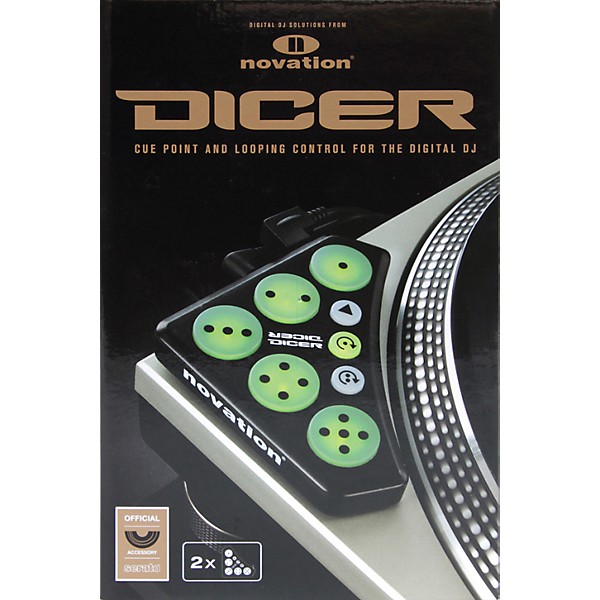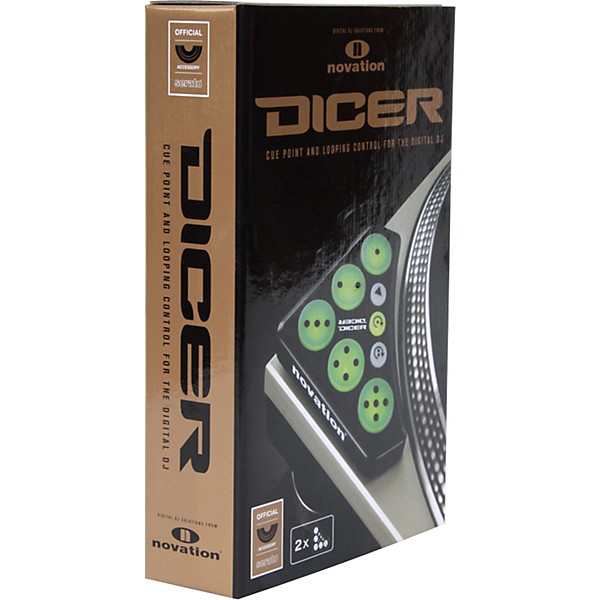- Popular Brands
Novation Dicer DJ Cue Point and Looping Controller
Videos (11)
View All
Novation // Dicer promo - Serato cue point and looping controller

Novation // Barely Legal and Dicer

Novation // Dicer with Traktor Scratch - Dubspot video

Novation // Dicer - MIDI Assignments tutorial

Description
So what does it do?
Plug Dicer in, slot it on your turntable/CDJ, and you can instantly set cue points and use them to trigger Hot Cues. Or, flip Dicer into Auto Loop or Loop Roll modes to trigger loops, or roll sections of the track to create climaxes, drops, and glitchy breaks. Each mode illuminates Dicer's pads a different color, so you can instantly see what mode the pad is in, which is extremely advantageous in the usual dark clubs and venues.
The forthcoming Scratch Live 2.1 update will automatically map the Dicer to these functions and provide full LED feedback-red for Hot Cues, green for Loop Roll, and amber for Auto-Loop. Dicer can control all cue-point and looping functions in the current version of Serato Scratch Live 2.0. This requires you to simply learn cue-point and looping to Dicer's pads, using Scratch Live's MIDI-learn function. The public beta of Scratch Live 2.1 is available now.
Dicer's buttons can also learn other software functions. You can assign different FX to the pads, trigger samples over the top of your mix, or even browse tracks in your iTunes library.
Dicer was designed by Novation in collaboration with Ean Golden-DJ and curator of DJ Tech Tools. Ean came up with the concept of a controller that fits on the turntable, and his contribution has been crucial in helping Novation design and develop Dicer.


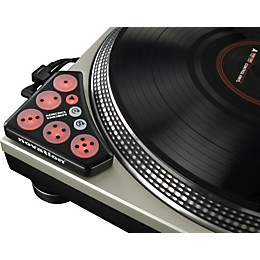
Features
- Micro USB 1.1 connector; the most robust and compact USB connection
- Kensington lock space
- Mini-Jack connector for connecting pairs

WARNING: This product can expose you to chemicals including Lead, which is known to the State of California to cause cancer, and Lead, which is known to cause birth defects or other reproductive harm. For more information go to www.P65Warnings.ca.gov.
Specs
- Fully integrated operation with Serato Scratch Live requires version 2.1 or higher
- Outside of Serato Scratch Live, Dicer operates as a standard MIDI device. For some DJ software, setup files will be required and are available to download
- Single unboxed unit (Dicer always comes as a pair):
- W & D = 90mm/3.5"; H = 13mm/0.5"
- Weight: 72g/0.16 lb.
- NOTE: This measurement accounts for one Dicer only. Height includes rubber feet/excludes adapter
Reviews
4.6
10 Reviews
67%
of respondents would recommend this to a friend
Most Liked Positive Review
Dicers
I'll keep it short and sweet...if you can't afford a Rane 57...this is the perfect alternate. They are sturdy, the buttons feel perfect, and it allows you a bit more freedom with using cue points and looping features. I've had a pair of these for over a month and I love them. Highly recommend the Dicers!!!!
Most Liked Negative Review
I bought this item twice, Not Worth it
I purchased this item once, and it lasted a few months before becoming inop, I purchased it twice and the same. I didn't even check the warranty, I just bought it again. My bad for doing this, was almost hesitant about posting this complaint cause it makes me look stupid. Well, you got me, not doing this again.
- Performances3
- Pro Audio / DJ / Mixing3
- Outdoor Events / Games2
- Professional Recording1
- Not Durable1
- Pricey / Poor Value1
- Unreliable1
- Professional Musician2
- Experienced1
- Compact3
- Easy To Use3
- Durable2
- Lightweight2
- Versatile2
Reviewed by 10 customers
In LOVE
Verified Buyer
submitted8 years ago
bymike
fromundisclosed
A must have it you are using turntables. works with Rekordbox as well as Serato.
Solid piece of Kit
submitted9 years ago
byUriel
fromPortland OR
I bought my novation dicers a couple years ago and they are still working perfectly. At first, i had them mapped out to virtual Dj. I switched to traktor Scratch Pro a year ago and i found this awesome Traktor mapping on novation's website that was pretty much an exact copy of serato's mapping. I was worried that they wouldn't work well with traktor but they work great. Best of all they always look good on my 1200's!
I bought this item twice, Not Worth it
submitted9 years ago
byBeatz
fromWashington DC
I purchased this item once, and it lasted a few months before becoming inop, I purchased it twice and the same. I didn't even check the warranty, I just bought it again. My bad for doing this, was almost hesitant about posting this complaint cause it makes me look stupid. Well, you got me, not doing this again.
A must have for DJ's
Verified Buyer
submitted10 years ago
byFLip2Syde
fromSan Diego, CA
This is my 5th pair I had to make sure all turntables that I own had to have this Dicer, Its good to have this short cut even while using the Rane 62 its still a must have and it looks cool
Too many options for such little price...
submitted15 years ago
byDJ Hollywood
fromMemphis, TN
The Novation Dicer is one of the greatest products in the DJ Industry in quite sometime. The Dicers have a great look and feel to them. The design is perfect in size and shape. They come with an adapter that fits directly in your 45 adapter slot on your vinyl turntables. If you don't use vinyl, don't fret. They have an adhesive that connects directly to any surface you stick them on. The adhesive is non-destructive and reusable. The quality of this product is beyond any i've seen. I do many concerts and traveling and can rely on these 100%. As for performance, they work as smoothly as anyting I've seen. They auto-map themselves to Serato, with the ability to manually map them using the MIDI functions. One situation I had was that one of my turntables had an RCA cable problem. I used the Novation Dicer through Serato using cue points and no one could tell that the turntable was busted.Overall the Novation Dicer is an excellent product and well worth the money.
BEST INVESTMENT TO DATE!
submitted15 years ago
bydjCHEENO
fromGlendale, AZ
The Dicer improves beat juggling and makes it easier. This also adds more flavor to your scratching and mixing. My audience love it when they hear a track remixed live, instead of the original radio version. The is a must have product, if you are deciding to be cost effective in your business and use a mixer other than the Rane.
Q&A
Have a question about this product? Our expert Gear Advisers have the answers.
No results but…
You can be the first to ask a new question.
It may be Answered within 48 hours.