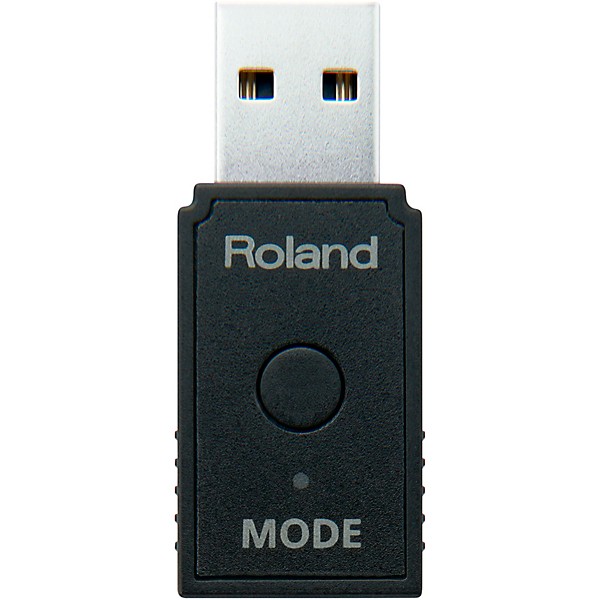DigitalPianistSynths
Call 866‑388‑4445 or chat for exclusive deals, plus save on orders of $199+
Roland WM-1D Wireless MIDI Dongle
(0)|Q&A|Item #:1500000333251 POS #:116693482
6-month special financing^ + $5 back in Rewards** Limited time Learn More
Protect your gearLearn more
Cover drops, spills or cracks with Pro Coverage
Need Help?
Videos (6)
View All
“Connecting and Using the Main Features” Roland WM-1/WM-1D #01

“Connecting an Electronic Musical Instrument to Your Mac” Roland WM-1/WM-1D #02

“Connecting an Electronic Musical Instrument to Your iPhone/iPad” Roland WM-1/WM-1D #03

“Connecting Your Instrument to a Windows PC (WM-1D)” Roland WM-1/WM-1D #04

Description
If you're using a Windows computer, bring wireless MIDI into your setup with the Roland WM-1D. You need the ability to make music whenever and wherever you want, eliminating cables and clutter however possible. Wireless control should be easy to set up, and as responsive and reliable as plugging in a cable. Join the wireless MIDI revolution with the Roland WM series.
The WM-1D is easy to use. Plug it into an open USB port for low-latency communication with any instrument or device equipped with a WM-1/WM-1D unit. Or, use Bluetooth MIDI to connect with iOS devices and Mac computers. In addition to MIDI note data, you can send MIDI sync for tempo, effects, LFOs, loops, and more. Do it all without connecting a single cable.
iOS devices and Mac computers can smoothly communicate with a WM-series unit in Standard mode over Bluetooth. But in situations where you need the fastest transfer speed possible, just add a WM-1D.
Unleash your creativity
There are situations where wireless MIDI can be a real problem solver. You may want a simple, clean setup with just a MIDI keyboard and your laptop, iPhone, or iPad. Or you may have a favorite MIDI controller situated away from your DAW, requiring long cables that can be tripped over. Maybe you want the freedom to move around your creative space with a small keyboard or pad controller. Complicated setups are creativity killers. Once you've experienced Roland wireless MIDI, you'll never want to go back.
Low latency, high performance
For musicians, the downfall of many wireless MIDI systems is latency, or the time it takes to hear sound once you've pressed a key or tapped a drum pad. High latency makes playing feel unnatural, and it's tough to get the timing right. The proprietary wireless technology in the WM series provides an immediate, ultra-responsive playing experience. It's just like you're plugged in with a normal MIDI cable.
Warp speed
While Standard mode on the WM-1D will cover most playing situations, timing-critical applications may benefit from even more speed. Fast mode turbocharges the transfer rate to 3 ms, better than the internal speed of many hardware devices, providing ultra-fast communication between WM units.
WM-1: Wireless MIDI for instruments and hardware
With a WM-1 Wireless MIDI Adaptor plugged into a keyboard, drum machine, or other device with standard MIDI I/O, you can wirelessly communicate with a WM-1D, other WM-1 units, and MIDI music apps on an iOS device and Mac computer. The WM-1 Wireless MIDI Adaptor is sold separately.
The WM-1D is easy to use. Plug it into an open USB port for low-latency communication with any instrument or device equipped with a WM-1/WM-1D unit. Or, use Bluetooth MIDI to connect with iOS devices and Mac computers. In addition to MIDI note data, you can send MIDI sync for tempo, effects, LFOs, loops, and more. Do it all without connecting a single cable.
iOS devices and Mac computers can smoothly communicate with a WM-series unit in Standard mode over Bluetooth. But in situations where you need the fastest transfer speed possible, just add a WM-1D.
Unleash your creativity
There are situations where wireless MIDI can be a real problem solver. You may want a simple, clean setup with just a MIDI keyboard and your laptop, iPhone, or iPad. Or you may have a favorite MIDI controller situated away from your DAW, requiring long cables that can be tripped over. Maybe you want the freedom to move around your creative space with a small keyboard or pad controller. Complicated setups are creativity killers. Once you've experienced Roland wireless MIDI, you'll never want to go back.
Low latency, high performance
For musicians, the downfall of many wireless MIDI systems is latency, or the time it takes to hear sound once you've pressed a key or tapped a drum pad. High latency makes playing feel unnatural, and it's tough to get the timing right. The proprietary wireless technology in the WM series provides an immediate, ultra-responsive playing experience. It's just like you're plugged in with a normal MIDI cable.
Warp speed
While Standard mode on the WM-1D will cover most playing situations, timing-critical applications may benefit from even more speed. Fast mode turbocharges the transfer rate to 3 ms, better than the internal speed of many hardware devices, providing ultra-fast communication between WM units.
WM-1: Wireless MIDI for instruments and hardware
With a WM-1 Wireless MIDI Adaptor plugged into a keyboard, drum machine, or other device with standard MIDI I/O, you can wirelessly communicate with a WM-1D, other WM-1 units, and MIDI music apps on an iOS device and Mac computer. The WM-1 Wireless MIDI Adaptor is sold separately.
Features
- USB dongle provides wireless MIDI for Windows computers
- Also brings Fast mode support to iOS devices and Mac computers in a WM system*
- Provides low-latency MIDI communication between other WM-series units and macOS/iOS Bluetooth MIDI devices
- Fast mode delivers ultra-low-latency communication (3 ms) for timing-critical applications
- Standard mode supports up to four total devices; Fast mode supports two total devices**
- Powered via USB connection
- *USB connection with an iOS device requires the appropriate Apple adaptor.
- **Device type and environmental conditions may limit the number of total devices available. See the WM-1/WM-1D Owner's Manual for more details.