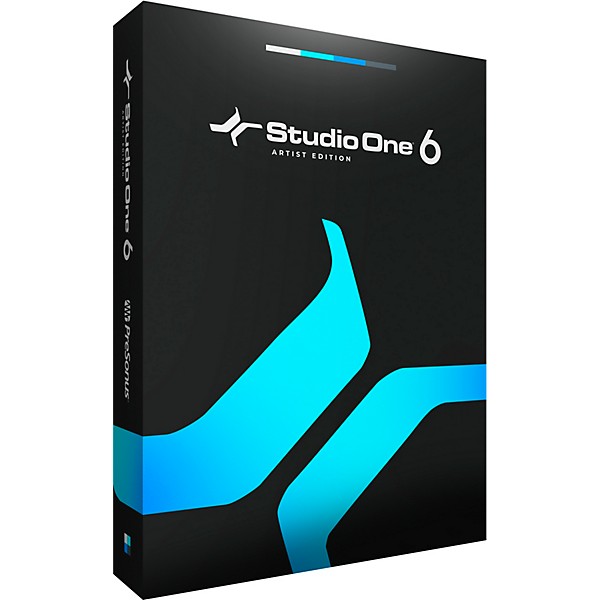Gear SpecialistBundlingMusician
Call 866‑388‑4445 or chat for exclusive deals, plus save on orders of $199+
Download
PreSonus Studio One 6 Artist - Educational Download
(0)|Q&A|Item #:1500000386779 POS #:118547835
6-month special financing^ + $4 back in Rewards** Limited time Learn More
Save on orders $199+ and get expert advice from a Gear Adviser
Need Help?
Videos (10)
View All
The New Studio One 6 Is Here.

Studio One 6: New Plug-ins!

Studio One 6: Making a Beat with the Produce Beats Template

Studio One 6: New Mixer Features

Description
This PreSonus Studio One Artist educational download has everything you need to bring your inspiration to life. Its pioneering drag-and-drop workflow makes it highly intuitive and fast to use. Audio loops, virtual instruments, plug-in effects and even presets can all be dragged into your session from Studio One’s innovative Browser. Copy FX Chains from one channel to another simply by dragging and dropping. Laborious tasks like vocal comping and drum replacement are as easy as drag and drop.
New Smart Templates make it easy to get started with streamlined workflows and helpful guided tutorials. Use the new Customization Editor to select just the tools and functions you need for the task at hand, simplifying the user interface so you can focus and work faster than ever.
The updated Console lets you flip sends to faders to create effects and bus mixes fast, switch between three pan modes on stereo channels, and pin the channel overview to keep a focused view of crucial Channel details available at all times. Use Microview controls to adjust critical parameters in both Native and third-party VST/AU plug-ins. Store every aspect of a given track or channel for instant recall, even for multiple selected tracks/channels.
Designed with ease of use at its core, Studio One Artist seamlessly moves with you from initial inspiration to full production—and lets you truly create without boundaries.
New Smart Templates make it easy to get started with streamlined workflows and helpful guided tutorials. Use the new Customization Editor to select just the tools and functions you need for the task at hand, simplifying the user interface so you can focus and work faster than ever.
The updated Console lets you flip sends to faders to create effects and bus mixes fast, switch between three pan modes on stereo channels, and pin the channel overview to keep a focused view of crucial Channel details available at all times. Use Microview controls to adjust critical parameters in both Native and third-party VST/AU plug-ins. Store every aspect of a given track or channel for instant recall, even for multiple selected tracks/channels.
Designed with ease of use at its core, Studio One Artist seamlessly moves with you from initial inspiration to full production—and lets you truly create without boundaries.
Features
- Intuitive single-window work environment with quick and easy drag-and-drop functionality and Smart Templates to get started creating fast
- Use third-party VST and AU plug-in effects and virtual instruments as well as ReWire-enabled applications
- Unlimited Audio and Instrument Tracks, Buses and FX Channels
- Patterns allow for intuitive drum and melody composition via familiar drum machine/step sequencer style UI
- 32 Native Effects like ProEQ, Analog Delay and many more, with freshly redesigned UI
- Arranger track for easy song structuring—copy and paste entire verses and choruses, or move them around
- 7GB of royalty-free bundled loop and musical content for quick inspiration
- Easily integrate external hardware with Aux Channels
- Pristine sound quality with native 64-bit resolution and support for up to 786kHz audio
- Export your tracks directly to SoundCloud—enjoy other integrated cloud services like PreSonus Shop and PreSonus Exchange
- Remotely control Studio One Artist from your tablet using Studio One Remote
- Use Pro Tools, Cubase, Sonar and Logic shortcut key commands, or create your own
- Compatible with ASIO-, Windows Audio- and Core Audio-compliant audio interfaces
- Five powerful virtual instruments
- XT: powerful multi-channel drum sampler for beats and loops
- Presence XT: virtual sample-player instrument (14GB library included)
- Mai Tai: polyphonic analog modeling synthesizer
- Mojito: monophonic subtractive synthesizer ideal for basslines and leads
- Sample One XT: robust sampler and sample editor
Specs
Windows
- Windows 10 (64-bit only) or Windows 11 (64-bit only)
- Intel Core i3/AMD A10 processor or better
- macOS 10.14 or higher (64-bit only)
- Intel Core i3 or better (Native support for Apple Silicon)
- Minimum 4GB RAM / Recommended 8GB or more
- Internet connection (needed for installation and activation, plus Cloud, Shop and Exchange integration)
- Monitor with 1366 x 768 resolution (Retina display recommended)
- Multi-touch enabled monitor with TUIO support is required for touch operation
- 40GB free hard drive space (Studio One Professional)
- 20GB free hard drive space (Studio One Artist)
- 2.5GB free hard drive space (Studio One Prime)