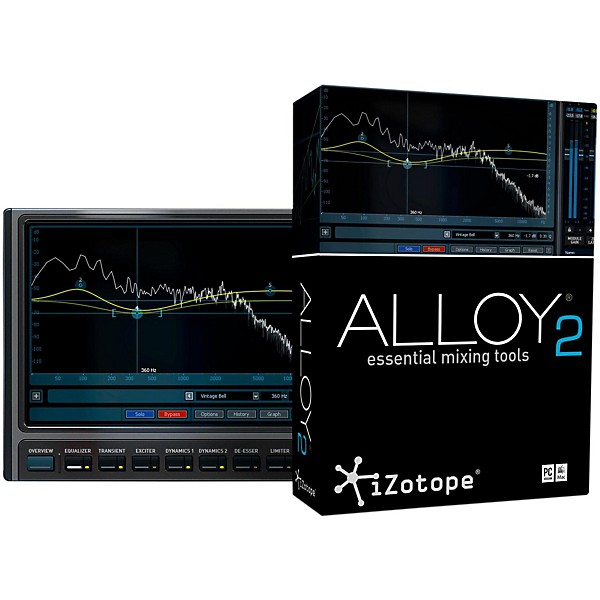Gear SpecialistBundlingMusician
Call 866‑388‑4445 or chat for exclusive deals, plus save on orders of $199+
iZotope Alloy 2 Signal Processing Software
(0)|Q&A|Item #:1346771814604 POS #:108415100
Save on orders $199+ and get expert advice from a Gear Adviser
Need Help?
Videos (1)
View All
Overview of iZotope Alloy 2: Essential Mixing Tools

Description
With the idea that the world of DAWs didn't need another channel strip, the engineers behind Alloy designed a better way of working with the essential tools you need for all of your tracks and busses. Alloy provides the key dynamics and sound-shaping effects you'll use again and again in a self-contained and completely configurable interface.
Add iZotope Alloy to your tracks and busses and bring them to life with six processors designed to add character to every element of your mix. Alloy gives you exceptional sound quality, vintage emulation balanced with digital precision, timesaving presets and workflow features, and a forward-thinking interface that puts just the controls you need at your fingertips.
Equalizer
As essential as EQ is to mixing, why do so many EQs force you to work with tiny graphs or clumsy knobs? Alloy's powerful 8-band EQ combines exceptional sonic quality with precise controls and a large spectrum overlay that gives you the best visual feedback of any EQ available.
- Enter EQ settings visually or with precise numerical values
- Choose from Low Shelf, High Shelf, Peak, Lowpass, Sharp Lowpass, Highpass and Sharp Highpass modes for each band
- Soft-saturation emulates analog EQs for a natural sound when pushed hard
- Alt-click and use your mouse to solo and zero in on problem frequencies
Exciter
Alloy's Exciter features new Harmonic Scaling technology that lets you add gentle saturation to your tracks by emulating the sounds of tube pre-amps, tape, and other hardware devices in a unique new way. It's perfect for adding subtle character to everything from vocals to strings to drums.
- Blend between different Harmonic profiles including Tube, Tape, Transistor and more with an XY pad
- Switch to Multiband mode to apply color to different frequency ranges independently
- Unique spectrum meter shows you which frequencies are being affected by the Exciter
- Integrated stereo width control allows you to narrow or widen different frequency bands
Transient Shaper
Shape percussive sounds and more with Alloy's simple and powerful Transient Shaper module. Add more "stick" to a snare, make a kick drum less boomy, or even apply Transient Shaper to hammered or plucked instruments to fine-tune their attack character. Try Multiband mode for unmatched shaping of more complex material like drum loops and busses.
- Perfect for shaping drums and other percussive sounds
- Concise controls let you boost or cut the attack and sustain portions of transients with adjustable time values
- Adjust sounds in different frequency ranges with powerful Multiband mode
Dynamics
Smooth out vocals or slam your drum buss with a Dynamics module that combines the best characteristics of analog and digital compressors. Alloy can switch between tasks with ease. And with advanced sidechaining and a multiband mode this is sure to become one of the most versatile mixing tools in your arsenal.
- Vintage mode combines a forgiving multi-stage release curve with program dependent characteristics; Digital mode provides clean, linear compression
- Gate/Expander provides gating and even upward compression effects
- Sidechaining lets you trigger the Compressor or Gate from external sources-even to individual frequency bands in Multiband mode
- Crosschaining lets you trigger dynamics processes on one band with audio from another, for completely new gating and ducking possibilities
- Two dynamics stages for parallel compression effects
- Soft Knee, RMS, and Auto-gain modes; single or multiband operation
De-Esser
Tame vocal sibilance and harsh high frequencies in other instruments with Alloy's De-Esser which lets you zero in on sibilant frequencies with a simple-to-use spectrum graph. It's perfect for transparently reining in vocals, cymbals and other high frequency problem spots.
- Spectrum meter with solo control helps you set the De-Esser quickly and easily
- Multiband mode affects just the sibilant frequencies; Broadband mode affects the whole signal based on the sibilant band
- Control over De-Ess attack and release times
Limiter
Alloy's Limiter module acts as a zero-latency loudness maximizer for busses and tracks, automatically adding gain as you pull down the threshold. Or use it to keep a lid on your levels with a simple and efficient Brickwall limiter.
- Brickwall mode for keeping peaks under zero at all times; Soft mode for more forgiving, smooth limiting
- Phase Tools panel lets you optimize the symmetry of vocal and instrument waveforms to get more overall loudness
- Zero-latency mode ensures your tracks and busses stay in sync, even in hosts without effective latency compensation
MacroPresets
Some plug-ins come with five or ten presets. Alloy comes with over 150 presets designed to give you the perfect starting point for a broad range of mixing tasks. MacroPresets customize Alloy's display to show you just the sliders and meters you need for the task at hand, giving you powerful preset signal chains with simple controls, making each preset feel like its own custom-tailored plug-in.
- MacroPresets combine the most useful parameters and meters for a preset into one useful view
- Over 150 presets included covering individual instruments, ensembles, busses, utility tasks, broadcasting & podcasting, post production and more
- Create or customize your own MacroPresets that show custom configurations of controls in Alloy's Macro screen.
iZotope Alloy Essential Mixing Tools is perfect for engineers, home recordists, producer/remixer, as well as post-production work and broadcasters.
Add iZotope Alloy to your tracks and busses and bring them to life with six processors designed to add character to every element of your mix. Alloy gives you exceptional sound quality, vintage emulation balanced with digital precision, timesaving presets and workflow features, and a forward-thinking interface that puts just the controls you need at your fingertips.
Equalizer
As essential as EQ is to mixing, why do so many EQs force you to work with tiny graphs or clumsy knobs? Alloy's powerful 8-band EQ combines exceptional sonic quality with precise controls and a large spectrum overlay that gives you the best visual feedback of any EQ available.
- Enter EQ settings visually or with precise numerical values
- Choose from Low Shelf, High Shelf, Peak, Lowpass, Sharp Lowpass, Highpass and Sharp Highpass modes for each band
- Soft-saturation emulates analog EQs for a natural sound when pushed hard
- Alt-click and use your mouse to solo and zero in on problem frequencies
Exciter
Alloy's Exciter features new Harmonic Scaling technology that lets you add gentle saturation to your tracks by emulating the sounds of tube pre-amps, tape, and other hardware devices in a unique new way. It's perfect for adding subtle character to everything from vocals to strings to drums.
- Blend between different Harmonic profiles including Tube, Tape, Transistor and more with an XY pad
- Switch to Multiband mode to apply color to different frequency ranges independently
- Unique spectrum meter shows you which frequencies are being affected by the Exciter
- Integrated stereo width control allows you to narrow or widen different frequency bands
Transient Shaper
Shape percussive sounds and more with Alloy's simple and powerful Transient Shaper module. Add more "stick" to a snare, make a kick drum less boomy, or even apply Transient Shaper to hammered or plucked instruments to fine-tune their attack character. Try Multiband mode for unmatched shaping of more complex material like drum loops and busses.
- Perfect for shaping drums and other percussive sounds
- Concise controls let you boost or cut the attack and sustain portions of transients with adjustable time values
- Adjust sounds in different frequency ranges with powerful Multiband mode
Dynamics
Smooth out vocals or slam your drum buss with a Dynamics module that combines the best characteristics of analog and digital compressors. Alloy can switch between tasks with ease. And with advanced sidechaining and a multiband mode this is sure to become one of the most versatile mixing tools in your arsenal.
- Vintage mode combines a forgiving multi-stage release curve with program dependent characteristics; Digital mode provides clean, linear compression
- Gate/Expander provides gating and even upward compression effects
- Sidechaining lets you trigger the Compressor or Gate from external sources-even to individual frequency bands in Multiband mode
- Crosschaining lets you trigger dynamics processes on one band with audio from another, for completely new gating and ducking possibilities
- Two dynamics stages for parallel compression effects
- Soft Knee, RMS, and Auto-gain modes; single or multiband operation
De-Esser
Tame vocal sibilance and harsh high frequencies in other instruments with Alloy's De-Esser which lets you zero in on sibilant frequencies with a simple-to-use spectrum graph. It's perfect for transparently reining in vocals, cymbals and other high frequency problem spots.
- Spectrum meter with solo control helps you set the De-Esser quickly and easily
- Multiband mode affects just the sibilant frequencies; Broadband mode affects the whole signal based on the sibilant band
- Control over De-Ess attack and release times
Limiter
Alloy's Limiter module acts as a zero-latency loudness maximizer for busses and tracks, automatically adding gain as you pull down the threshold. Or use it to keep a lid on your levels with a simple and efficient Brickwall limiter.
- Brickwall mode for keeping peaks under zero at all times; Soft mode for more forgiving, smooth limiting
- Phase Tools panel lets you optimize the symmetry of vocal and instrument waveforms to get more overall loudness
- Zero-latency mode ensures your tracks and busses stay in sync, even in hosts without effective latency compensation
MacroPresets
Some plug-ins come with five or ten presets. Alloy comes with over 150 presets designed to give you the perfect starting point for a broad range of mixing tasks. MacroPresets customize Alloy's display to show you just the sliders and meters you need for the task at hand, giving you powerful preset signal chains with simple controls, making each preset feel like its own custom-tailored plug-in.
- MacroPresets combine the most useful parameters and meters for a preset into one useful view
- Over 150 presets included covering individual instruments, ensembles, busses, utility tasks, broadcasting & podcasting, post production and more
- Create or customize your own MacroPresets that show custom configurations of controls in Alloy's Macro screen.
iZotope Alloy Essential Mixing Tools is perfect for engineers, home recordists, producer/remixer, as well as post-production work and broadcasters.
Features
- 6 precision tools for mixing in one integrated system: Equalizer, Dynamics, Exciter, De-Esser, Transient Shaper and Limiter
- Load one plug-in for all of the essential EQ, dynamics, and sound-shaping effects you need on your tracks and busses. Save custom presets and effect chains to suit any need
- Phase Tools panel includes phase invert controls, and a zero-latency phase rotation control to improve waveform symmetry
- Easy to navigate, forward-thinking UI with precise controls and extensive visual feedback for setting modules
- All modules feature useful meters that give you essential feedback for setting controls
- Zero-latency mode prevents sync problems in hosts like Pro Tools LE
- Completely user-customizable signal routing with two dynamics stages, sidechain mapping, and more
- Dynamics, Exciter, and Transient Shaper have both single and multi-band operation, giving you more simplicity or more control depending on the task at hand
- Includes a huge range of presets that range from simple and useful EQ and Dynamics configurations to complex chains that use all 6 modules
- MacroPresets combine key controls from any combination of Alloy's six modules into a custom UI that shows just what you need to see
- Sidechaining support for VST, AU, RTAS, MAS and DirectX hosts lets you control the Dynamics section from other tracks in your mix
- Affect the whole signal or zero in on just the frequency range you want with advanced multiband sidechaining
- Crosschaining allows you to trigger the dynamics section with another frequency band of the same input source for never-heard-before compression and gating effects
- Powerful workflow tools make your life simpler”the History list lets you go back in time, and the integrated preset editor lets you browse, manage, and customize presets easily
- Simple authorization lets you choose between simple challenge-response (up to 3 machines for personal use) or iLok
Specs
System Requirements
- Windows (XP, x64, Vista, Windows 7)
- Mac OS X 10.4 or later
- (Universal Binary)
- Plug-ins: Pro Tools 7+ (RTAS/ AudioSuite), VST, Audio Unit, MAS, DirectX