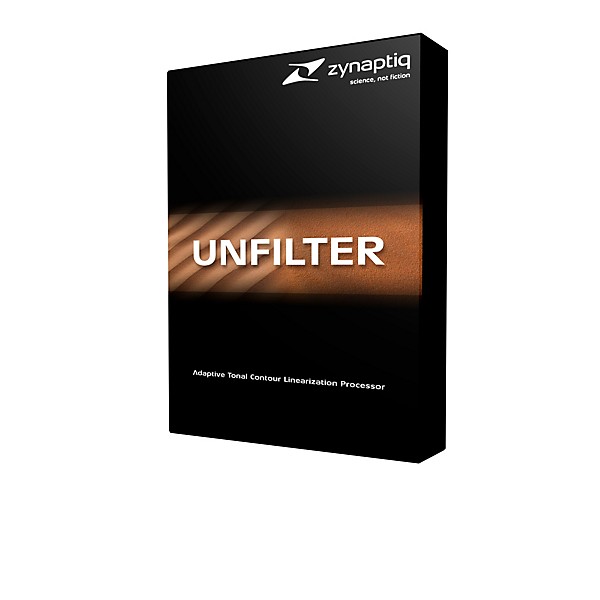Gear SpecialistBundlingMusician
Call 866‑388‑4445 or chat for exclusive deals, plus save on orders of $199+
Download
Zynaptiq Unfilter Software Download
(0)|Q&A|Item #:1371656245289 POS #:109319004
6-month special financing^ + $24 back in Rewards** Limited time Learn More
Save on orders $199+ and get expert advice from a Gear Adviser
Need Help?
Description
UNFILTER is a real-time plug-in that removes filtering effects, such as comb filtering, resonance, or excessive equalization - effectively linearizing the frequency response of a signal automatically. UNFILTER can also apply a detected filter response to another signal, or export it to disk as an impulse response, and can even perform mastering grade adaptive, free-form, and graphic equalization. Whether you're in music production, film post, game audio, broadcast, sound design, forensics, or engineering - UNFILTER makes time-consuming and often impossible tasks as effortless as adjusting one control.
Features
- Automatically detect and remove resonances, equalization, roll-offs and the effects of comb filtering from musical, location, dialog and surveillance recordings.
- Apply the measured filter response to other signals to place them in the same "acoustic world".
- Export the measured filter response to or import it from a linear- or minimum-phase impulse response file (WAV).
- Mastering grade adaptive, free-form and graphic equalization.
- Extremely steep 96dB/octave shelving high-pass filter.
- Output limiter for unsupervised use in batch processing applications.
- Highly time-efficient workflow and UI
Specs
Formats
- UNFILTER is available for a variety of formats.
- On MacOS X:
- Apple AudioUnits (32/64bit)
- Avid RTAS
- Avid AAX Native (32bit), including AudioSuite
- Steinberg VST 2.4 (32/64bit)
- On Windows:
- Avid RTAS
- Avid AAX Native (32bit), including AudioSuite
- Steinberg VST 2.4 (32/64bit)
- Apple Mac computer
- OSX 10.6.x or newer
- Intel CPU with at least 2 Cores
- Apple AU (AudioUnits), Steinberg VST 2.4 or Avid RTAS/AAX compatible Host software
- Internet Connection for Software Activation (though not necessarily on the computer used for audio)
- Windows XP SP3, Windows Vista or Windows 7
- CPU with at least 2 Cores
- Steinberg VST 2.4 or Avid RTAS/AAX compatible Host software
- Internet Connection for Software Activation (though not necessarily on the computer used for audio)
- UNFILTER uses a lot of CPU. Please download the free trial version to see whether your DAW has sufficient resources to use UNFILTER effectively.