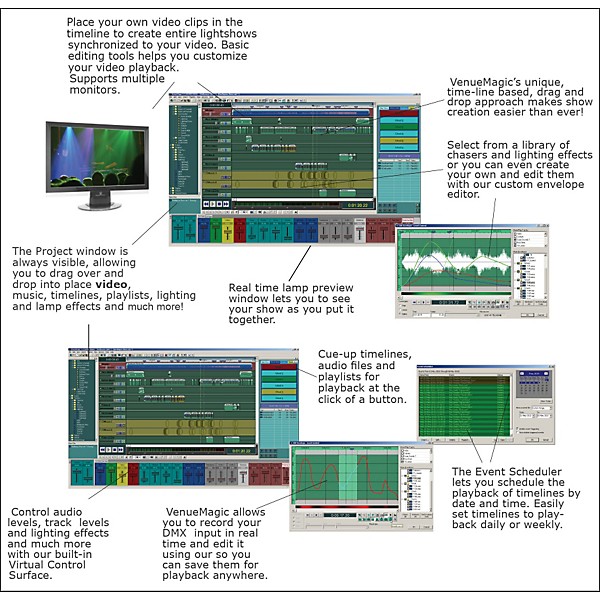Gear SpecialistBundlingMusician
Call 866‑388‑4445 or chat for exclusive deals, plus save on orders of $199+
Venue Magic 2.x - DMX+AV Software Only
(null)|Q&A|Item #:1323360661825 POS #:108275181
Save on orders $199+ and get expert advice from a Gear Adviser
Need Help?
Description
The DMX+AV Show Control Software is the standard for lighting show control software. VenueMagic has combined timeline editing, audio and video mixing and editing, and sophisticated DMX lighting control into one complete, easy-to-use package. They also added playlists, programmable sliders, DMX routing, DMX recording, MIDI control, beat detection and a whole lot of additional features.
Put simply, VenueMagic is software that plays audio files and controls lights (and other objects) through a DMX interface. However, VenueMagic is much more than that. VenueMagic includes a built-in library of sounds and lighting effects that help you put your show together in no time. You can also load your own WAV, MP3 or Windows Media sound files to customize your performance. For example, you can have intense sounds of rain and thunder enhanced by perfectly timed flashes of light, to simulate a truly powerful storm.
You build your VenueMagic show by dragging sounds and lighting effects onto a timeline and lining them up where you want them. Then you can add sound effects such as echo, reverb, chorus, etc. You can choose from the built-in lamp effects such as lightning, candles, fireworks, chaser sequences and more, or you can create your own.
Video Playback
VenueMagic' video feature allows you to synchronize your light show with any video file or DVD track. Edit your favorite videos in a single VenueMagic track and play them back-to-back. Supports dual monitors.
Lighting Effects
A built in library of lighting effects makes it easy to create your ultimate light show in no time. Simply select the effect you like and drag it onto the timeline where you want it. Invent your own lighting effects using VenueMagic' envelope editor. Sync chaser effects to the Beat Tapper to give you complete real time control of chaser sequences.
Audio Editing
VenueMagic' powerful multi-track audio editing capability lets you put together your soundtrack inside VenueMagic as you build your show. Layer in effects such as reverb, echo, and flanging. There' no need to mix down your sound clips using a separate sound-editing package. Supports MP3, WAV and Windows Media (.wma) files.
MIDI Control
Command your whole show using your favorite MIDI input device. Cue music and timelines and control light and volume levels on the fly. You can also send your synchronized MIDI events to other MIDI devices.
MIDI Sync
Sync timeline playback to external MIDI clock and MIDI LTC sources.
Virtual DJTM Plugin
With the VenueMagic Virtual DJ plugin, you can sync-up and control VenueMagic timelines entirely from Virtual DJ through a programmable VenueMagic control console. Works with VenueMagic running on the same computer or remotely over Ethernet.
Put simply, VenueMagic is software that plays audio files and controls lights (and other objects) through a DMX interface. However, VenueMagic is much more than that. VenueMagic includes a built-in library of sounds and lighting effects that help you put your show together in no time. You can also load your own WAV, MP3 or Windows Media sound files to customize your performance. For example, you can have intense sounds of rain and thunder enhanced by perfectly timed flashes of light, to simulate a truly powerful storm.
You build your VenueMagic show by dragging sounds and lighting effects onto a timeline and lining them up where you want them. Then you can add sound effects such as echo, reverb, chorus, etc. You can choose from the built-in lamp effects such as lightning, candles, fireworks, chaser sequences and more, or you can create your own.
Video Playback
VenueMagic' video feature allows you to synchronize your light show with any video file or DVD track. Edit your favorite videos in a single VenueMagic track and play them back-to-back. Supports dual monitors.
Lighting Effects
A built in library of lighting effects makes it easy to create your ultimate light show in no time. Simply select the effect you like and drag it onto the timeline where you want it. Invent your own lighting effects using VenueMagic' envelope editor. Sync chaser effects to the Beat Tapper to give you complete real time control of chaser sequences.
Audio Editing
VenueMagic' powerful multi-track audio editing capability lets you put together your soundtrack inside VenueMagic as you build your show. Layer in effects such as reverb, echo, and flanging. There' no need to mix down your sound clips using a separate sound-editing package. Supports MP3, WAV and Windows Media (.wma) files.
MIDI Control
Command your whole show using your favorite MIDI input device. Cue music and timelines and control light and volume levels on the fly. You can also send your synchronized MIDI events to other MIDI devices.
MIDI Sync
Sync timeline playback to external MIDI clock and MIDI LTC sources.
Virtual DJTM Plugin
With the VenueMagic Virtual DJ plugin, you can sync-up and control VenueMagic timelines entirely from Virtual DJ through a programmable VenueMagic control console. Works with VenueMagic running on the same computer or remotely over Ethernet.
Features
- Create spectacular shows with precisely synchronized audio and DMX lighting using a powerful, easy to understand graphical timeline-based editor
- Multi-track timeline-based show design, allows you to mix and edit multi-track audio for playback
- Control playback, lamp level and audio levels from an external MIDI, DMX or joystick device.
- Run an unlimited number of timelines simultaneously, and merge overlapping channels together.
- Fully automate show playback with the date/time scheduler.
- Perfectly blend on-the-fly manual lighting adjustments with playback of pre-built timelines.
- Simultaneous audio output through multiple audio devices
- Multiple DMX interfaces supported
Specs
- Windows XP, Vista, Windows 7 (32 Bit and 64 Bit supported)
- 1024 MB RAM (More if using recording or Video)
- Minimum 200 MB available hard drive storage
- DirectX 8.1 or higher
- Pentium 2.0 GHz or above (2 GHz or better recommended)
- Spare USB port (for VM-USBDMX-01 interface”Included) - 500 mA power required
- If using Parallels on a Mac you must disable home profile sharing for your virtual windows instance.