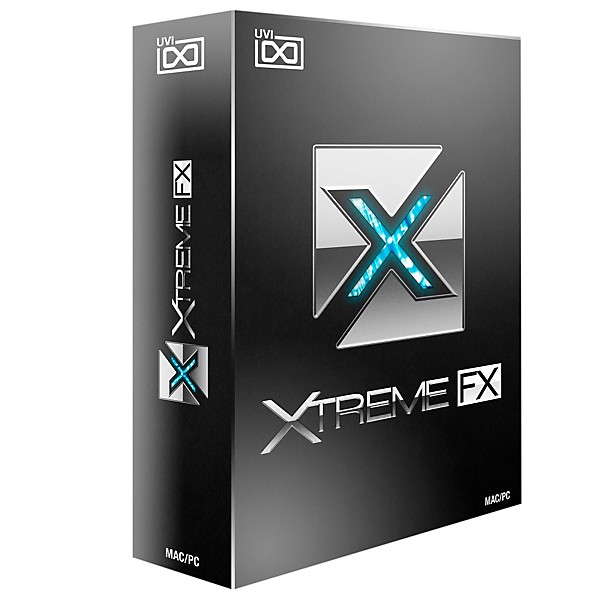Gear SpecialistBundlingMusician
Call 866‑388‑4445 or chat for exclusive deals, plus save on orders of $199+
UVI Xtreme FX Sound Design & Foley Collection Software Download
(0)|Q&A|Item #:1376925891771 POS #:109590349
Save on orders $199+ and get expert advice from a Gear Adviser
Need Help?

Description
Get lost in this 9.13GB library including categories such as atmospheres, scenes, electric disfunctions, generators, overloads, sparks, impacts, metallic, musical, rhythmic, engine and explosions, alien factory, mechanical, steam, blur, cyber gun, geiger, hard short, hardwarfx, insectus, interference, lower, metafx, pacvox, radio, sas, slicing, tek rumble, teleport, trash, human textures, bad trip, sick mind, magical, mystical, space storms, solar fires, space winds, space water, lost souls, apparitions, unknown presence, cyber buttons, cyber computers, radio buzz, small electronics, musical bells, single bells, weird bells, unreal drums, cartoonesk, gaming, whoosh, aliens, aliens race, beasts, cyber birds, cyber insects, gnomes and bugs, funny, mad machines, doors and sas, emergency and alarms, horror, lasers and guns, slow motion, special guns, robots, scifi drones, mystic and vox, organic, spheroid, synthetic, watermatic, slow motion space, cyber planes, flying saucers, sirius agitation, ufo landing, weird vehicles, zombies, drone machinery, mystical, steady textures, sub natural, and many, many more.
UVI Workstation
UVI Workstation is a completely free multi-timbral instrument that provides unlimited parts, integrated effects, live performance features, and a smooth real-time workflow. With the newest version, UVI has added powerful new features that help make your music production experience more efficient and enjoyable.
UVI Workstation
UVI Workstation is a completely free multi-timbral instrument that provides unlimited parts, integrated effects, live performance features, and a smooth real-time workflow. With the newest version, UVI has added powerful new features that help make your music production experience more efficient and enjoyable.
Features
- Size : 9.13 GB library
- Collection : Special Effects and Ambiences
- Content : 5,140 presets, 6,550 samples
- Sample Resolution : 44.1 kHz
Specs
Formats
- Stand-alone, VST, RTAS, AAX, Audio Unit
- Minimum System Requirements
- Mac OS X version 10.5.8 or later (64-bit | 32-bit), Mac Intel processor, 2 GB of RAM
- Windows 7 or Vista SP2 or later (64-bit | 32-bit), Core Duo or faster processor, 2 GB of RAM
- 9.13 GB available disk space
- Hrd drive : 7200 rpm recommended or Solid State Drive (SSD)
- An iLok account and an iLok smart key (version 1 or 2), which must be purchased separately
- The free UVI Workstation or MOTU MachFive 3 (latest versions)
- 1. After receiving your product go to www.uvi.net to register :
- log in to your account
- from the Account menu, go to My Account ‰« Product Registration
- enter your Serial Number and iLok User ID
- 2. Log into your iLok account and download your new license to an iLok dongle
- 3. Make sure you have the latest version of UVI Workstation or MOTU MachFive 3 installed
- 4. Install the UFS library :
- create a directory on your system called UFS Sound Banks and place your UFS files in it
- launch UVI Workstation or MachFive 3
- go to Preferences ‰« Sound Banks and add the UFS Sound Banks directory OR use one of the default folders listed