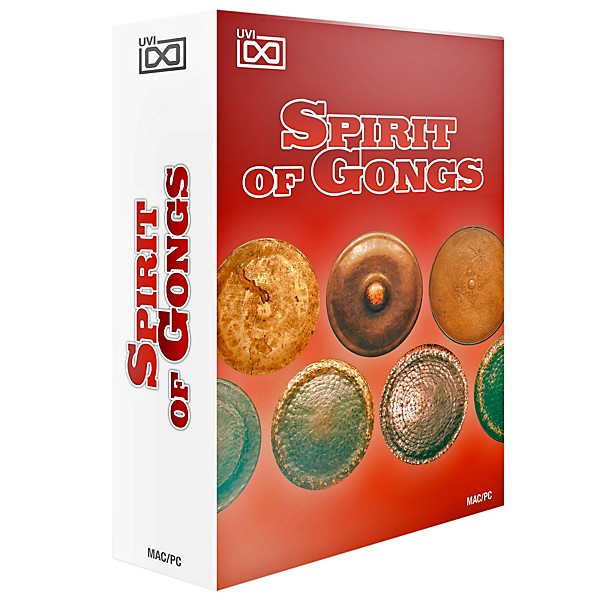Gear SpecialistBundlingMusician
Call 866‑388‑4445 or chat for exclusive deals, plus save on orders of $199+
UVI Spirit of Gongs Collection of Musical Gongs Software Download
(0)|Q&A|Item #:1376925891720 POS #:109590182
Save on orders $199+ and get expert advice from a Gear Adviser
Need Help?

Description
Spirit of Gongs is a soundware music library made to take full advantage of UVI's free Workstation software. UVI aimed for the best quality possible, recording the entire library at 24 bit / 96 kHz utilizing the best available ADCs and the natural essence of these rich percussive instruments has been faithfully preserved as a result.
Depending on the particular gong, they were able to record multiple velocity layers. In addition, they assessed the perceptual tonality of each sample allowing them to be played on the keyboard intuitively and in key. The result is more than just a library of gong sounds; its versatile instrument capable of creating lengthy metallic textures, large metallic hits and magnificent musical bell and chime tones.
The library has been sorted by country of origin, and includes 80 gongs from Burma, Cambodia, China, Indochina, Japan, Malaysia and Vietnam. Photos and physical specifications accompany the majority of presets.
UVI Workstation
UVI Workstation is a completely free multi-timbral instrument that provides unlimited parts, integrated effects, live performance features, and a smooth real-time workflow. With the newest version, UVI has added powerful new features that help make your music production experience more efficient and enjoyable.
Depending on the particular gong, they were able to record multiple velocity layers. In addition, they assessed the perceptual tonality of each sample allowing them to be played on the keyboard intuitively and in key. The result is more than just a library of gong sounds; its versatile instrument capable of creating lengthy metallic textures, large metallic hits and magnificent musical bell and chime tones.
The library has been sorted by country of origin, and includes 80 gongs from Burma, Cambodia, China, Indochina, Japan, Malaysia and Vietnam. Photos and physical specifications accompany the majority of presets.
UVI Workstation
UVI Workstation is a completely free multi-timbral instrument that provides unlimited parts, integrated effects, live performance features, and a smooth real-time workflow. With the newest version, UVI has added powerful new features that help make your music production experience more efficient and enjoyable.
Features
- Size : 0.96 GB library
- Collection : Gongs from all over the world
- Content : 146 presets, 394 samples
- Sample Resolution : 96 kHz
Specs
- Minimum System Requirements
- Mac OS X version 10.5.8 or later (64-bit | 32-bit), Mac Intel processor, 2 GB of RAM
- Windows 7 or Vista SP2 or later (64-bit | 32-bit), Core Duo or faster processor, 2 GB of RAM
- 2.38 GB available disk space
- Hard drive : 7 200 rpm recommended or Solid State Drive (SSD)
- An iLok account and an iLok smart key (version 1 or 2), which must be purchased separately
- The free UVI Workstation or MOTU MachFive 3 (latest versions)
- Formats
- Stand-alone, VST, RTAS, AAX, Audio Unit
- Installation Guide
- 1. After receiving your product go to www.uvi.net to register :log in to your account from the Account menu, go to My Account ‰« Product Registrationenter your Serial Number and iLok User ID
- 2. Log into your iLok account and download your new license to an iLok dongle
- 3. Make sure you have the latest version of UVI Workstation or MOTU MachFive 3 installed
- 4. Install the UFS library : create a directory on your system called UFS Sound Banks and place your UFS files in it launch UVI Workstation or MachFive 3, go to Preferences ‰« Sound Banks and add the UFS Sound Banks directory OR use one of the default folders listed restart the app and your UFS files will appear in the Sound Banks section