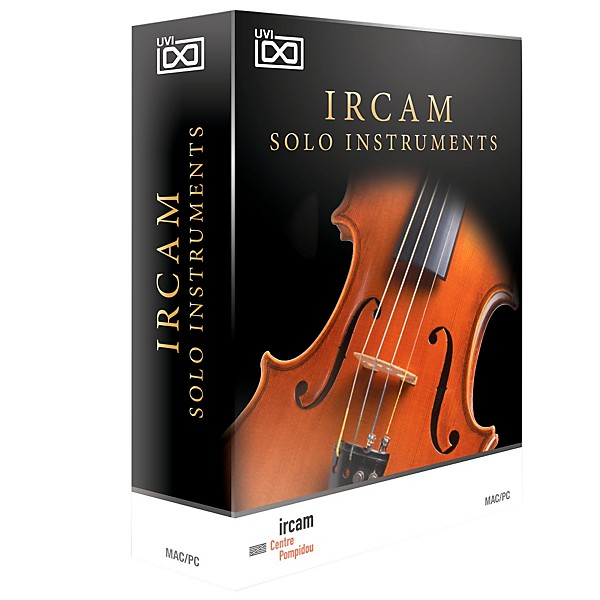Gear SpecialistBundlingMusician
Call 866‑388‑4445 or chat for exclusive deals, plus save on orders of $199+
UVI IRCAM Solo Orchestral Instruments Software Download
(0)|Q&A|Item #:1376925891732 POS #:109590216
Save on orders $199+ and get expert advice from a Gear Adviser
Need Help?

Description
A grand undertaking, UVI hired extraordinary concert instrumentalists to help document these instruments and utilized the finest engineers and equipment available to ensure the recordings are as accurate and as clear as possible.
If you're looking for your first high quality solo instrument library or are looking to add a choice collection, IRCAM Solo Instruments offers a unique and comprehensive soundset unrivaled in quality.
WOODWINDS
Flute in C
Oboe
Clarinet in B-flat
Alto Saxophone in E-flat
Bassoon
BRASS
Trumpet in C
French Horn in F
Trombone (tenor-bass)
Bass Tuba
STRINGS
Violin
Viola
Violoncello
Contrabass
PLUCKED STRINGS
Guitar
Harp
FREE REED
Accordion
If you're looking for your first high quality solo instrument library or are looking to add a choice collection, IRCAM Solo Instruments offers a unique and comprehensive soundset unrivaled in quality.
WOODWINDS
Flute in C
Oboe
Clarinet in B-flat
Alto Saxophone in E-flat
Bassoon
BRASS
Trumpet in C
French Horn in F
Trombone (tenor-bass)
Bass Tuba
STRINGS
Violin
Viola
Violoncello
Contrabass
PLUCKED STRINGS
Guitar
Harp
FREE REED
Accordion
Features
- Size : 16.32 GB library
- Collection : Solo Orchestral Instruments
- Content : 16 instruments, 1,015 presets, 19,965 samples
- Sample Resolution : 44.1 kHz
Specs
Formats
- Stand-alone, VST, RTAS, AAX, Audio Unit
- Mac OS X version 10.5.8 or later (64-bit | 32-bit), Mac Intel processor, 2 GB of RAM
- Windows 7 or Vista SP2 or later (64-bit | 32-bit), Core Duo or faster processor, 2 GB of RAM
- 16.32 GB available disk space
- Hrd drive : 7200 rpm recommended or Solid State Drive (SSD)
- An iLok account and an iLok smart key (version 1 or 2), which must be purchased separately
- The free UVI Workstation or MOTU MachFive 3 (latest versions)
- 1. After receiving your product go to www.uvi.net to register :
- log in to your account
- from the Account menu, go to My Account ‰« Product Registration
- enter your Serial Number and iLok User ID
- 2. Log into your iLok account and download your new license to an iLok dongle
- 3. Make sure you have the latest version of UVI Workstation or MOTU MachFive 3 installed
- 4. Install the UFS library :
- create a directory on your system called UFS Sound Banks and place your UFS files in it
- launch UVI Workstation or MachFive 3
- go to Preferences ‰« Sound Banks and add the UFS Sound Banks directory OR use one of the default folders listed