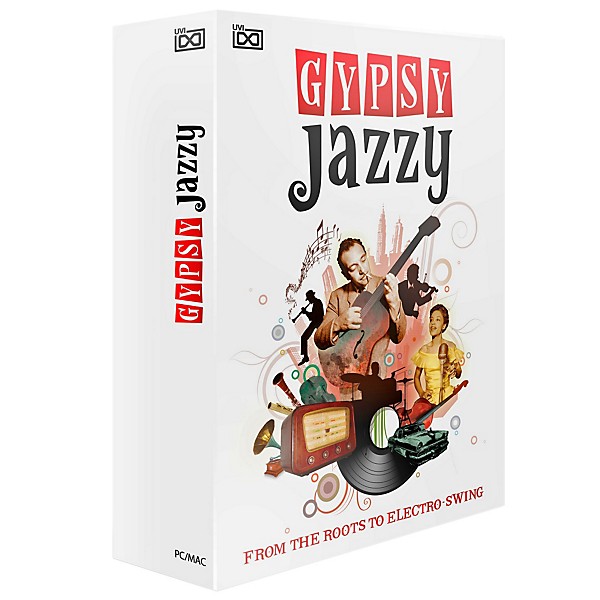Gear SpecialistBundlingMusician
Call 866‑388‑4445 or chat for exclusive deals, plus save on orders of $199+
UVI Gypsy Jazzy Manouche Library Software Download
(0)|Q&A|Item #:1376925891750 POS #:109590281
Save on orders $199+ and get expert advice from a Gear Adviser
Need Help?

Description
Started by Parisian guitarist Django Reihardt in the 1930's, the Manouche Jazz style beautifully blends the swing jazz articulations of the time with gypsy heritage. Gypsy Jazzy is the first and only product designed specifically for this genre, from its roots in the early 20th century to modern styles like electro-swing and swing-house.
Thousands of Jazzy Sounds and Instruments Ready to Swing
Gypsy Jazzy includes dozens of high-quality multi-sampled virtual instruments recorded on authentic period accordions, clarinets, drums, acoustic bass, violins and guitars.
Gypsy Jazzy also comes with construction kits and the UVIrtualBand which follows your tempo and chords in real-time - so whether you're in the mood to lay down your own lines or if you just need a couple talented rhythm players in your ensemble, Gypsy Jazzy has you covered.
Thousands of Jazzy Sounds and Instruments Ready to Swing
Gypsy Jazzy includes dozens of high-quality multi-sampled virtual instruments recorded on authentic period accordions, clarinets, drums, acoustic bass, violins and guitars.
Gypsy Jazzy also comes with construction kits and the UVIrtualBand which follows your tempo and chords in real-time - so whether you're in the mood to lay down your own lines or if you just need a couple talented rhythm players in your ensemble, Gypsy Jazzy has you covered.
Features
- Size : 4.27 GB library
- Collection : Django Reinhardt's bonus
- Content : 66 presets, 1,000 loops, 5,763 samples
- Sample Resolution : 44.1 kHz
Specs
Formats
- Stand-alone, VST, RTAS, AAX, Audio Unit
- Mac OS X version 10.5.8 or later (64-bit | 32-bit), Mac Intel processor, 2 GB of RAM
- Windows 7 or Vista SP2 or later (64-bit | 32-bit), Core Duo or faster processor, 2 GB of RAM
- 4.27 GB available disk space
- Hrd drive : 7200 rpm recommended or Solid State Drive (SSD)
- An iLok account and an iLok smart key (version 1 or 2), which must be purchased separately
- The free UVI Workstation or MOTU MachFive 3 (latest versions)
- 1. After receiving your product go to www.uvi.net to register :
- log in to your account
- from the Account menu, go to My Account ‰« Product Registration
- enter your Serial Number and iLok User ID
- 2. Log into your iLok account and download your new license to an iLok dongle
- 3. Make sure you have the latest version of UVI Workstation or MOTU MachFive 3 installed
- 4. Install the UFS library :
- create a directory on your system called UFS Sound Banks and place your UFS files in it
- launch UVI Workstation or MachFive 3
- go to Preferences ‰« Sound Banks and add the UFS Sound Banks directory OR use one of the default folders listed